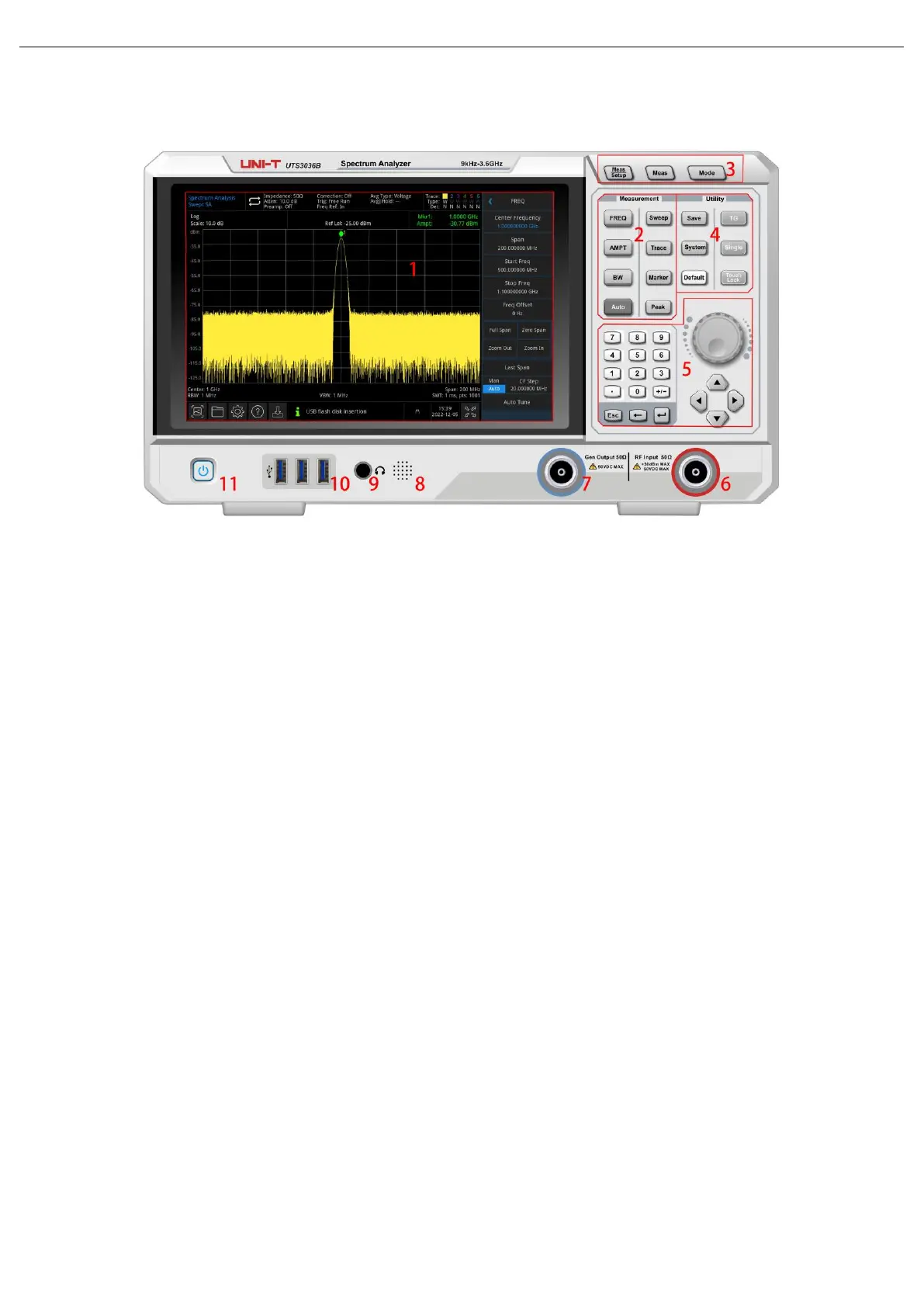Quick Start Guide UTS3000B Series
4 / 18
Instruments.uni-trend.com
Overview of Front Panel
Figure 1-1 Front Panel
1. Display Screen: display area, touch screen
2. Measurement: the main functions to active spectrum analyzer, including,
Frequency (FREQ): press this key to enable center frequency function and enter the frequency setup
menu
Amplitude (AMPT): press this key to enable reference level function and enter amplitude setup menu
Bandwidth (BW): press this key to enable resolution bandwidth function and enter control bandwidth,
visualize proportions menu
Automatic tuning control (Auto): searching signal automatically and place the signal at the center of the
screen
Sweep/Trigger: set up sweep time, select sweep, trigger and demodulation type
Trace: set up trace line, demodulation mode and trace line operation
Marker: this maker key is to select marked number, type, attribute, tag function, and list and to control
the display of these markers.
Peak: place a marker at the amplitude peak value of signal and control this marked point to perform its
function
3. Advanced Functional Key: to active the advanced measurement of spectrum analyzer, these function
includes,
Measurement Setup: set average/hold time, average type, display line and limiting value
Advanced Measurement: access to the menu of functions for measuring transmitter power, such as
adjacent channel power, occupied bandwidth, and harmonic distortion
Mode: advanced measurement
4. Utility Key: the main functions to active spectrum analyzer, including,
File Store (Save): press this key to enter save interface, the types of files the instrument can save
include state, trace line + state, measurement data, limit, correction and export.
