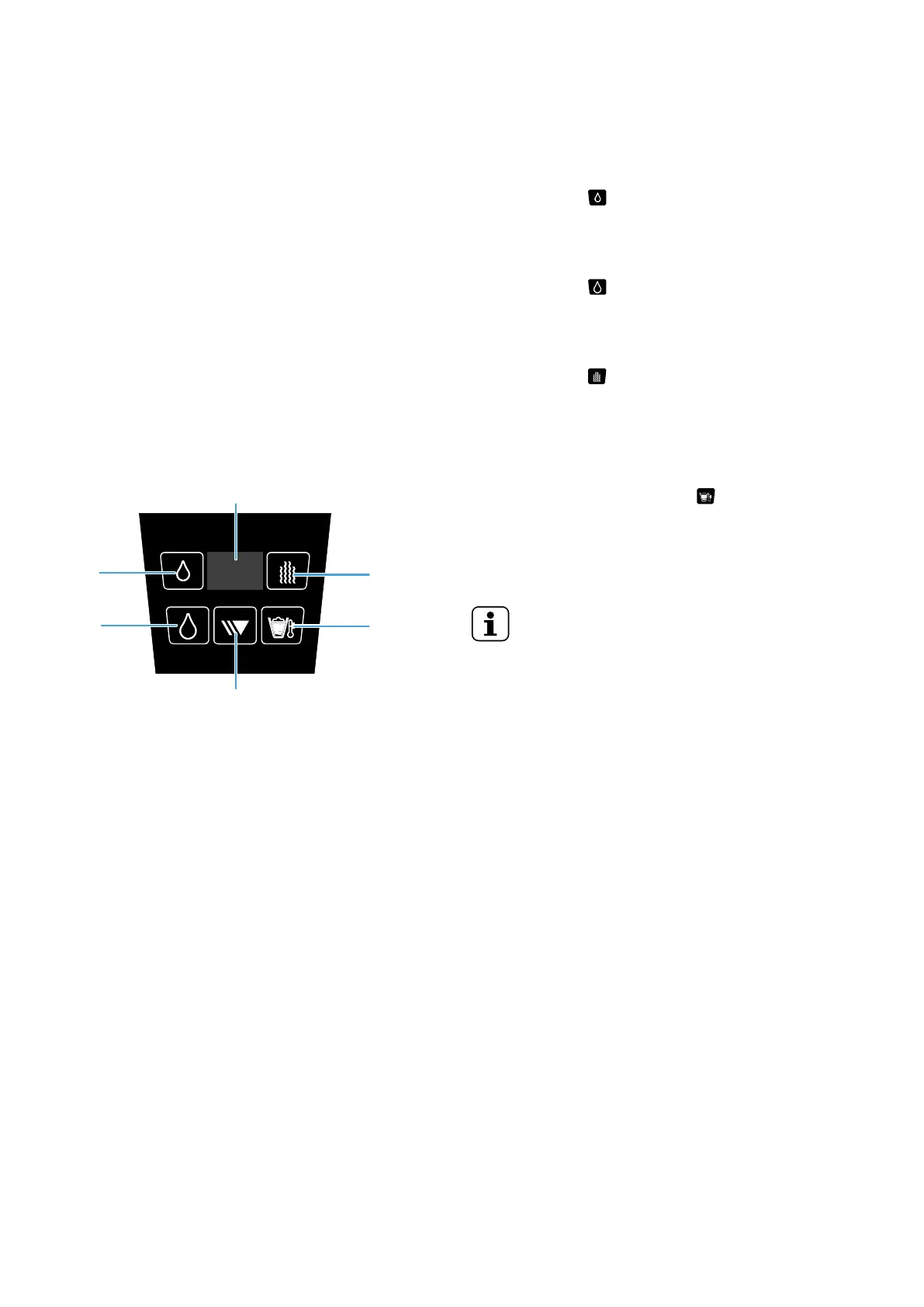18
3. Level 3 Medium foam
4. Steam only
J.3 Use
J.3.1 Automatic mode (To reach the programmed T℃℃)
One impulse on the touch makes the Steamair flow until the
liquid reaches the preset temperature. You can stop it
manually by pushing again on the touch.
J.3.2 Manual mode (Over the programmed T℃℃)
If after the stop in automatic mode (temperature reached) you
wish to continue the heating, you have to press again the touch.
Then you go into manual mode and the outlet is again
activated. To stop you will have to push again on the same
touch. If you don’t do it, it will be stopped automatically by one
of the two safeties: after 180 seconds or when the liquid
temperature reaches 96℃.
J.4 Programming
The programming mode allows adjusting the steam and hot
water time together with the Steamair level temperature
adjustment.
The electronic box enter automatically in programming (blink-
ing icons), when we follow the procedure “G.4.1 Access to
parameter“.
1. Hot water icon (small dose)
2. Display
3. Steam icon
4. Steamair icon
5. Continu/stop icon
6. Hot water icon (large dose)
J.4.1 Small hot water delay time adjustment
• Press on the icon , let the desired time flow (the time in
seconds is indicated on the display).
• Press again on the same icon to stop the cycle.
J.4.2 Large hot water delay time adjustment
• Press on the icon , let the desired time flow (the time in
seconds is indicated on the display).
• Press again on the same icon to stop the cycle.
J.4.3 Steam delay time adjustment
• Press on the icon , let the desired time flow (the time in
seconds is indicated on the display).
• Press again on the same icon to stop the cycle.
J.4.4 Steam temperature adjustment
• The steam tip must be at least 1" below the surface of the
milk.
• Press the button with the icon . The milk probe
temperature is displayed on the screen. (Use a separate
thermometer for more accuracy).
• Re-press the button when the desired temperature is
reached.
• The new value is saved automatically.
NOTE!
Note: The temperature adjustment can be done in
a range of 50℃ to 90℃. The default is 62℃.
Once all settings, exit the programming mode to validate the
settings.
