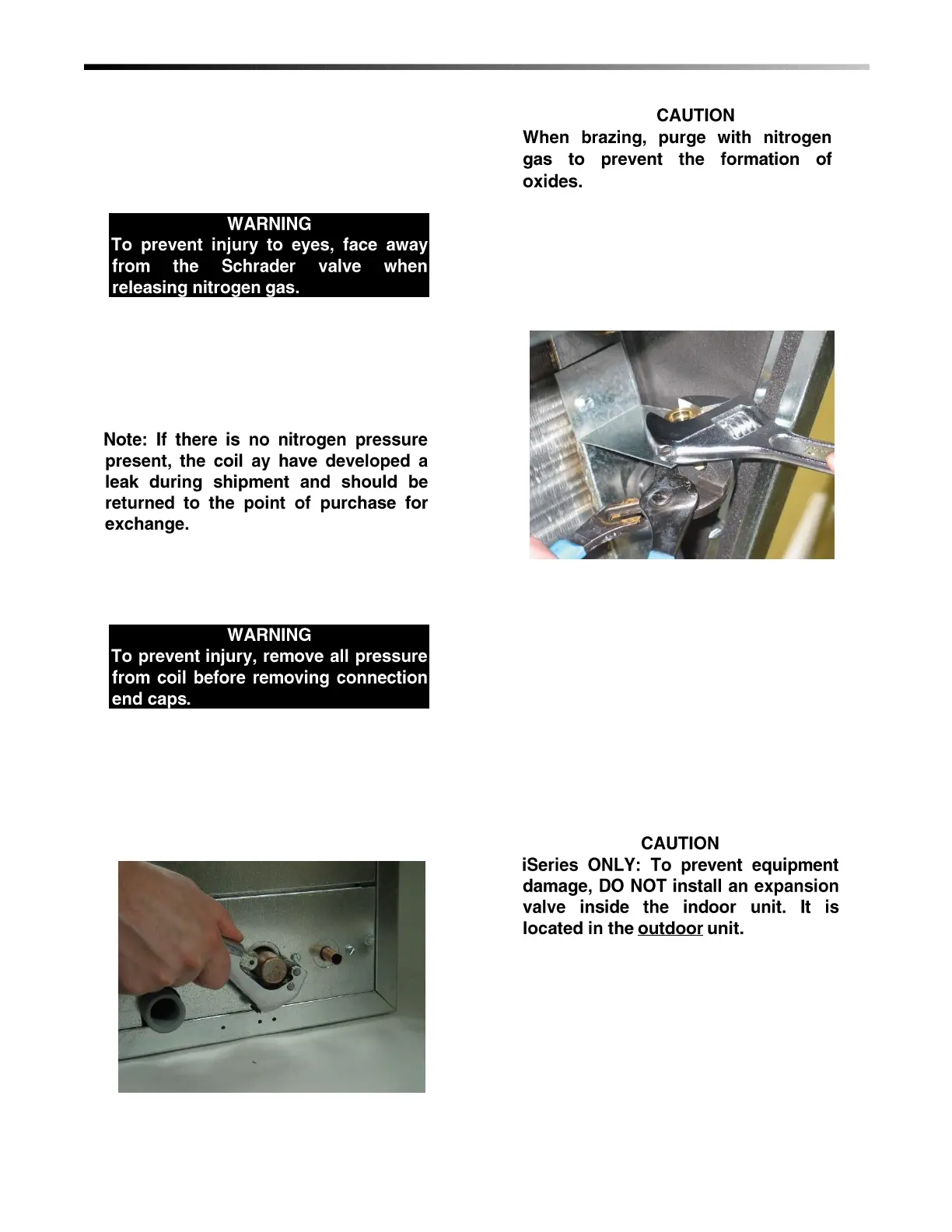Bulletin 30-020.007
Copyright © 2019 Unico Inc. Page 18
STEP 1. RELEASE THE NITROGEN HOLDING
CHARGE.
All refrigerant coils are shipped from our factory
pressurized with nitrogen. They do not contain any
refrigerant.
The refrigerant coils are equipped with a Schrader
valve port to relieve the pressure and for factory
testing purposes. It can also be used to check for leaks
prior to installation. Unscrew the Schrader cap and
press the depressor.
If pressure is present, then go ahead and finish
releasing the pressure in the coil by continuing to press
on the depressor.
STEP 2. REMOVE THE CAPS.
When all the pressure is removed the suction line
connections end off if the coil has brazed caps (Figure
21) or use two wrenches to remove the flare caps if
flare caps are present.
Figure 21. Cut end of connection as shown.
Use two wrenches to remove the nut from distributor
(figure 22) to install the TXV or, if an iSeries, to
connect the liquid line. This can be done prior to
connecting the modules together as shown. If modules
are connected already, then remove the two side access
panels to reach the nut.
Figure 22. Remove Nut
STEP 3. INSTALL THE TXV (SKIP
IF ISERIES).
Expansion Valve Installation (not for iSeries). All
refrigerant coils, except for the iSeries cooling coil,
require a thermostatic expansion valve (TXV). For
coils requiring a TXV, an R-410A valve is shipped
loose with the cooling module and must be installed
prior to charging. The iSeries expansion valve is in the
outdoor unit already installed so the liquid line should
be installed directly to the distributor prior to charging.
Always use new Teflon seals (part no. A00809-001)
when connecting the threaded fittings. Table 7 below
lists the compatible valves for each coil.