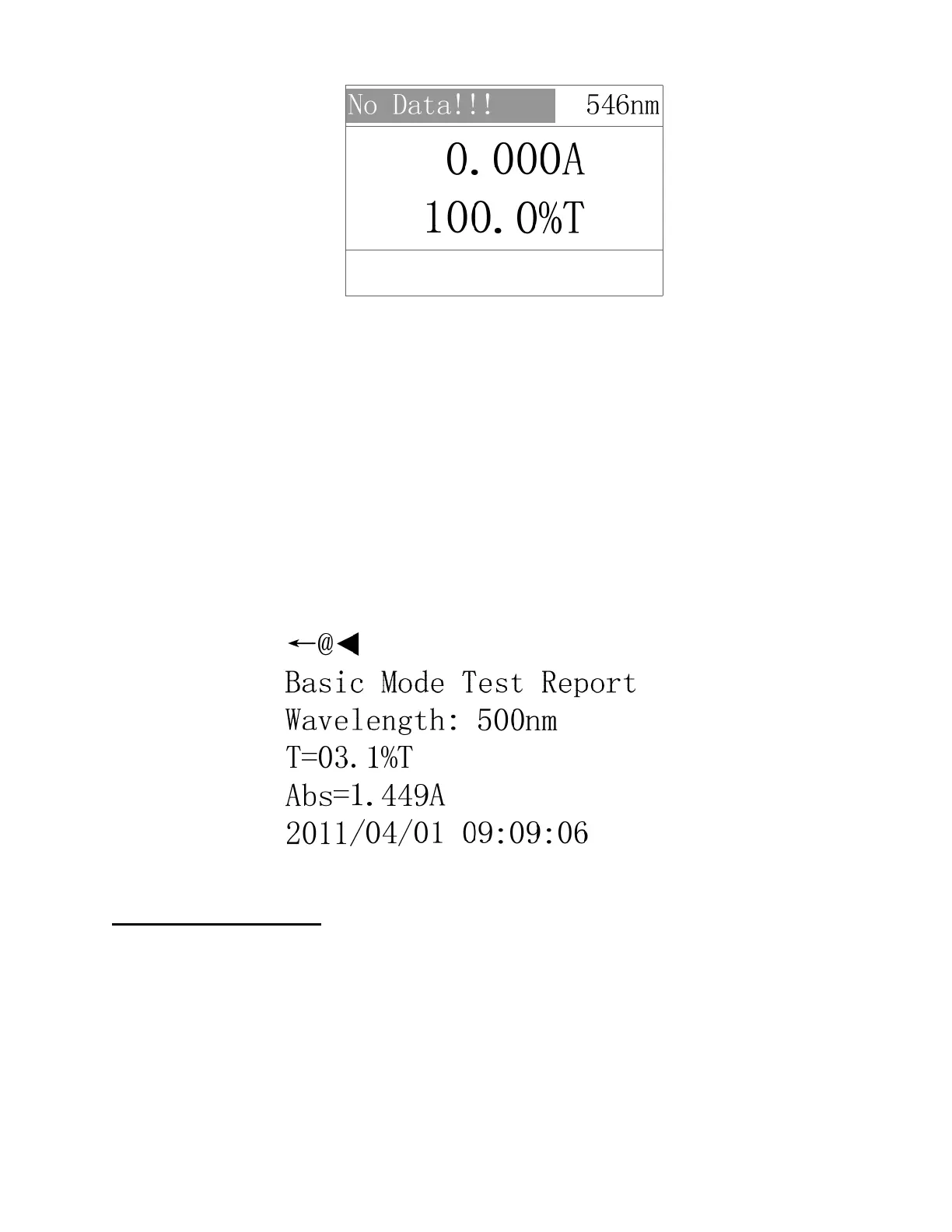14
Note:
• If you are reading more than one cuvette, be sure to carefully move the cuvette holder to the
next position by pulling on the sample holder rod until the holder “click” into place.
• If you are reading 3 or less samples, then place the reference cuvette in the position nearest
you, and the samples in the next available position. This will shorten the time to read
samples and minimize the sample handling (opening and closing the sample compartment
lid, etc.)
To print the result press PRINT button.
2.3 Quantitative Test
Test method (curve) must be defined and established before quantitative tests can be run.
This instrument has open platform for you to establish your own test methods (curves).
Such established method will be saved as defined test in “Pre-defined Test List”.
