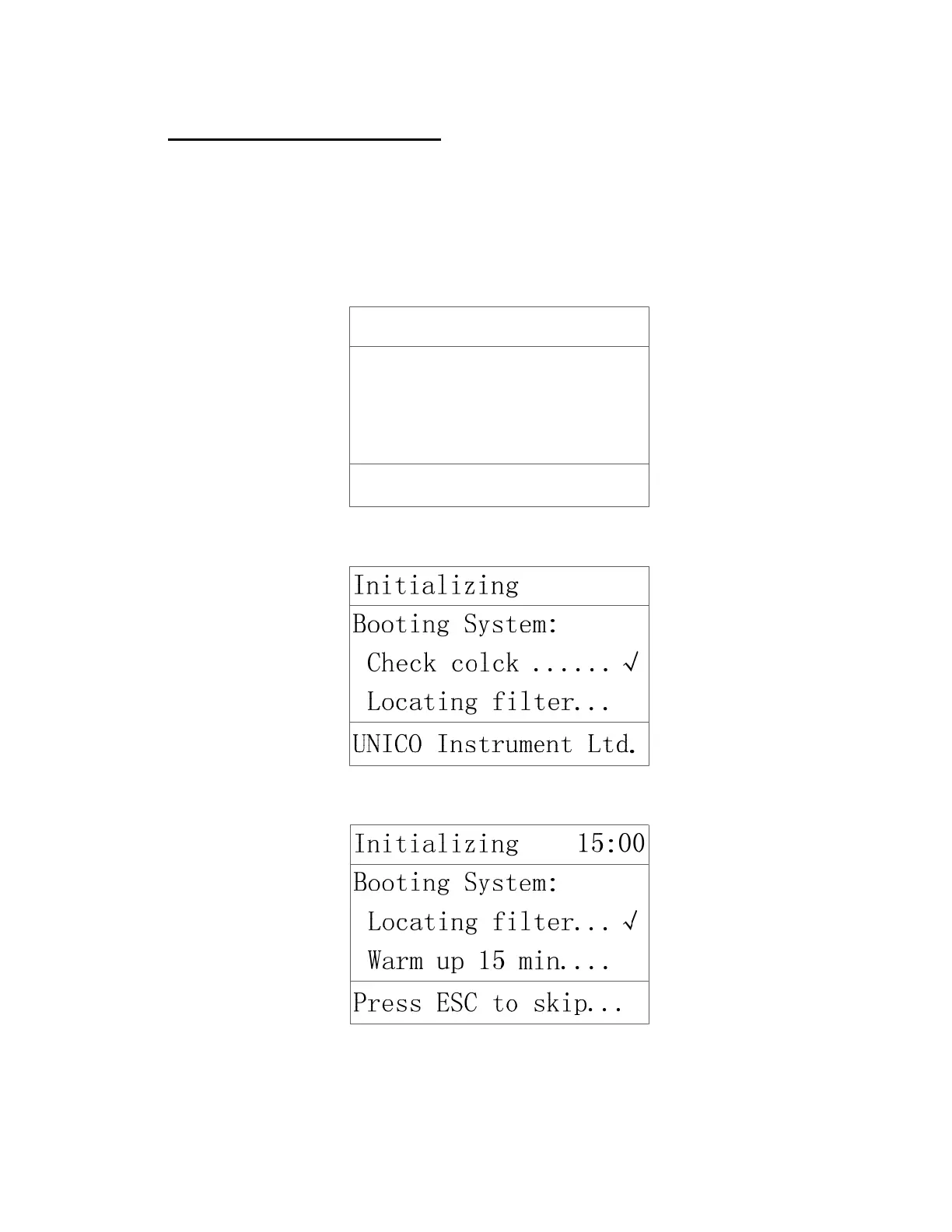8
2. Operation Instruction:
2.1 Preparation and Initialization
Turn on the spectrophotometer by pressing the Power Switch (IO) on the back of the instrument.
The instrument will automatically run a self-initialization check. The screen displays
sequentially the checking status.
Booting System:
Initializing
Check clock ......
UNICO Instrument Ltd.
(You may press EXIT to skip 15 minutes warm up which is not recommended).
