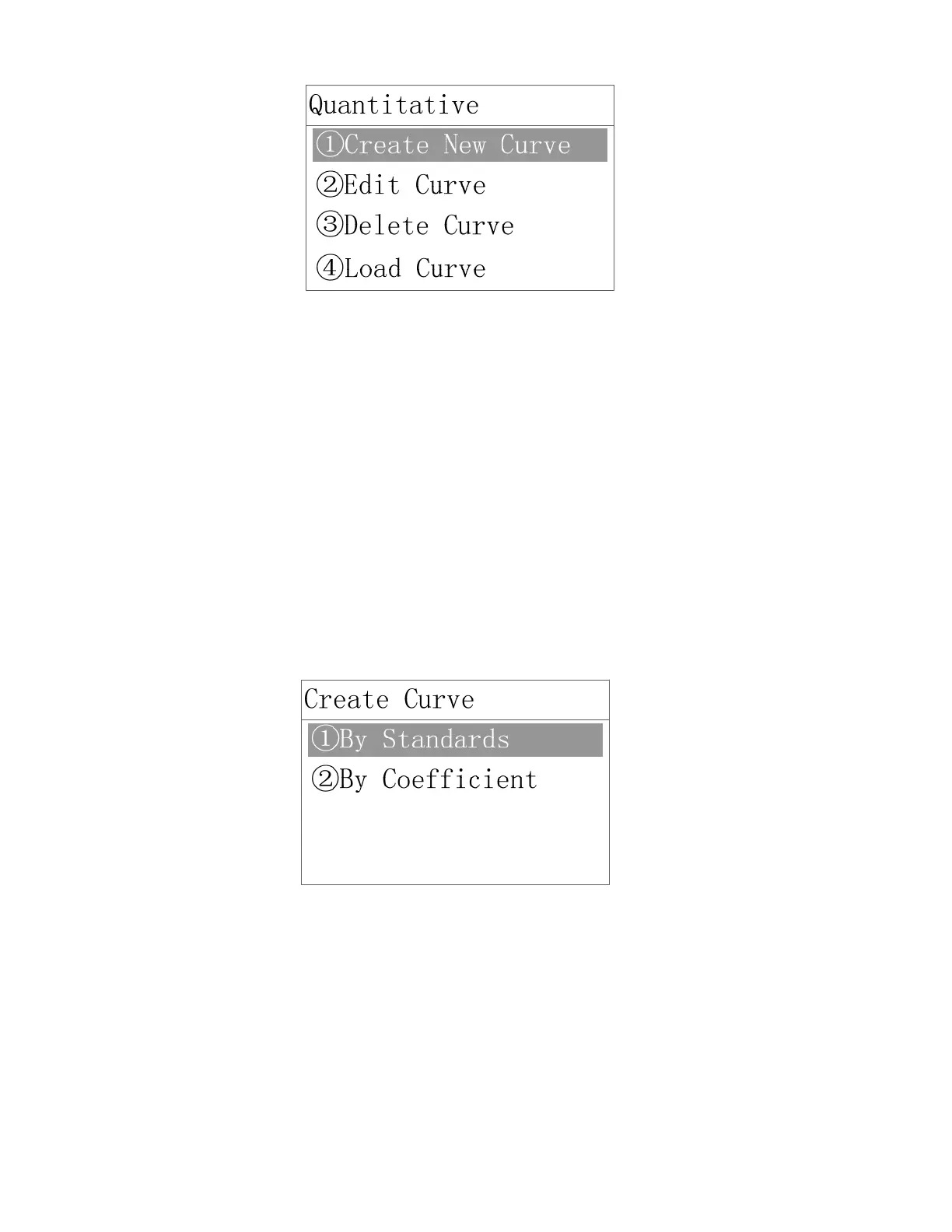15
This instrument allows user to:
• Create New Curve
• Edit pre-defined and saved curve
• Delete pre-defined and saved curve
• Load pre-defined and saved curve
• Add pre-defined and saved curve to your favorite test folder for easy and fast access
To access quantitative test select
“Quantitative mode”at the main menu. Use【∧】,【∨】to
choose the function and press【ENTER】to confirm your selection
2.3.1 Create New Curve
At “Quantitative” use【∧】,【∨】to“①Create New Curve”and press【ENTER】to confirm
your selection. You can establish standard curve using known Standards solution or using known
Coefficient.
2.3.2 Create New Curve by Standards
At Create New Curve use【∧】,【∨】to select “①By Standards”and 【ENTER】to confirm
your selection.
2.3.2.1 Set Parameters
At Standard screen,①Unit is highlighted with“Select Unit:ppm”at the bottom,use【∧】,
