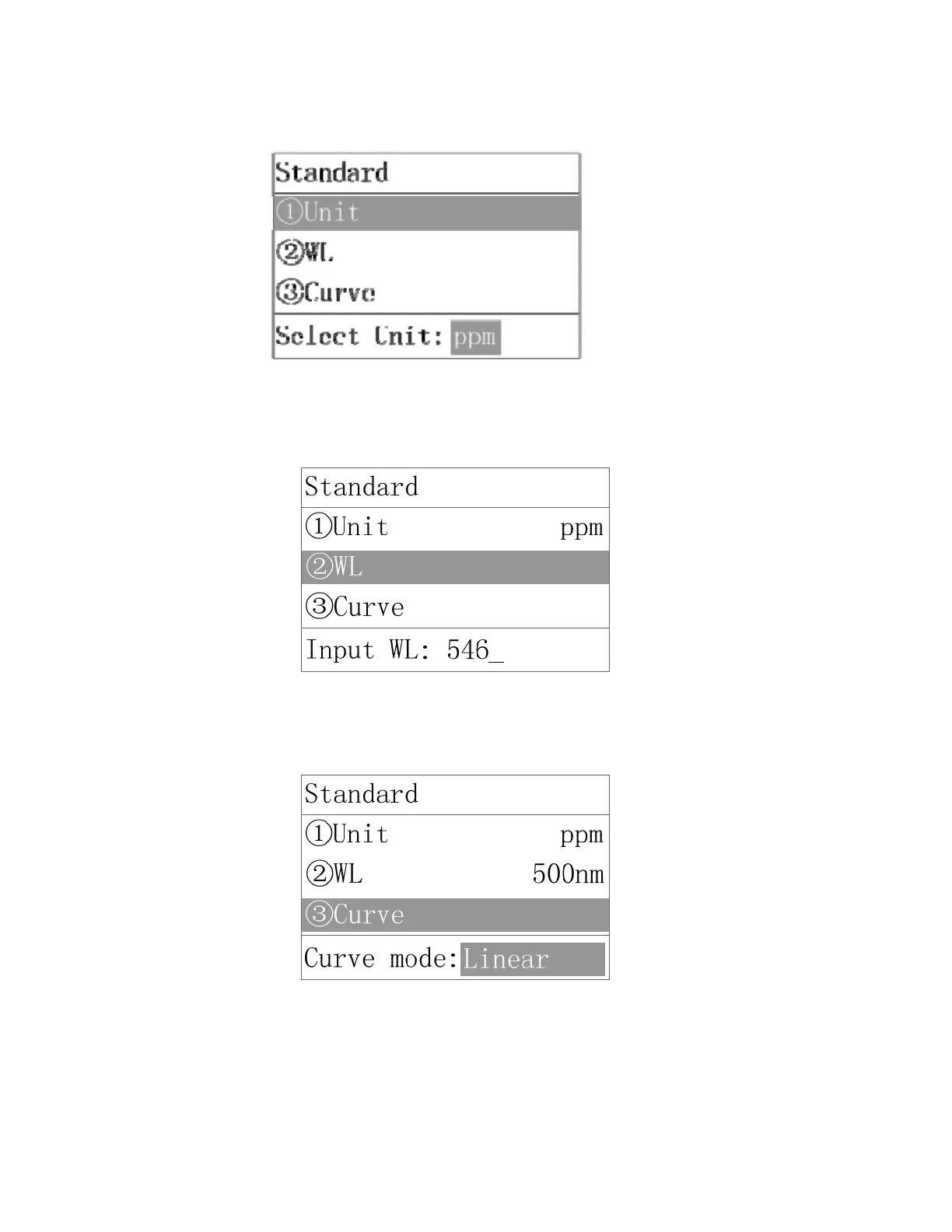16
【∨】to scroll the unit list (ppm,ppb,ng/ul,ng/ml,g/l,mg/l,%). Press【 ENTER】to confirm
the unit selection.
Next is to select the wavelength, use 【0】~【9】numerical keys to enter the desired
wavelength(i.e. 500nm. Press【ENTER】to confirm the wavelength selection.
Then the type of curve needs to be selected. There are two kinds of curves; “Linear” or
“Linear through zero. Press【∧】,【∨】to choose and press【ENTER】your curve
selection.
The next step is to enter how many standards will be used to establish the curve.
Minimum two standards are required. Up to maximum of eight standards can be used.
Use the numerical keys to enter the number of standards. Press【ENTER】to confirm
