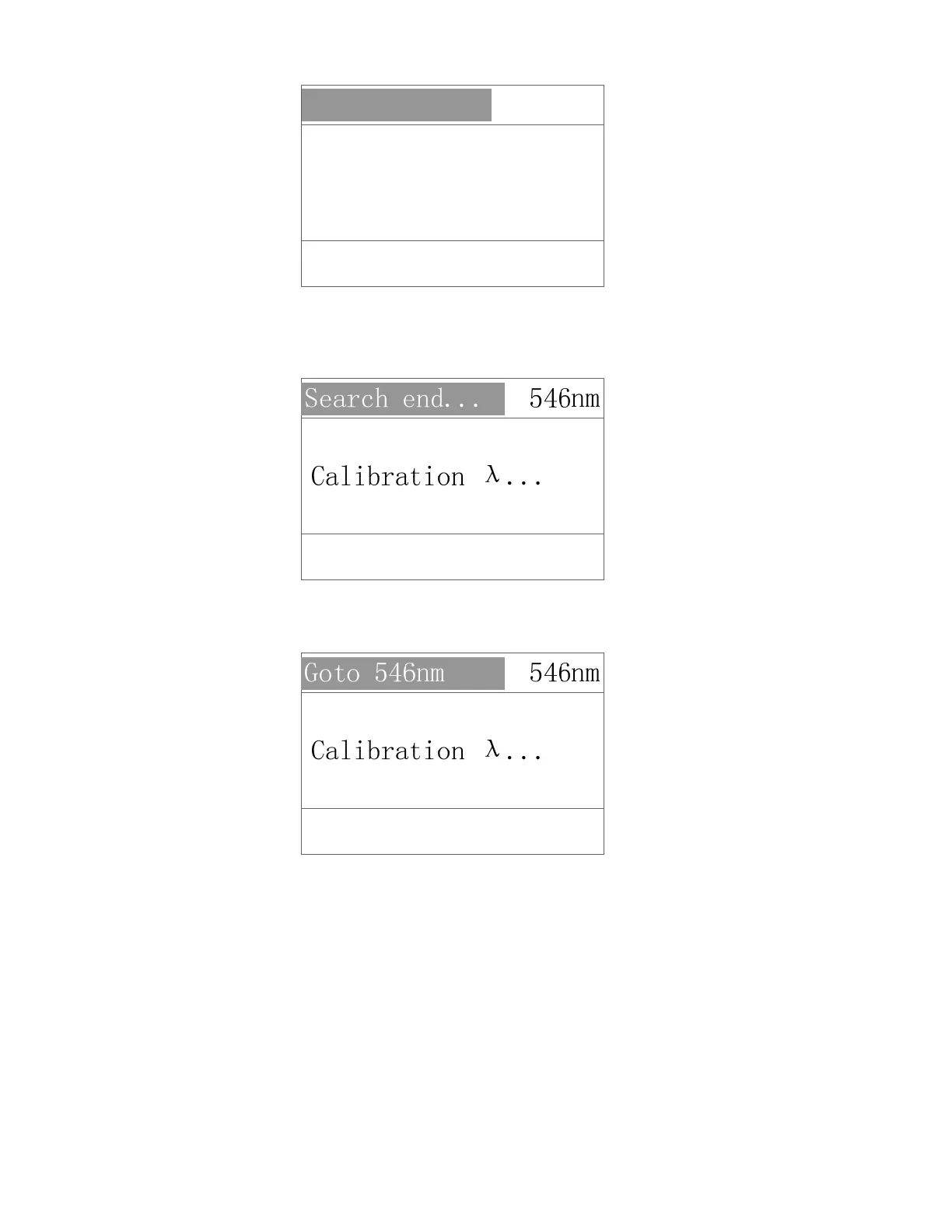35
Goto end...
Calibration λ...
546nm
c) Search the “0” order light for re-positioning
d) Finish wavelength calibration and move to 546nm
3.1.5 WL Correction (Wavelength Correction)
The wavelength is pre-calibrated and can be recalibrated using WL Calibration function. If for
any reason the wavelength accuracy is off it can be fine adjusted by reset it using the wavelength
correction function in the system setup.
Choose “WL Correction” in the System Setup menu. Use 【∧】,【∨】to select the correction
value. Press 【ENTER】to confirm the adjustment. The correction rang is +8nm~-7nm.
