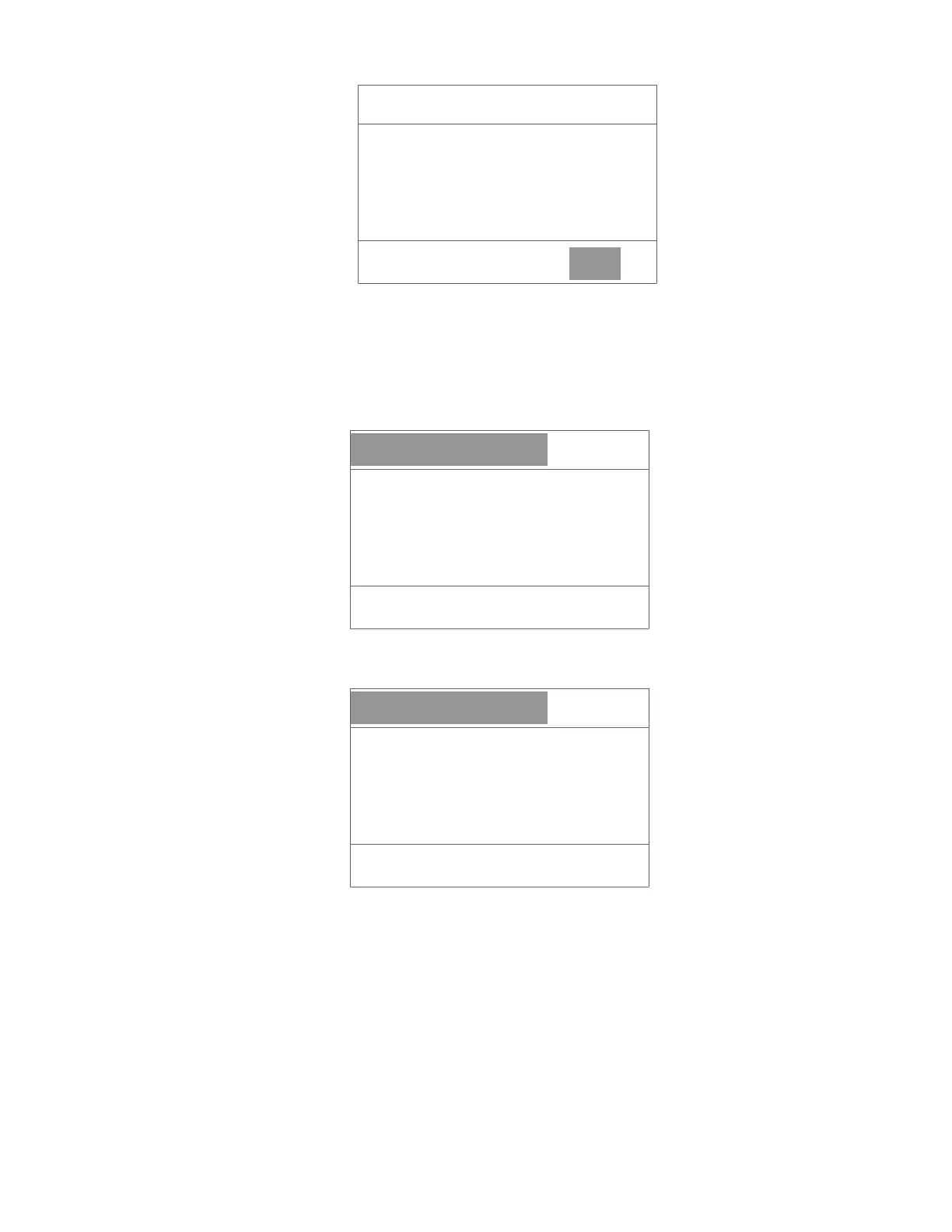9
Booting System:
Initializing
Warm up 15 min....√
System calibration.
Please Select :
No
After 15 minutes warm up you need to choose either to run full System Calibration or not. If you
choose No, the instrument will use the previously saved calibration data and the display will
move to the main menu and ready to use. If you select Yes, the instrument will go through
system calibration. Below are some displays showing system calibration process.
(Note: If previously saved data is lost the instrument will automatically run system calibration)
Booting System:
Dark current
Warm up 15 min....√
System calibration.
UNICO Instrument Ltd.
Booting System:
Goto end...
Warm up 15 min....√
System calibration.
UNICO Instrument Ltd.
