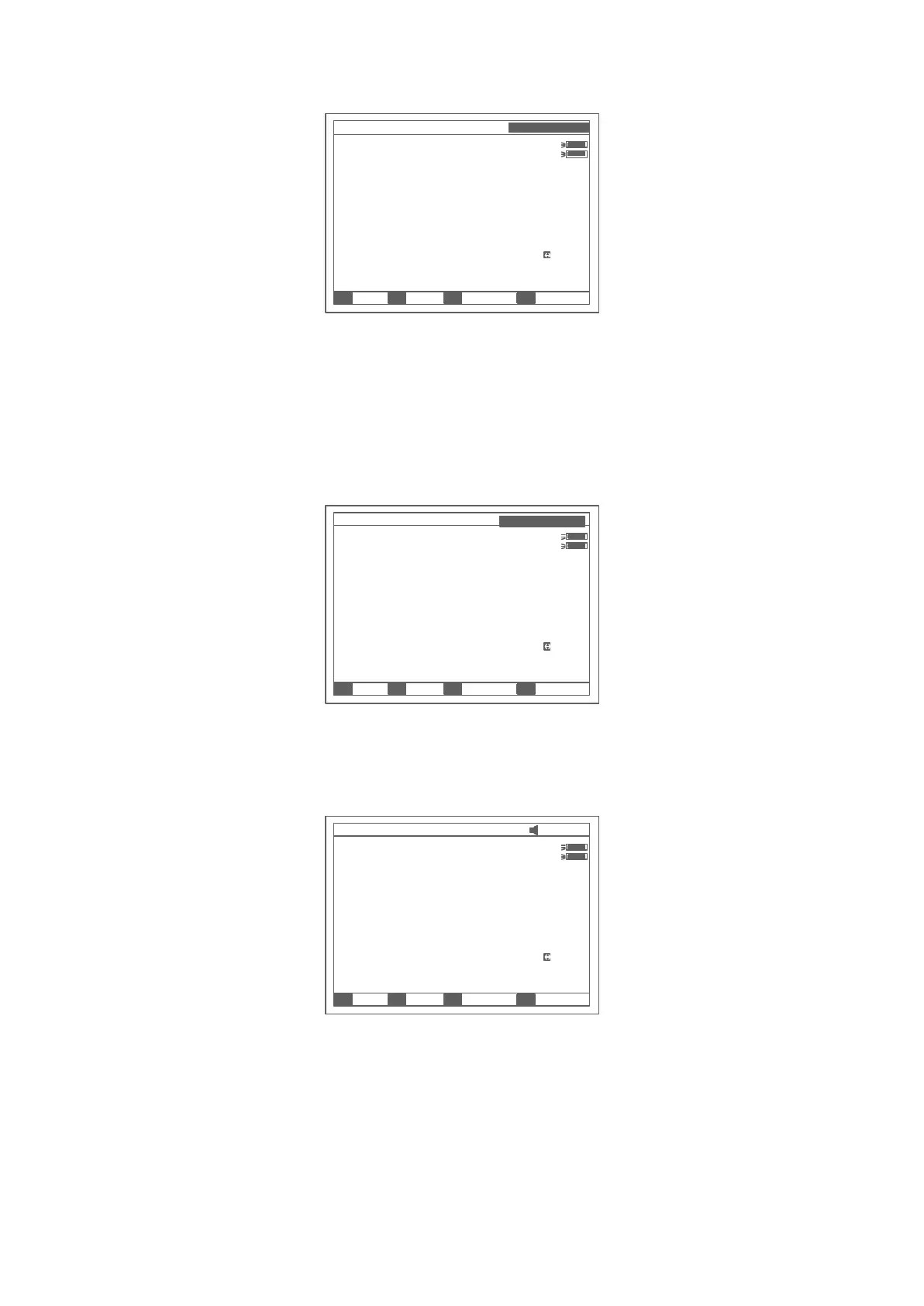WL : 656.1nm Energy Low. . .
Blanking
D2
W
Cell #1
Max E
F1:Unit F2:Mode F3: F Factor F4: Standard
Fig 8
NOTE: 1.Blanking is automatic after a wavelength change
DO NOT OPEN SAMPLE COMPARTMENT LID DURING
BLANKING.
2.The dark current don’t be taken after power on,if you bypass the
calibrating system. It is recommended to take the dark current after
warm up.See page 38.
Warning…...
D2
W
Cell #1
Max E
F1:Unit F2:Mode F3: F Factor F4: Standard
WL : 656.1nm Energy too Low. . .
Fig 9
Set wavelength (Example: set wavelength in “Basic mode”)
² Press【SETλ】(Fig 10).
WL : 656.1nm 12: 35: 27
0.001 Abs
D2
W
Cell #1
Max E
F1:Unit F2:Mode F3:F Factor F4:Standard
Fig 10
