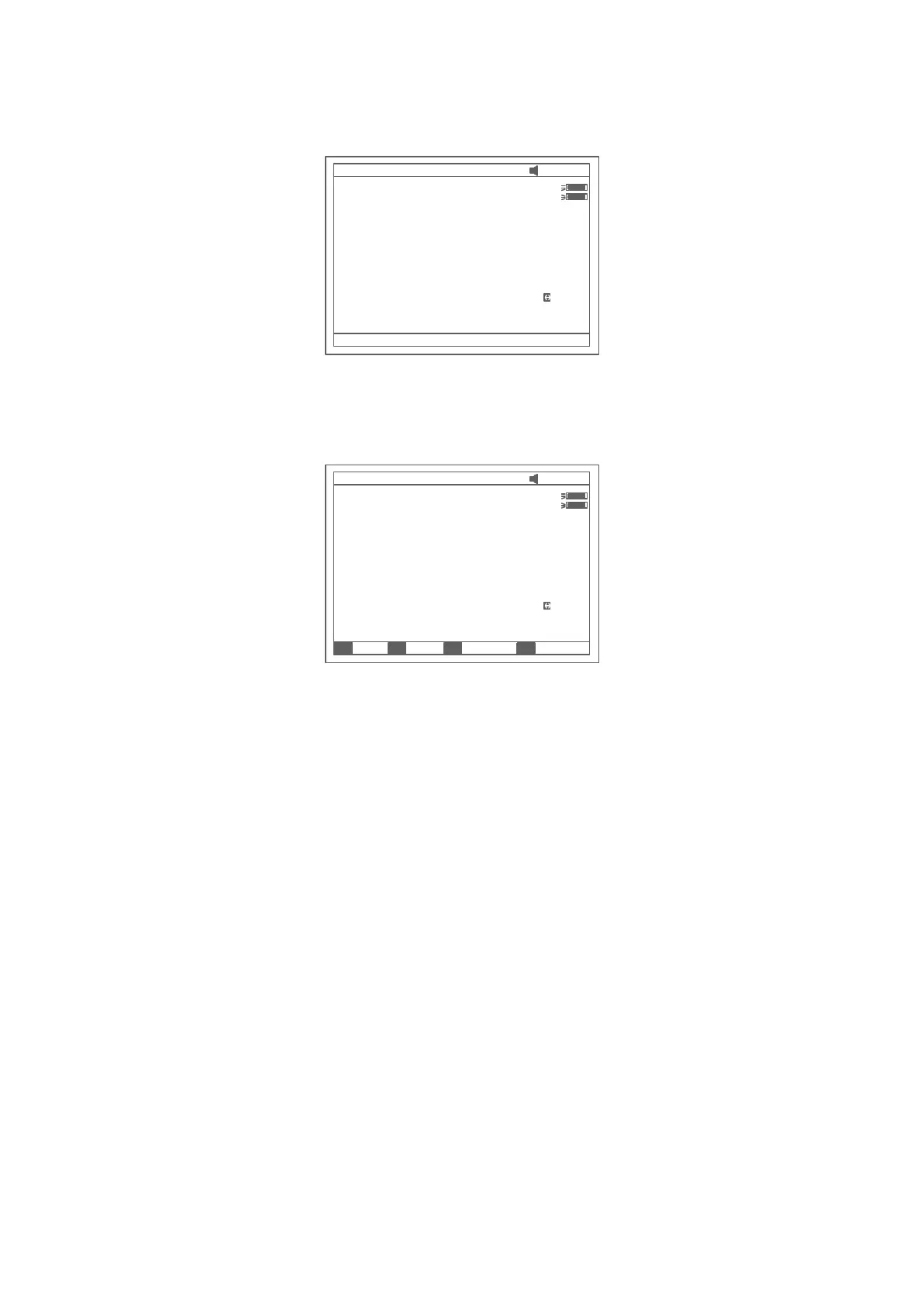² Use numeric keypad to input wavelength (Fig 11).
WL : 656.1nm 12: 35: 27
0.001 Abs
D2
W
Cell #1
Max E
Please input wl: 450
Fig 11
² Press 【ENTER】 to change the wavelength from 656.1nm to
450.0nm,and then blank; after blanking, the screen displays as Fig
12.
WL : 450.0nm 12: 35: 27
0.000 Abs
D2
W
Cell #1
Max E
F1:Unit F2:Mode F3:F Factor F4:Standard
Fig 12
Load or delete data or curve (Take the “WL scan” test For example)
Press 【3】 in Fig.7 go into “WL scan”.After【LOAD】being pressed,the
first file (ABC.wav)in memory will appear on the bottom line of
screen .Showed as Fig 13. Press 【∧】or【∨】 to browse the files stroed
in memory. Then if :
1. The key.【ENTER】be pressed,the file selected will be loaded and
displays on the screen.Fig 14.
Note(1).The file selected must match “WL scan” test’s type.if not ,the
“file type error…” will appear on the right of top line.
(2).Different test has different file type.Refer to table 1 on page
12.
2. The key 【CLEAR】be pressed the file selected will be deleted by
selecting ”Yes”.
