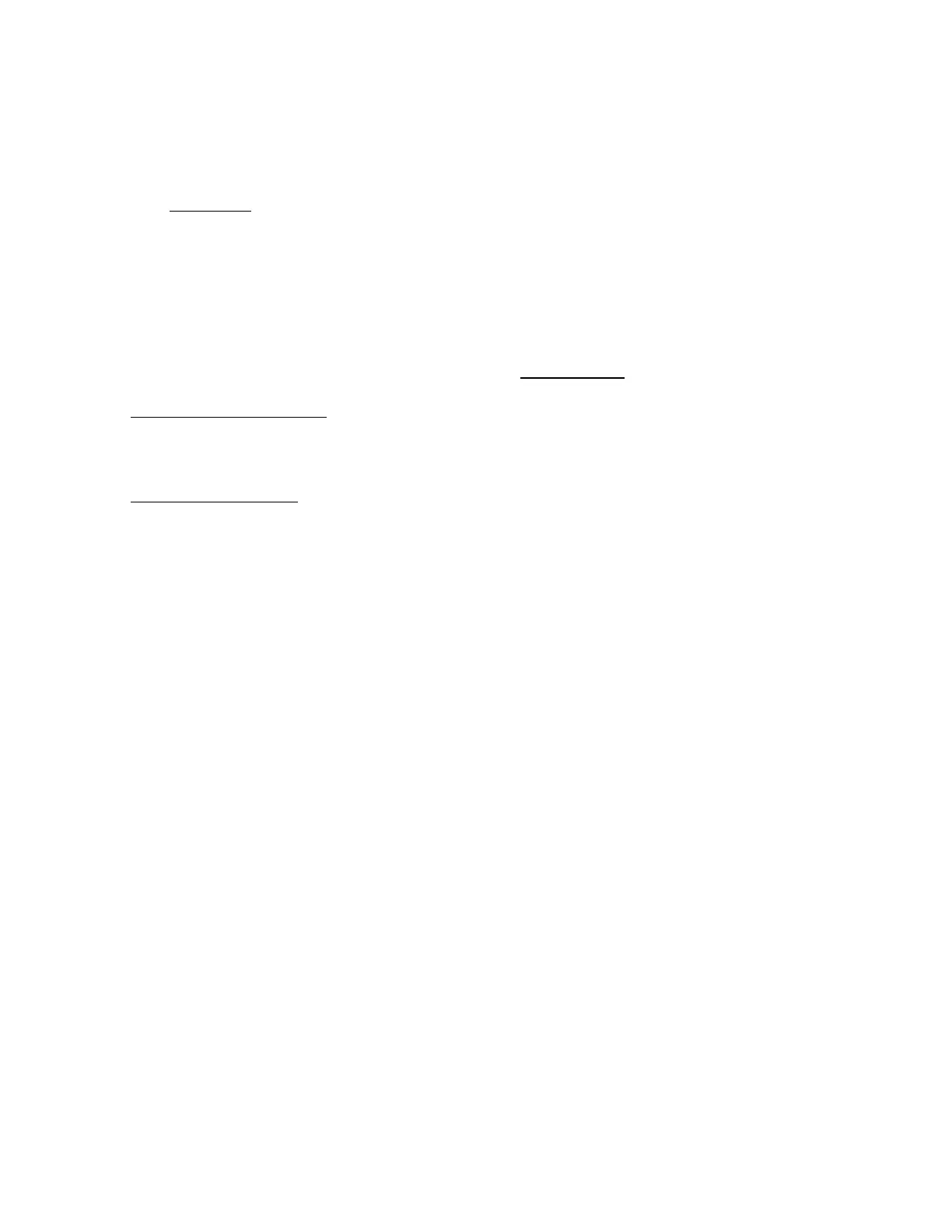Friday, November 07, 2008
Quick Save
Press [E / yes / gps] without entering data to quickly store the held frequency.
This Quick Save function is almost the same as Direct Entry.
(See: Direct Entry
for details.)
The name of the stored frequency is the frequency when the scanner is not receiving location data from a
GPS unit.
If you store the detected frequency while receiving location data from a GPS unit, the channel name of the
stored frequency becomes the current Latitude/Longitude data.
The channel name format depends on the format set in Set Pos Format
.
DMS:DDD°MMSS.ss is set
If the latitude data is 32°57'33.60 N and the longitude data is 97°05'34.18 W, the channel name
becomes 3257.33-09705.34.
DEG:DD.dddddd is set
If the latitude data is 32.959333 N and the longitude data is 097.092827 W, the channel name
becomes 32.9593-097.0928.
