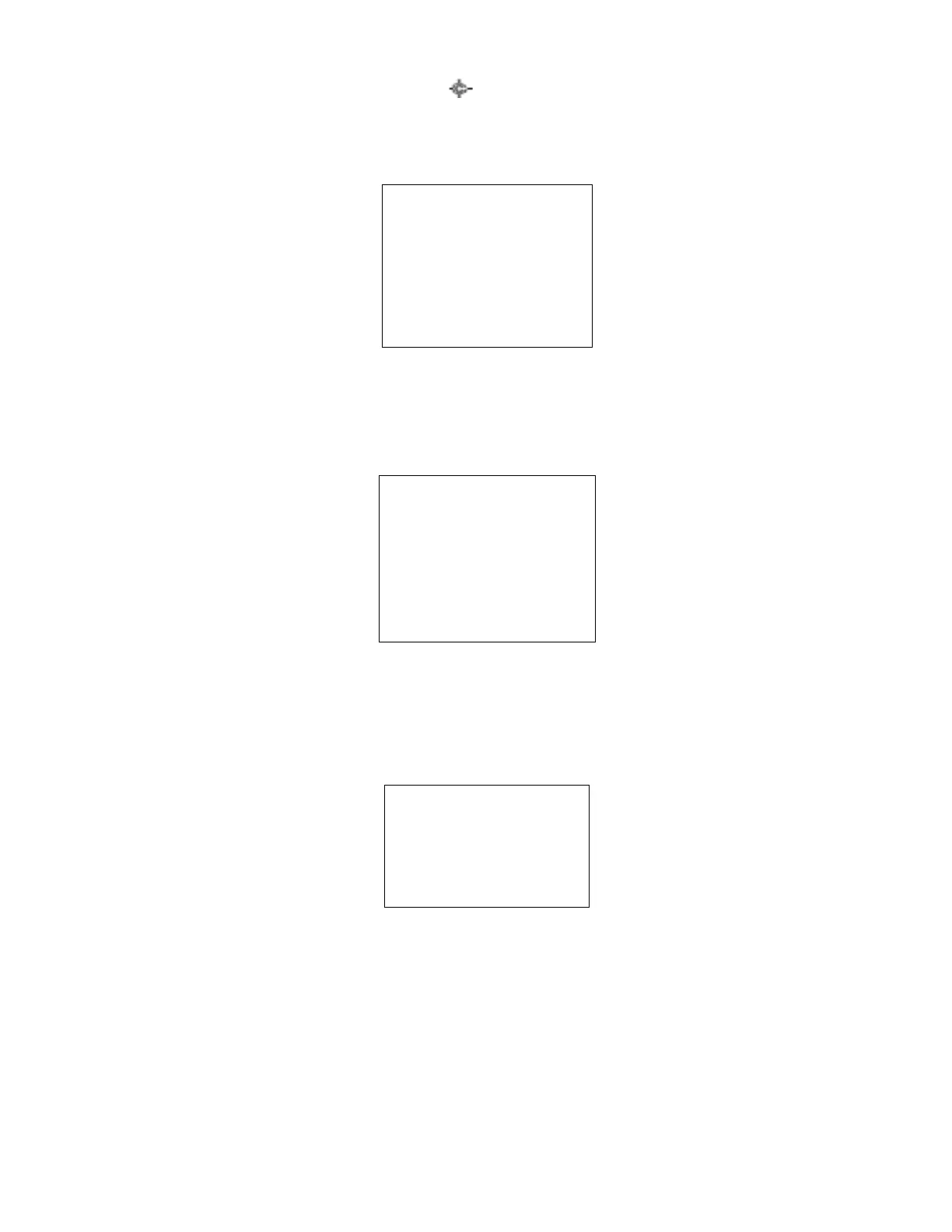201
MEMORY INITIALIZATION
Press and hold [2 / sr 2], [9 / mod] and [Hold / ] and turn on the scanner to initialize the Memory and
be able to restore the Preprogram list.
The scanner clears all data and returns to initial setting. The display is as follows.
All Memory Clear
Please Wai t
*If you unplug the AC Adapter or turn off the scanner during initialization, the scanner starts initializing
again at next power on.
After clearing data, the scanner displays "Restore Preprogram List? Yes = "E" / No = "." " then you can
select whether to restore the Preprogram List.
Restore
Preprogram Li st?
Yes=´E´ / No=´. ´
Press [E / yes / gps] to restore the Preprogram List. Or, pressing / no / pri] to use without restoring the
Preprogram List.
Then other keys are invalid and do not ring Key Beep.
If you press [E / yes / gps], the display is as follows.
Loadi ng
Preprogram Li st
Please Wai t
