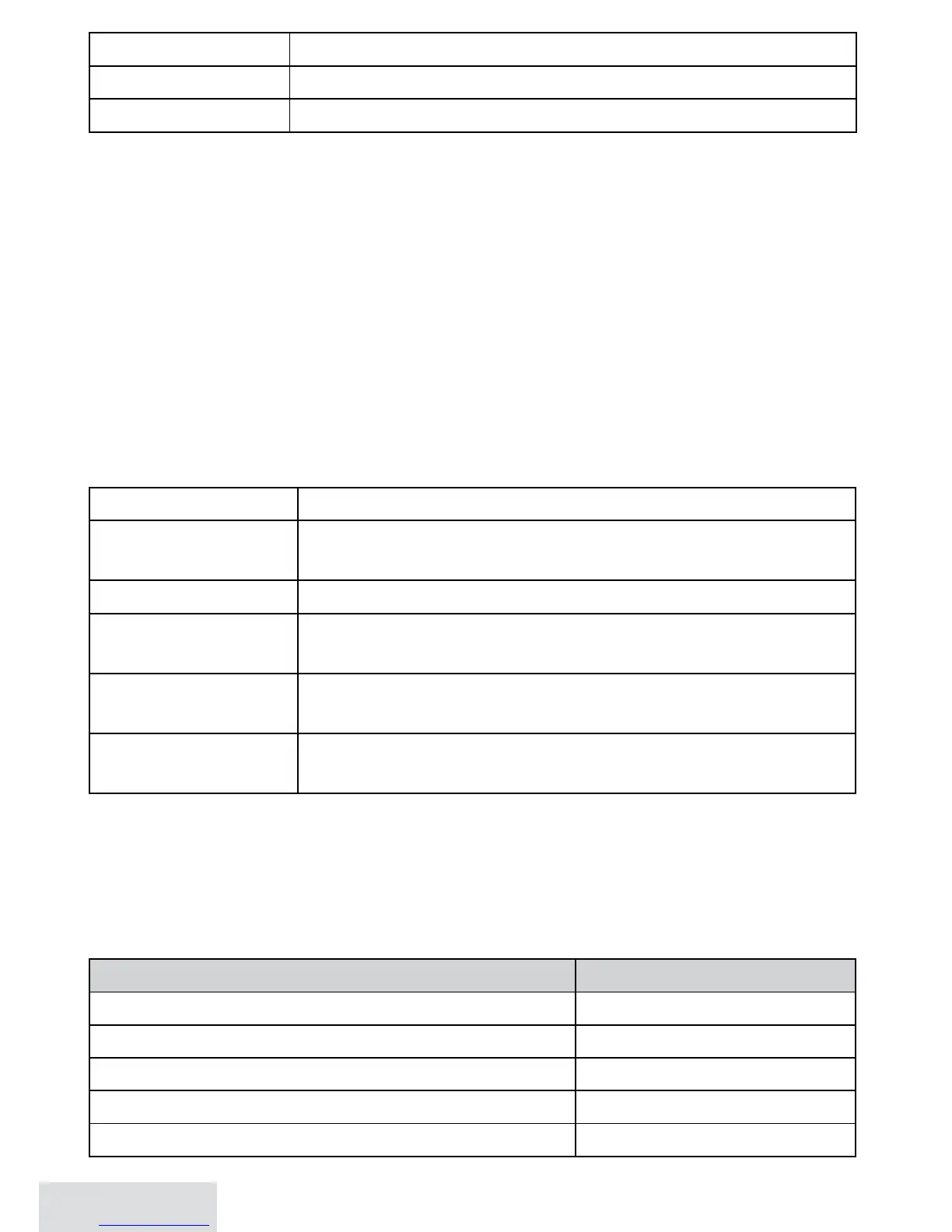10 - English
Banner
Change the name used on the handset's display.
Handset Language
Change the display language.
Key Touch Tone
Have the keypad sound a tone when you press a key.
Answering Setup
Menu
Refertopage17fordetailsonsettingupyouransweringsystem.
Date & Time
Menu
Usethismenutosettheclock.Enterthedateandtime(MM/DD/YYand
HH/MM);select
AM
or
PM
.Use
CiD
tomovethecursorpastadigitwithout
changingit.IfyouhaveCIDservice,youcansetittoprovidethetime
(
Global Setup/Time Adjustment
).
Global Setup
Menu
Thesettingsonthismenuaffectallhandsets.Onlyonehandsetatatime
canchangethesemenuoptions.
Dial Mode
Choose tone or pulse dialing (see page 3).
Edit Voice Mail
Enter, edit, or delete the access number for your
voice mail service (see page 17.).
Edit Int’l Number
Enter, edit, or delete an international code.
Set Line Mode
Do not change this setting unless instructed to by
customer service.
VMWI Reset
Reset the Voice Message Waiting Indicator (see page
17.)
Time Adjustment
Select
Set by Caller ID
to allow phone network to
automatically set cordless phone system time.
Entering Text on Your Phone
• Usethe12-keydialpadanytimeyouwanttoentertextintoyourphone
(anameinthephonebook,thehandsetbanner,etc.).
• Iftwolettersinarowusethesamekey,enterthefirstletter;waitforthe
cursortomovetothenextspaceandenterthesecondletter.
To... Press...
move the cursor left
PhoNEbook
.
move the cursor right
CiD
.
erase the character at the cursor
END/ClEaR
.
erase the entire entry and hold
END/ClEaR
.
enter a blank space
#
.
