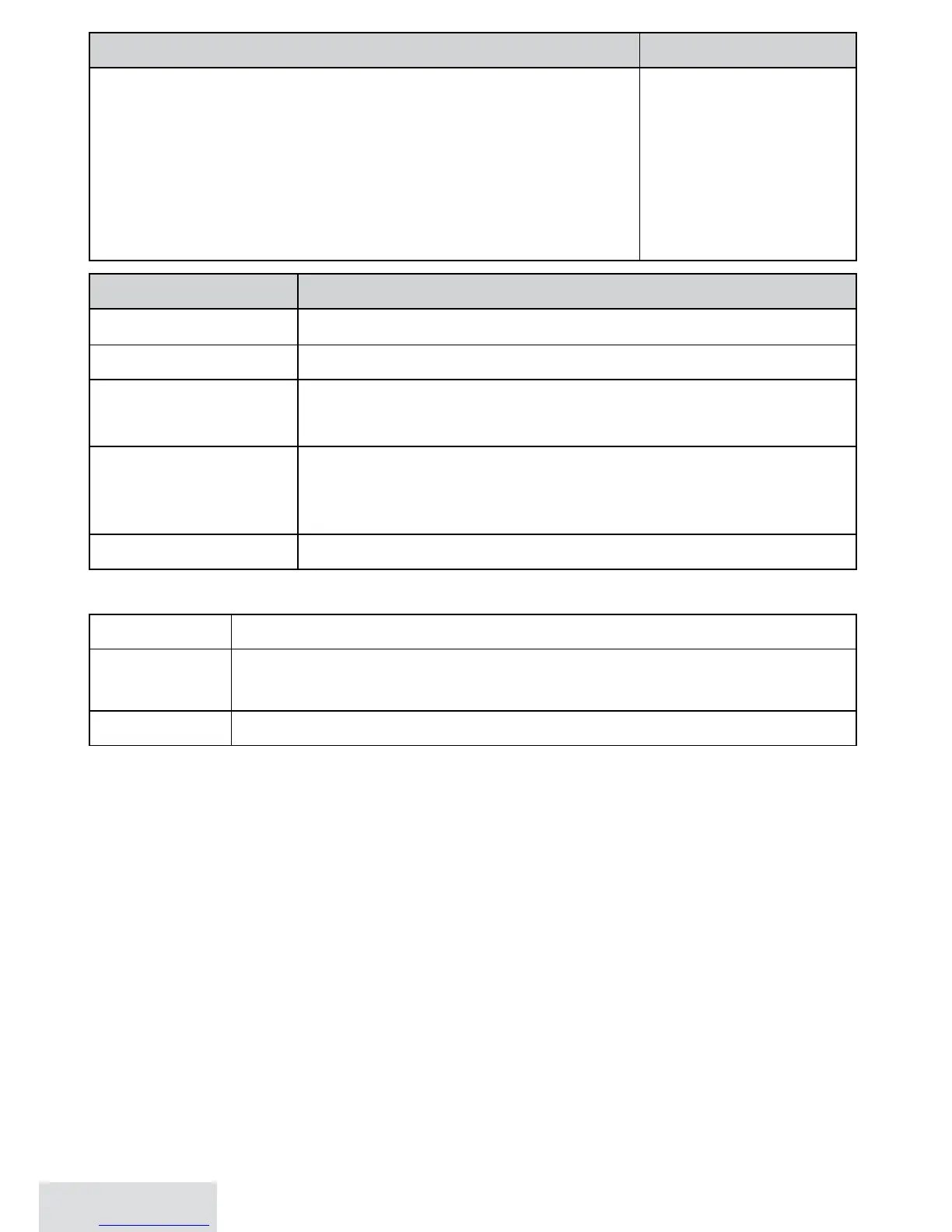12 - English
Caller ID list Redial list
x The phone saves the information for the last 50
received calls to the CID list. The
NEW
icon marks any
calls received since the last time you checked the list.
x All handsets share the same CID list so only one
handset can access the list at a time.
x In standby, handsets show how many calls came in
since the last time you checked the CID list.
x Each handset
remembers the
last 5 numbers
you dialed on it.
x Only one handset
can access its
redial list at a time.
To… Press...
open the CID list
CiD
.
open the redial list
REDial/PausE
.
scroll through the
lists
DowN
to scroll from newest to oldest.
uP
to scroll from oldest to newest.
dial the
highlighted
number
hoME/Flash
or
sPEakER.
(If the number is a toll call but there is no 1 at the
beginning, press
*
to add 1 before dialing.)
close the lists
PhoNEbook
.
Forindividualrecordoptions,highlightanumberandpress
MENu/sElECT
:
Delete Entry
Erase the number from the list.
Store Into PB
Add the number to the phonebook. The handset prompts
you to edit the name and number and select a personal ring.
Delete All
(CID list only) Erase all numbers from the list.
Using Call Waiting
• CallWaiting,aserviceavailablefromyourtelephoneprovider,letsyou
receivecallswhileyouareonanothercall.CallerIDonCallWaiting
(CIDCW)servicedisplaysCallerIDinformationforawaitingcall.
• IfyougetaCallWaitingcall,thephonesoundsatoneanddisplays
anyCIDinformationreceivedfromthewaitingcall.Press
hoME/Flash
toswitchbetweenthecurrentcallandthewaitingcall;eachtimeyou
switch,thereisashortpausebeforeyou'reconnectedtotheothercall.
Using the Phonebook
Thephonecanstoreupto100entriesinitsphonebook.Allhandsetsshare
thesamephonebook,soonlyonehandsetcanaccessitatatime.
