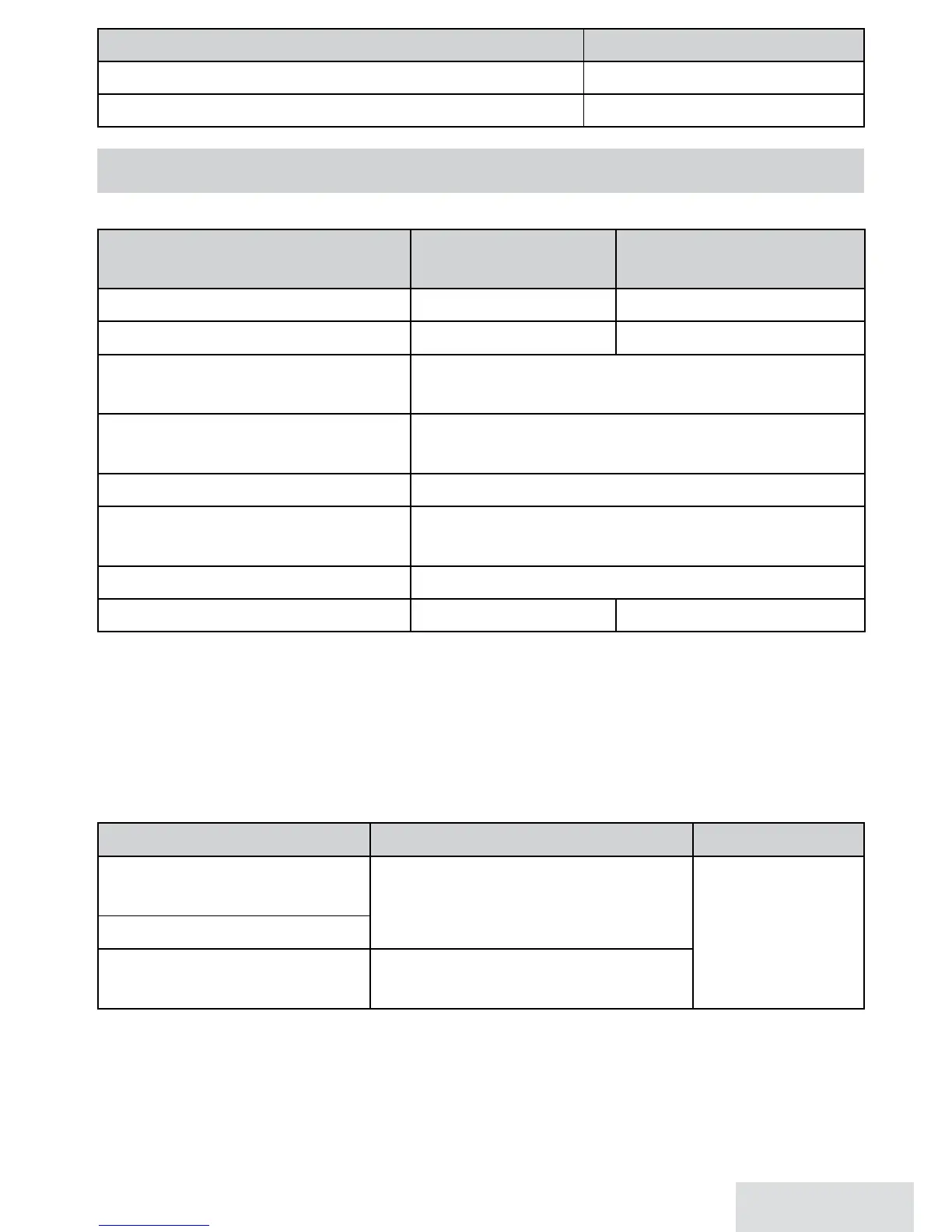English - 11
To... Press...
switch between upper and lower case letters
*
.
rotate through the punctuation and symbols
0
.
USING YOUR PHONE
Thissectionexplainsthemostcommonfunctionsonthephone.
To...
Using the
earpiece
Using the
speakerphone
make a call, dial the number & press
hoME/Flash
. press
sPEakER
.
answer a call press
hoME/Flash
. press
sPEakER
.
hang up
press
END/ClEaR
or put the handset in the
cradle.
ignore a call/mute the ringer
press
MEssagE/MuTE
while the phone is
ringing.
switch to the speaker & back press
sPEakER
.
mute the microphone during
a call
press
MEssagE/MuTE
(press again to turn the
microphone back on).
put a call on hold press
iNTERCoM*
.
return to a call on hold press
hoME/Flash
. press
sPEakER
.
* Aer5minutesonhold,thecallwillbedisconnected.
Finding a Lost Handset
Withthephoneinstandby,press
FiND hs
onthebase.Allhandsetsbeepfor
1minute;tocancel,press
FiND hs
againorpressanyhandsetkey.
Changing the Volume
To change the... When... Press...
earpiece or speaker
volume for each handset
you are listening to that
earpiece or speaker (playing
messages, etc.)
uP
to increase
the volume.
DowN
to
decrease it.
base speaker volume
ringer volume for each
handset or the base*
the phone is in standby
* Ifyouturntheringerallthewaydown,thatparticularringerturnso.
Using the Caller ID and Redial Lists
CallerID(CID)isaserviceavailablefromyourtelephoneproviderthat
showsthephonenumber(andsometimesthecaller’sname)ofincoming
calls.Contactyourtelephoneproviderformoreinformation.
