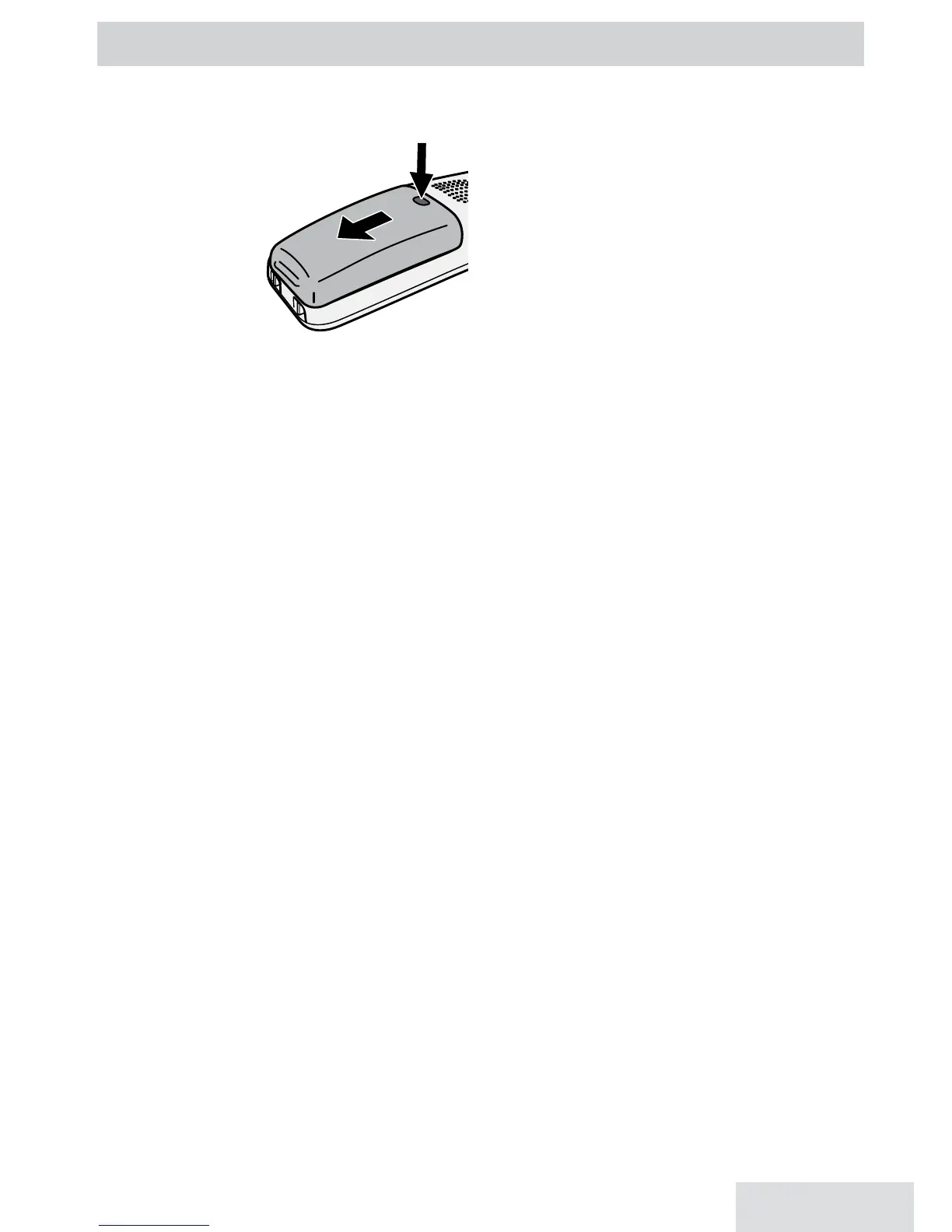English - 3
Installing Your Phone
Charge the Battery
1. Unpackallhandsets,
batterypacks,
andbattery
covers.If
youneedto
removea
cover,press
inonthe
notchandslidethecoverdown
andoff.
2. Lineupthebatteryconnector
withthejackinsidethehandset;
theconnectoronlyfitsoneway.
3. Pushtheconnectorinuntil
itclicksintoplace;tuggently
onthewirestomakesurethe
batteryissecurelyconnected.
4. Replacethebatterycoverand
slideitintoplace.
5. UseanACadaptertoconnect
thepowerjackonthebasetoa
regularindoor(120VAC)power
outlet.Connectanychargersthe
sameway.
6. Placeahandsetinthebasewith
thedisplayfacingforward.If
thedisplaydoesn’tlightup,
reseatthehandsetorconnect
thebasetoadifferentoutlet.For
2ormorehandsets,placeeach
handsetinacharger.
# Charge all handsets
completely (about 15 hours)
before using.
Connect the Telephone Cord
Usethetelephonecordtoconnect
the
TEL LINE
jackonthebasetoa
standardtelephonewalljack.
Test the Connection
1. Pickupthehandsetandpress
Talk
.Thehandsetsoundsadial
tone,andthedisplayshows
Talk
.
– If you don't hear a dial tone or
the display says
Check Tel Line,
check the connection between
the base and the phone jack.
2. Makeaquicktestcall.(Press
END/
ClEaR
tohangup.)
– If you keep hearing a dial tone,
change to pulse dialing.
– If there’s a lot of noise, check
for interference (see p. 17).
3. Testallhandsetsthesameway.
Ifyoucan'tgetadialtone,move
thehandsetclosertothebase.
Changing to Pulse Dialing
Yourphoneusestonedialingby
default.Ifyourphonecompanyuses
pulsedialing,youneedtochange
yourphone’sdialmode.
1. Onahandset,press
MENu/sElECT
andchoose
Global Setup
.
2. Select
Dial Mode
then
Pulse
.
You’llhearaconfirmationtone.
TosendDTMFtonesduringacall
(e.g.,foranautomatedresponse
system),press
*
totemporarily
switchtotonedialing.Whenyou
hangup,thephoneautomatically
returnstopulsedialing.
GETTING STARTED
