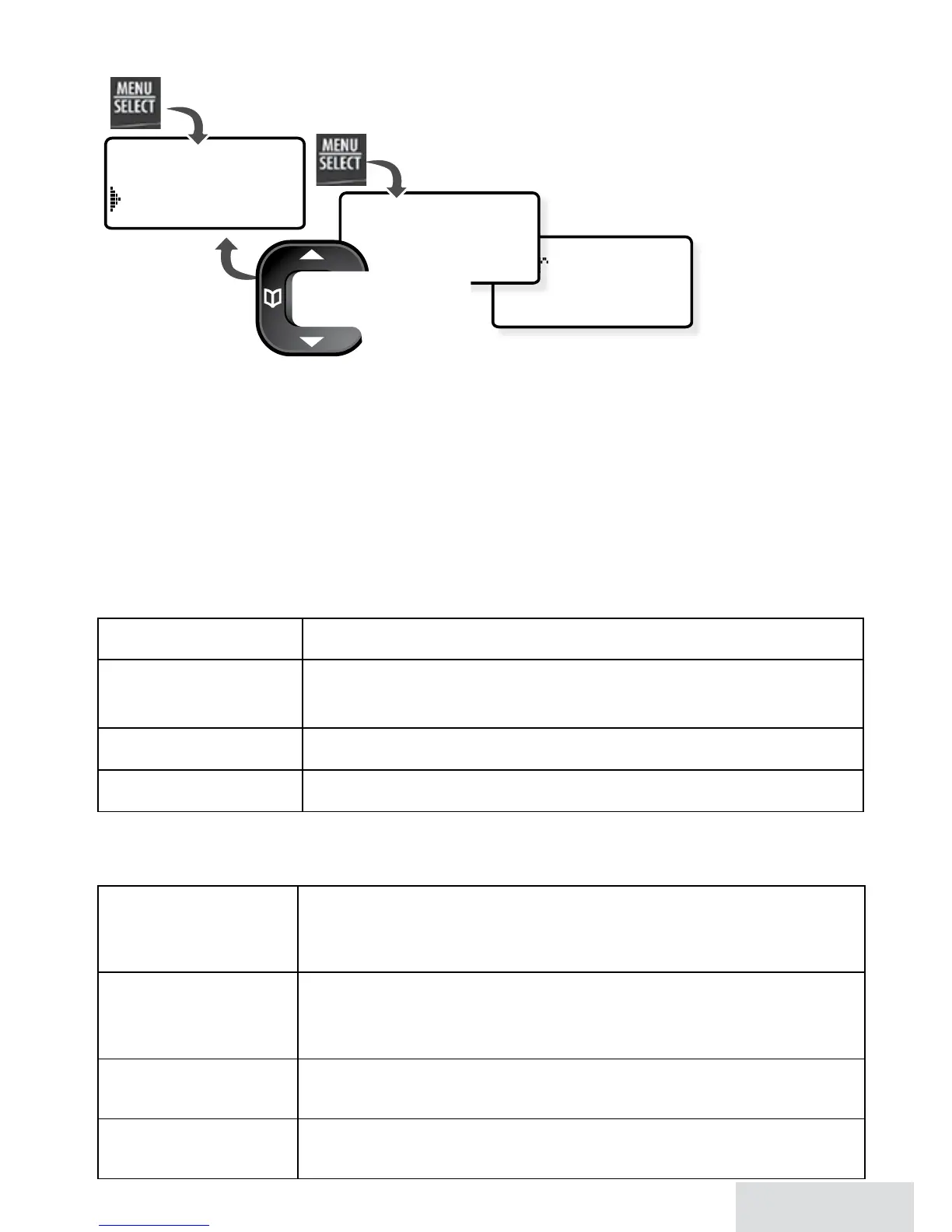English - 9
Using the Handset Menu
Ifyoudon'tpressanykeysforabout30
seconds,thehandset
exitsthemenu.
Duringacall,use
PhoNEbook
toback
outofthe
menuwithout
hangingup.
Intercom
Menu
The
Intercom
menuletsyouconnect2handsetswithoutusingthephone
line.Anyhandsetcanconnecttoanintercomcall,butonlytwohandsets
canbeinthecallatonetime.
Bluetooth Setup
Menu
The
Bluetooth Setup
menuprovidesthefollowingoperations:
Add Cellular
Pairs cellular phone with base.
Privacy Setup
Determines which handsets will ring when a cellular
call comes in (default = ALL).
Download PB
Downloads the cellphone phone book to the base.
Remove Cellular
Un-pairs a cellular phone from the base.
Handset Setup
Menu
Youcanchangethesesettingsseparatelyforeachhandset.
Ringer Tones
Choose this handset's ring tone. As you highlight each
ring tone, the phone plays a sample. When you hear
the tone you want, press
MENu/sElECT
.
Personal Ring
Turn on personal ring so you can assign a special ring
tone to people in your phonebook. With Caller ID, this
handset uses the assigned tone when the person calls.
AutoTalk
Have this handset answer a call when you pick it up
from the cradle (without pressing any buttons).
Any Key Answer
Have this handset answer a call when you press any
key on the 12-key dialpad.
