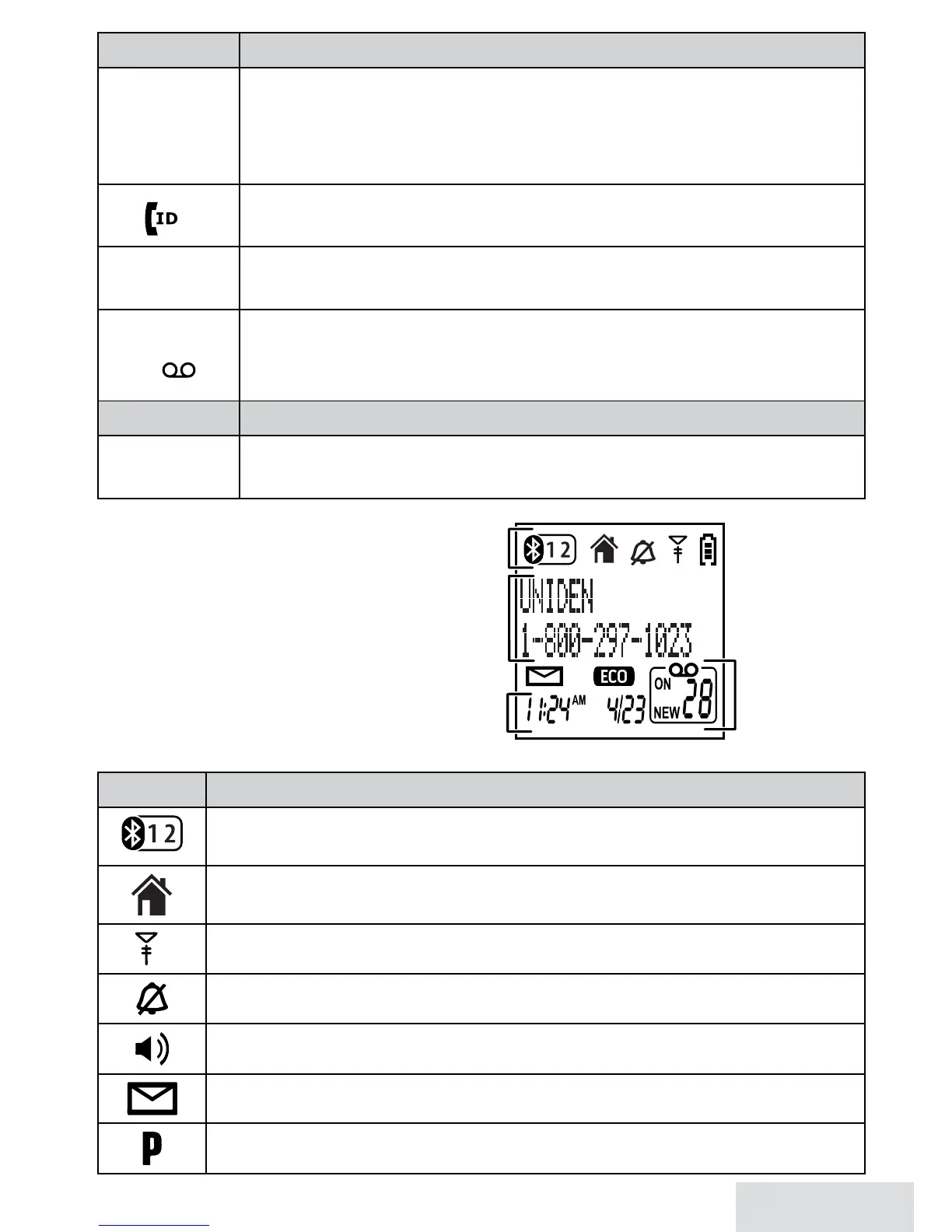English - 7
Key (icon) What it does
END/ClEaR
x During a call: hang up.
x In the menu or any list: exit and go to standby.
x When entering text or numbers: erase the character at the
cursor (press & hold to erase all characters).
CiD
( )
x In standby or during a call: open the Caller ID list.
x When entering text: move the cursor to the right.
iNTERCoM
x In standby: start an intercom call.
x During a call: put the call on hold and start a call transfer.
MEssagE/
MuTE
( )
x In standby: access your answering system.
x During a call: mute the microphone.
x While the phone is ringing: ignore this call (mute the ringer).
LED What it means
Status
x On: the battery is charging.
x Blinking: there are new messages.
Reading the Display
Thetableshowsthepossible
statusiconsandwhatthey
mean.Sincetheiconsappear
basedonwhatthephoneis
doing,youwon'tseeallthe
iconsatthesametime.
Icon What it means
Bluetooth device #1 or #2.
Home phone line.
The signal from the base is acceptable.
The ringer is turned off and will not ring for new calls.
The speakerphone is on.
Indicates you have a new voice mail.
Privacy mode is on: no other handset can join the call.
Status
icons
Current
call info
Answering
system
status
Time &
date
