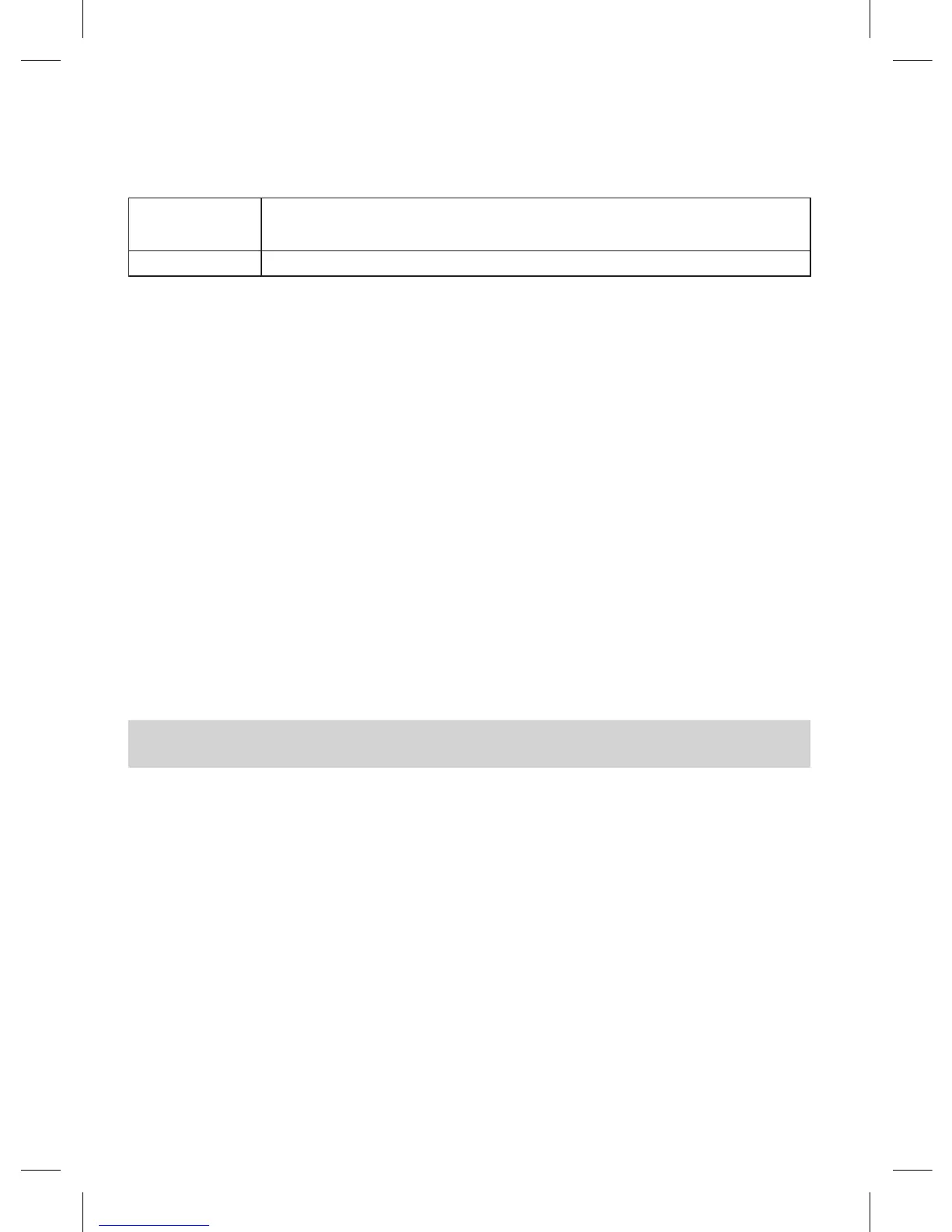Phonebook Menu Opons
Open the phonebook with the phone in standby, then press
MEnu/
sElECT
to open the phonebook menu. Choose one of these options:
Create New
Add an entry to your phonebook. The phone prompts you
to enter a name and number.
Delete All Erase all the entries in the phonebook.
If you need the phone to pause before sending the next set of
digits, press
REdIal/pausE
to insert a 2-second pause. The pause
shows as a
p
in the display.
You can insert as many pauses as you need, but each pause counts
as one of your 20 digits.
Phonebook Entry Opons
With the phone in standby, open the phonebook and find the entry you
want. Press
MEnu/sElECT
to open the individual phonebook entry
menu. The phone prompts you to edit or delete the entry.
Finding a Lost Handset
With the phone in standby, press
fInd
on the base. All the handsets will
beep for 1 minute or until you press
fInd
again. You can also end the
page by pressing any key from the found handset.
USING SPECIAL FEATURES
Chain Dialing
If you often have to enter a series of digits or a code number during a
call, you can save that code number to a phonebook entry and use the
phonebook to send the code number.
Enter the code number (up to 20 digits) into the phonebook just 1.
like a regular phonebook entry. Be sure to enter the code number
into the phonebook exactly as you would enter it during a call.
