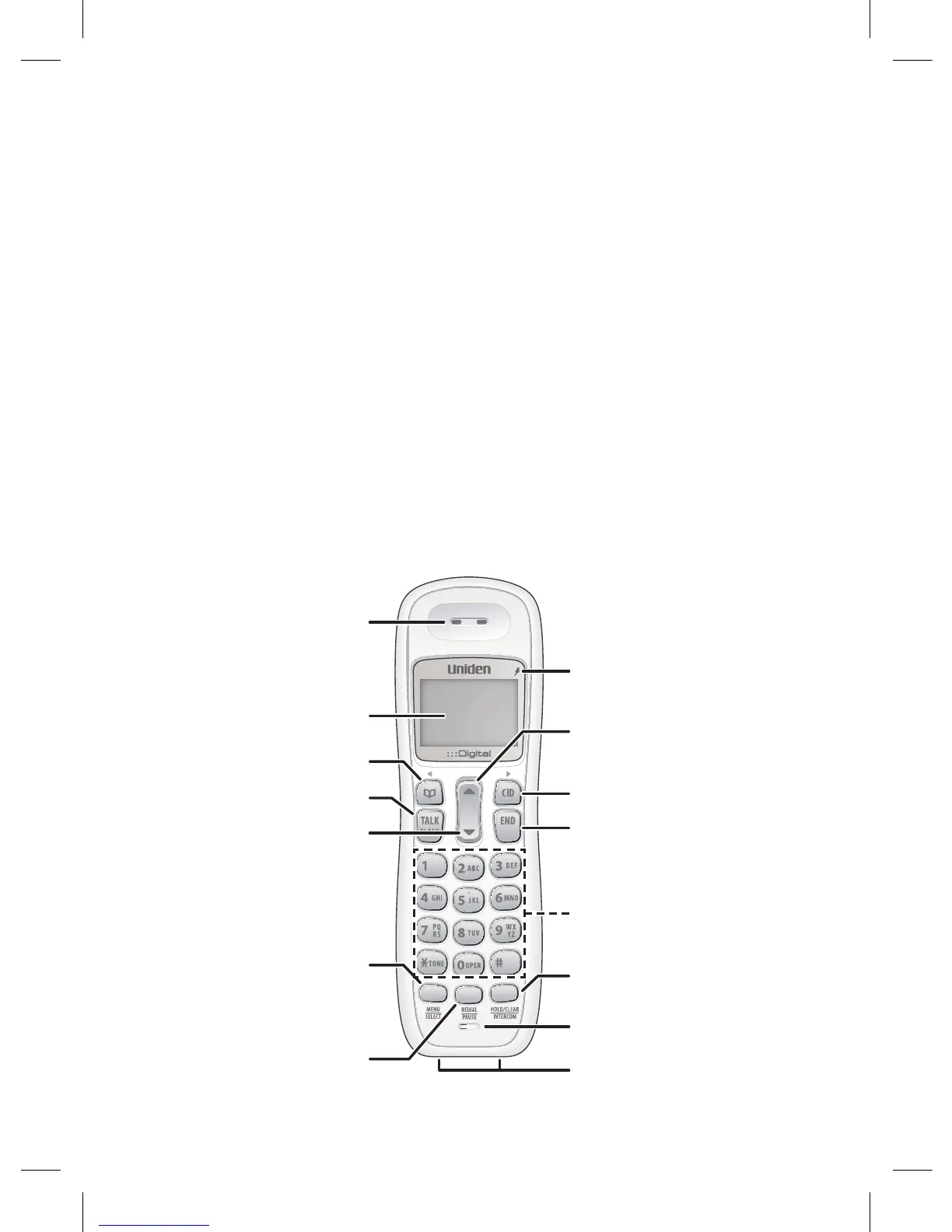Test the Connecon
Pick up the handset from the cradle and press 1.
Talk
. You should
hear a dial tone, and the display should say Talk.
If you don't hear a dial tone or the display says Check Tel Line,
try checking the connection between the base and the phone
jack.
Make a quick test call. (Press 2.
End
to hang up.)
If there is a lot of noise, see page 16 for tips on avoiding
interference.
Test all your handsets the same way. If you can't get a dial tone, 3.
try moving the handset closer to the base.
Geng to Know Your Phone
Parts of the Handset
STATUS
EARPIECE
DISPLAY
PHONEBOOK/LEFT
TALK/FLASH
DOWN
MENU/SELECT
REDIAL/PAUSE
UP
CALLER ID/RIGHT
END
TWELVE-KEY DIAL PAD
MICROPHONE
HOLD/CLEAR/INTERCOM
CHARGING CONTACTS