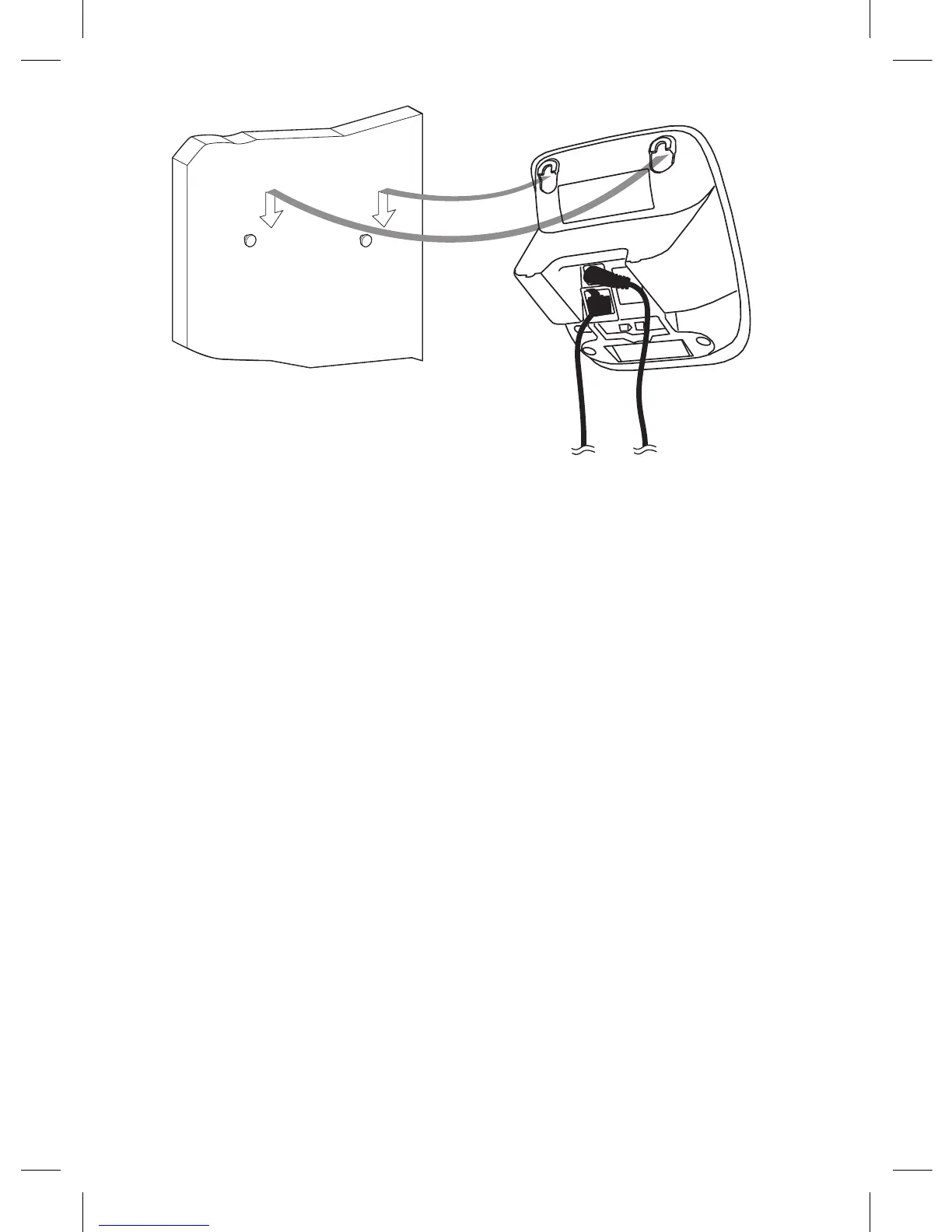Oponal Wall Mount Bracket
An optional wall mount bracket can be purchased from our online
store to mount the base to a standard wall plate that has vertically
aligned mount holes. Visit our website; www.uniden.com.au for
Australia or www.uniden.co.nz for New Zealand.
Plug the AC adapter into the 2.
DC IN 9V
jack on the telephone and
then into a Standard AC wall outlet.
Plug the telephone cord into the 3.
TEL LINE
jack on the telephone
and then into the telephone socket on the wall.
Align the mounting slots on the base with the mounting posts on 4.
the wall.
Then push in and down until the phone is firmly seated. 5.