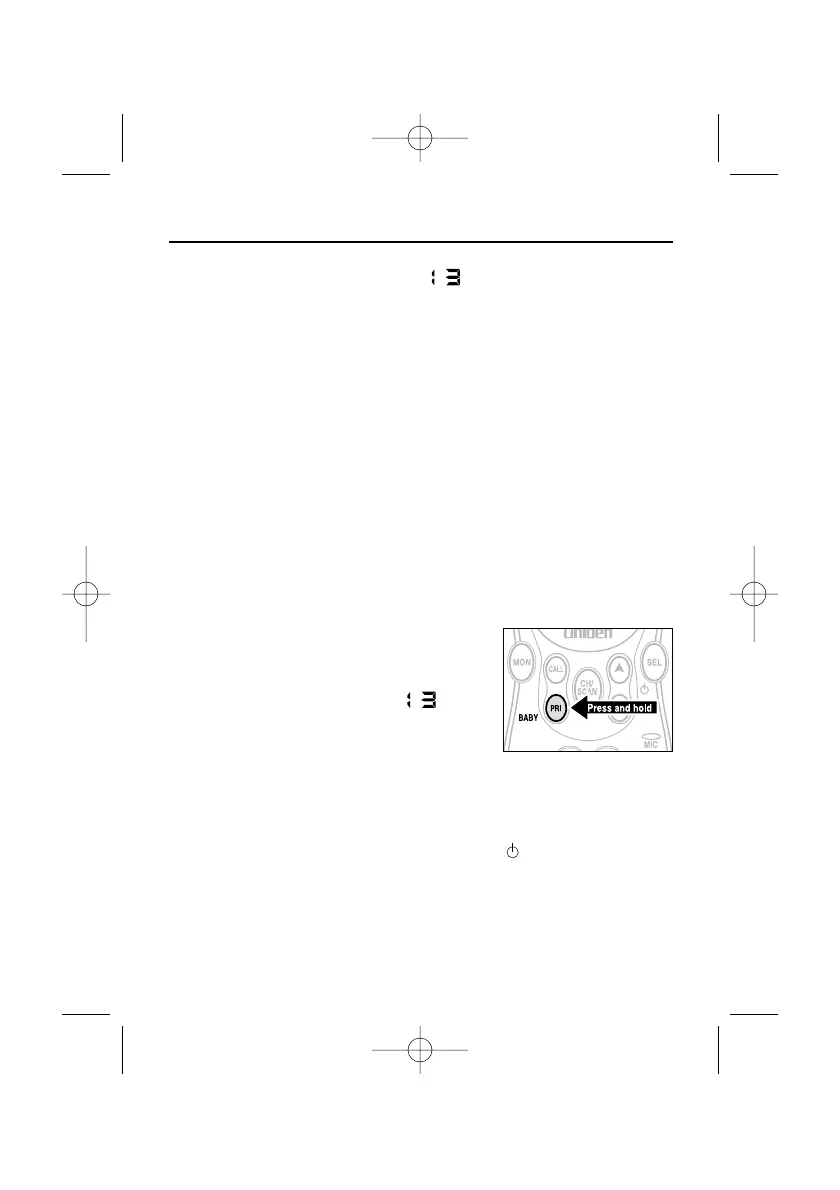disables VOX, while levels - set the sensitivity of the
VOX circuit.
2) Press either the
▲ or ▼ key to the desired VOX sensitivity
level. Use level 1 for increased sensitivity to voice in
normally quiet environments, and use a higher level to
reduce undesired activation in very noisy environments.
3) Exit the Menu.
Baby Monitor Feature
You can use one of your PMR845-2CK radios as a Baby
Monitor and use the other radio to listen in and keep a check
on the noise levels in the baby's room. When you set the
Baby Monitor feature, the monitoring radio will detect
voices/noises (according to the sensitivity level you set) and
transmit back to the listening radio without pushing the
PTT
button. The monitoring radio is not able to receive
transmissions in this mode.
To turn the Baby Monitor ON:
1) Press and hold the
PRI/BABY key
for 2 seconds. The
BABY icon will
blink. The current level (
- ) will
also blink on the display.
2) Press either the
▲ or ▼ key to the
desired Baby Monitor sensitivity level. Use level 1 for
increased sensitivity to voice in normally quiet
environments, and use a higher level to reduce undesired
activation in very noisy environments.
3) To confirm the setting, press the
SEL/ key.
To turn the Baby Monitor OFF:
Press and hold the
PRI/BABY key for 2 seconds. Or turn the
radio OFF and then ON again.
9
USING THE RADIO
Any problems call our helpline on 0845 2265664 (local call rate)
