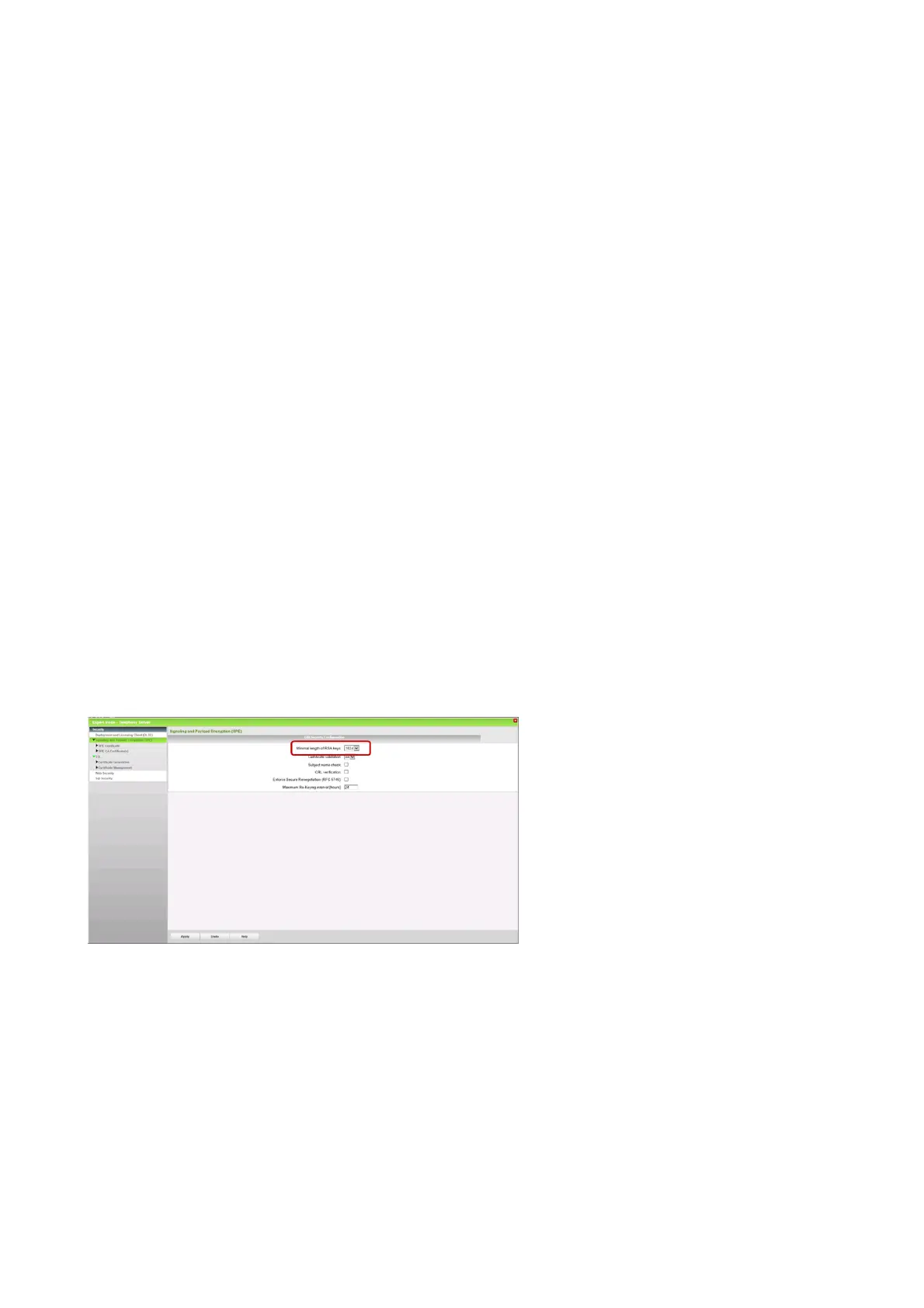47
8.5. Direct Call to Circuit User in Team not possible
If Circuit User is in a Team, you can only call the Circuit User from own Team Member.
It is not possible since V6R2_FR2 to call a Team Circuit User direct, the Circuit User can only be reached via Team Number.
8.6. Phone Number from Circuit Client not shown for external calls (suppress calling ID)
If Circuit Client Number is not visible for external calls, please check via OSBiz WBM Expert Mode >> Statistic >> Station, if
Suppress calling ID is switched on, please switch off via Associated dialing/services by another station *83 “Phone Number Circuit
Client” #0.
Please ensure the flag Associated dialing/services is set on for the other station (deskphone).
8.7. Circuit connectivity Wizard Rest API Error
Please check API Key is right, most problem copy and paste Error (Blank at the End of the API Key).
Please check if OSBiz resolves names via DNS
Please check with Circuit Administrator if you have no Free License in Circuit for Users active.
8.8. Circuit connectivity Certificate Error
If you find the following Error in the Service Center - Diagnostic – Status- ITSP Status – Diagnose button
----- Last Diagnostic information for this User -----
resFE_MITOSFW_TLS_SOCK_OUTGOINGUNKNOWNCA: unknown_ca TLS alert sent
Please check the Minimal length of RSA keys: must 1024
SPE must disabled, if you have this Error in diagnostic
----- Last Diagnostic information for this User -----
