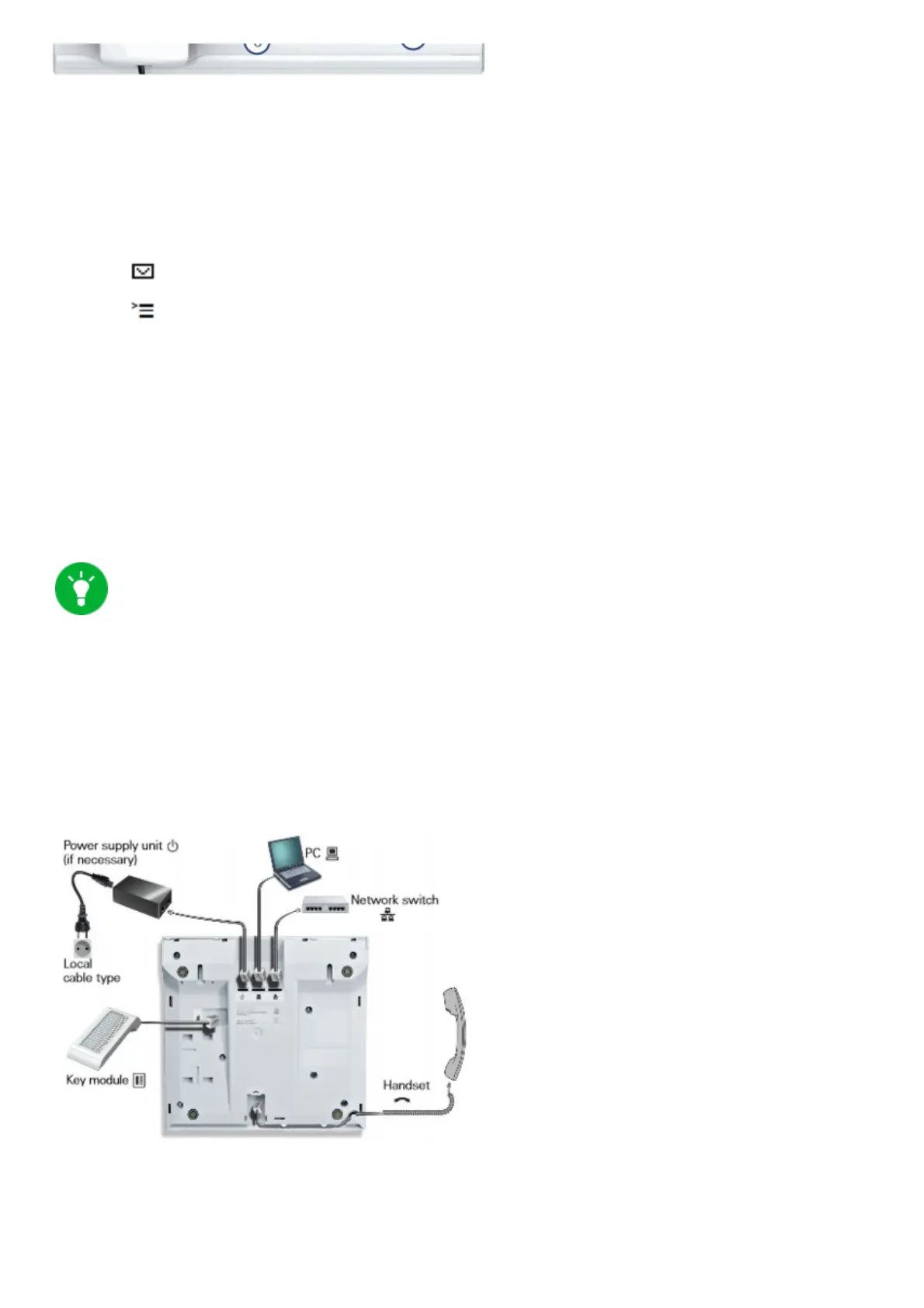Pos. Description Pos. Description
1 Using the receiver to phone as usual. 5
The dial pad is used to enter phone
numbers/codes.
2
The display supports you intuitively in
operating the phone.
6
Use the navigation keys to operate
the phone.
3
Use the audio keys for optimal use of
your phone’s audio features.
7
Program functions to the freely
programmable keys.
4
Mail box key
Menu key
The Unify OpenStage 15 can be expanded with the
Unify OpenStage Key Module 15 (expansion keypad).
