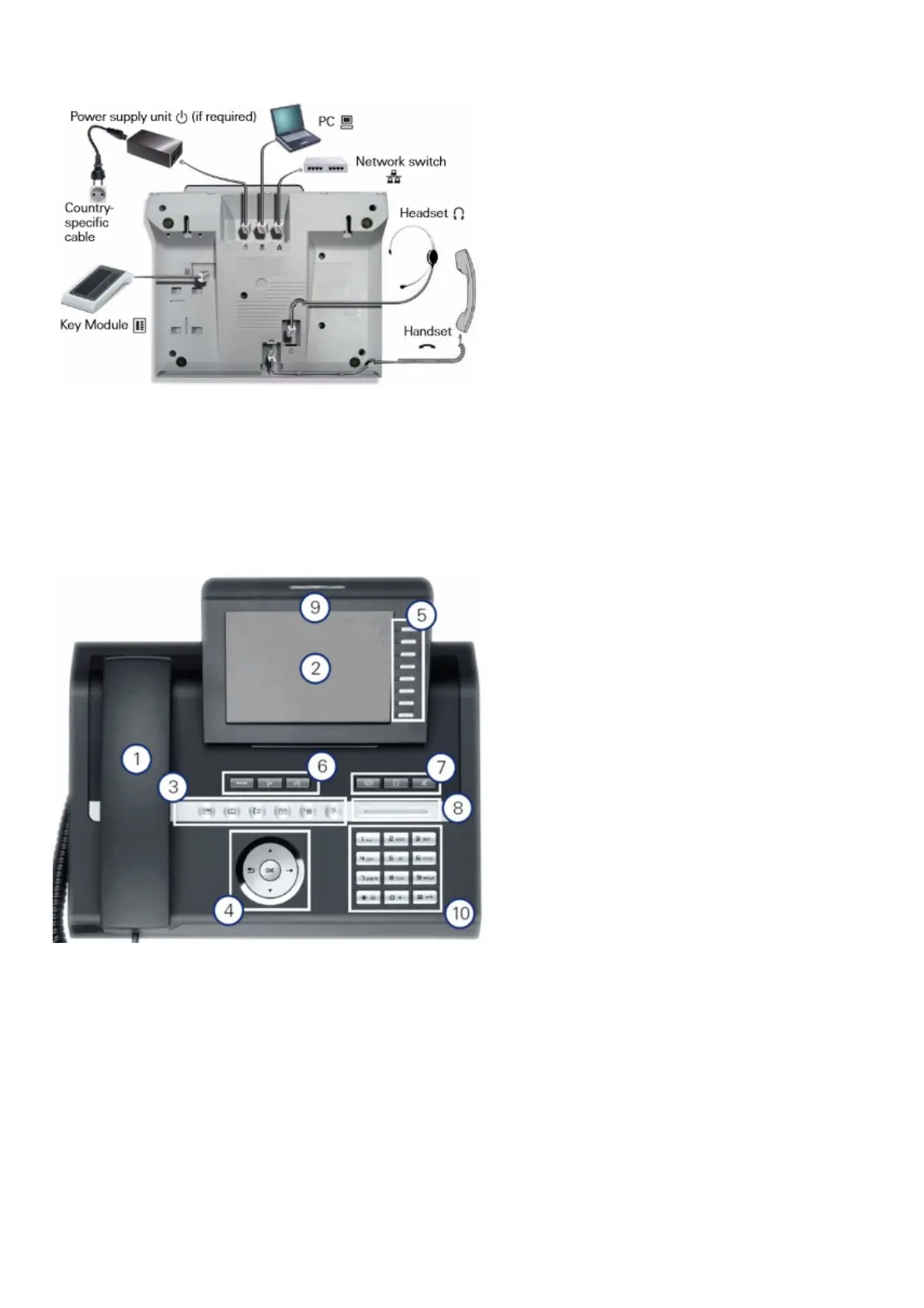Unify OpenStage 60:
Pos. Beschreibung Pos. Beschreibung
1 Use the receiver to place or answer calls. 6
Use the function keys to
access features commonly
used during calls (e.g. end).
2
The large graphic display supports you
intuitively in operating your phone.
7
Use the audio keys for
optimal use of your phone’s
audio features.
3
Use the mode keys to conveniently operate
your phone’s applications. Pressing
repeatedly pressing will successively select
the tabs within a function.
8
Use the TouchSlider to
adjust the respective current
volume (e.g. phone ringing -
ringer volume).
4
Use the TouchGuide to conveniently
navigate your phone’s applications.
9
The call indicator visually
indicates incoming calls and
new voicemail messages.
