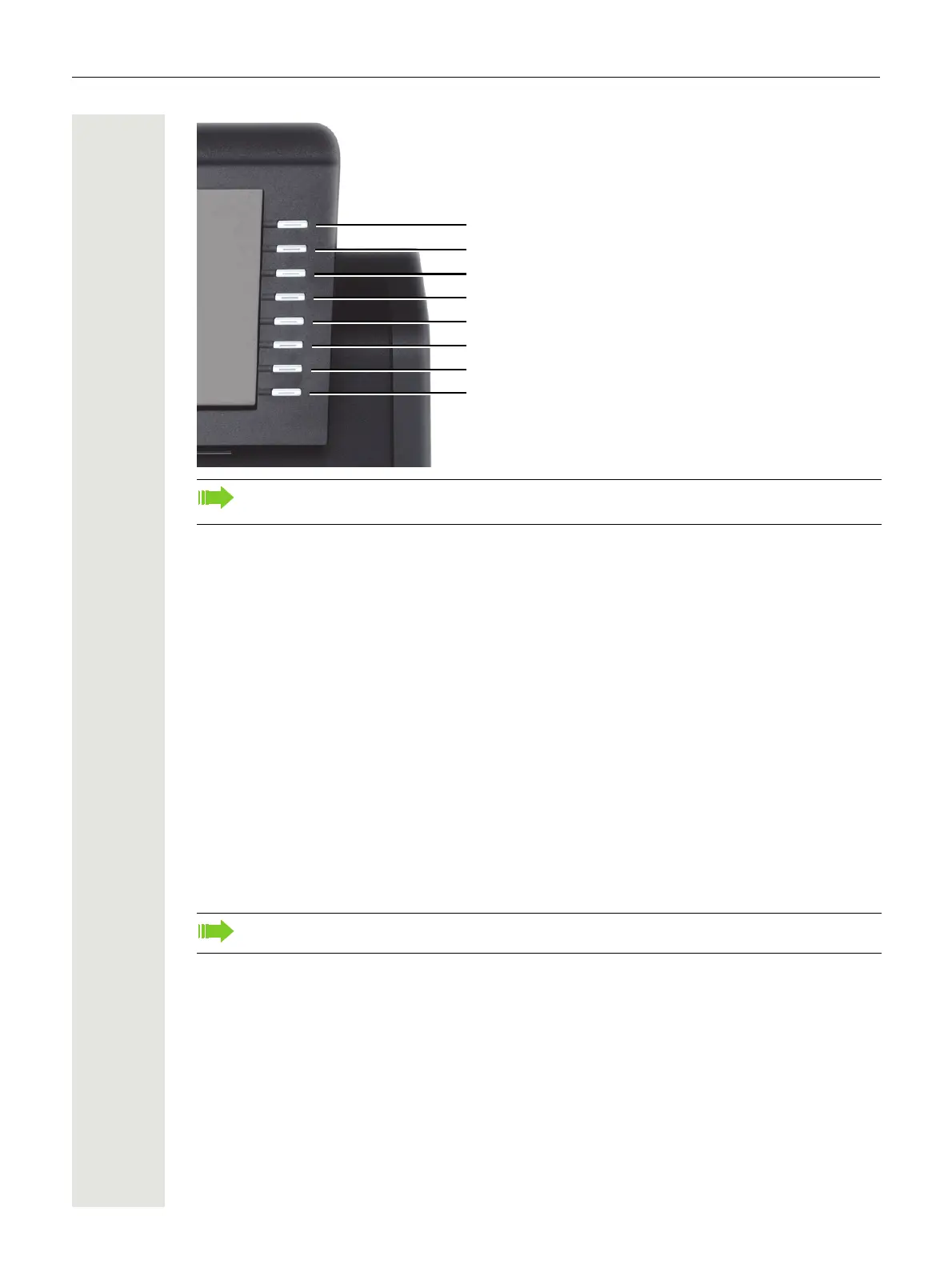30 Examples and HowTos
8.If the correct FPK sequence is entered, the USB update starts. The update progress can be ob-
served on the display.
9.The update progress is finished when you see the following text:
Update script succedded.
Copy logs to USB stick … done.
Unmounting USB device and exit
Please remove USB device to reboot!
The update process has copied some log files to the USB stick. You will find them in the log-
directory on the stick.
10.Disconnect the USB stick from the phone. If the update has been successful, the phone will do
an automatic restart. It will start up with the new software bind.
Media Files
The following Media files can be transferred to the OpenStage 60 T/80 T via the
OpenStage
Manager. For detailed description refer to the corresponding manual.
Picture Clips
Picture Clips are small images used for displaying a picture of a person that is calling on a line.
The supported file formats for picture clips are JPG and PNG.
If you do not press any FPK or enter a wrong code, the phone will continue booting the phone
application.
Picture clips are available only on OpenStage 60/80 phones.