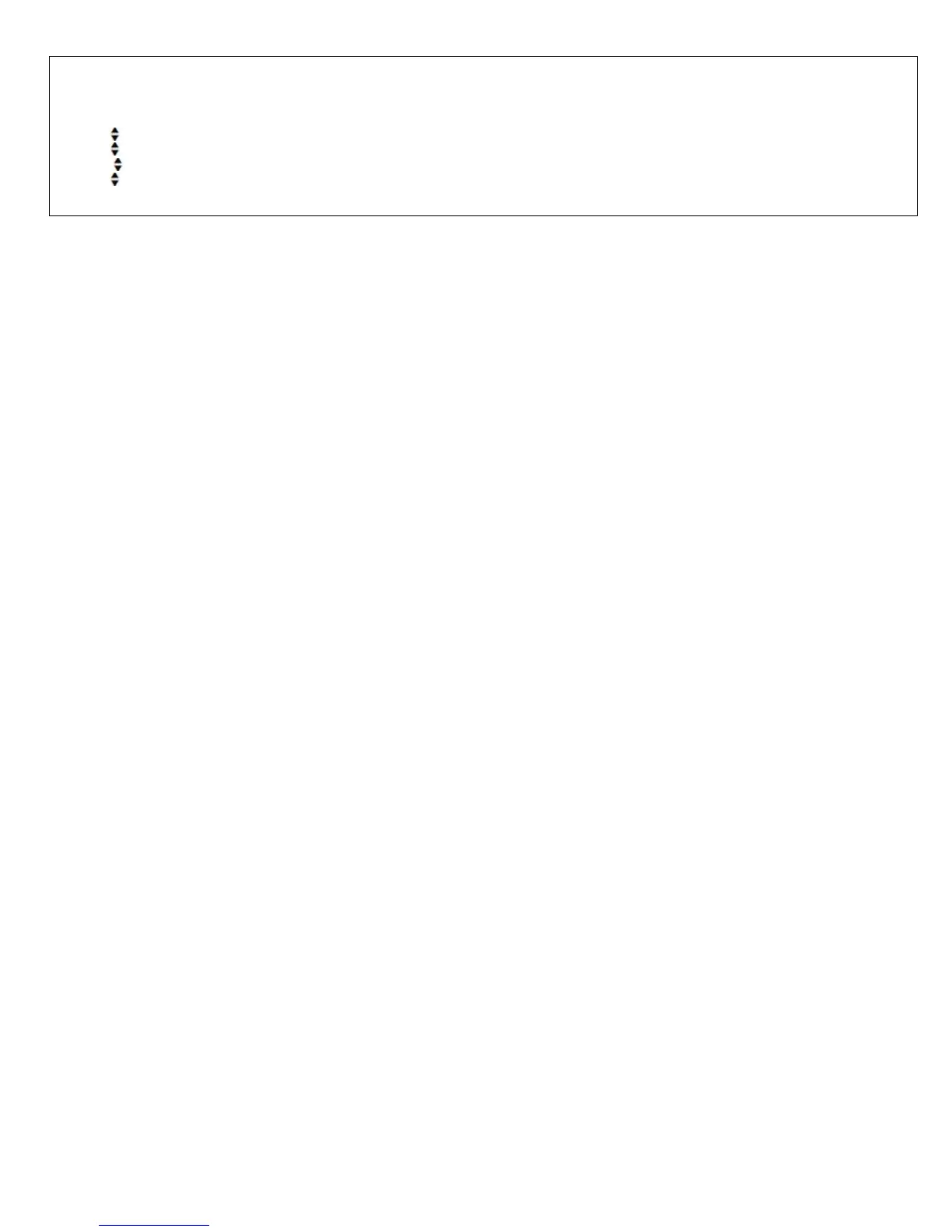OSVoice – OpenStage 40 Page 5 of 5
Telephone Reference Guide Training Information Provided By: InfoTel Integrated Services
• Press the MENU Button
• Select SETTINGS
• Access USER menu (If prompted, password is 123456)
• Scroll
to and select Audio
• Scroll
to and select Volumes or Settings
• Scroll
to and select Ringer Melody
• Scroll
to and select tone 1 thru 8
• Select Save & Exit and press OK
