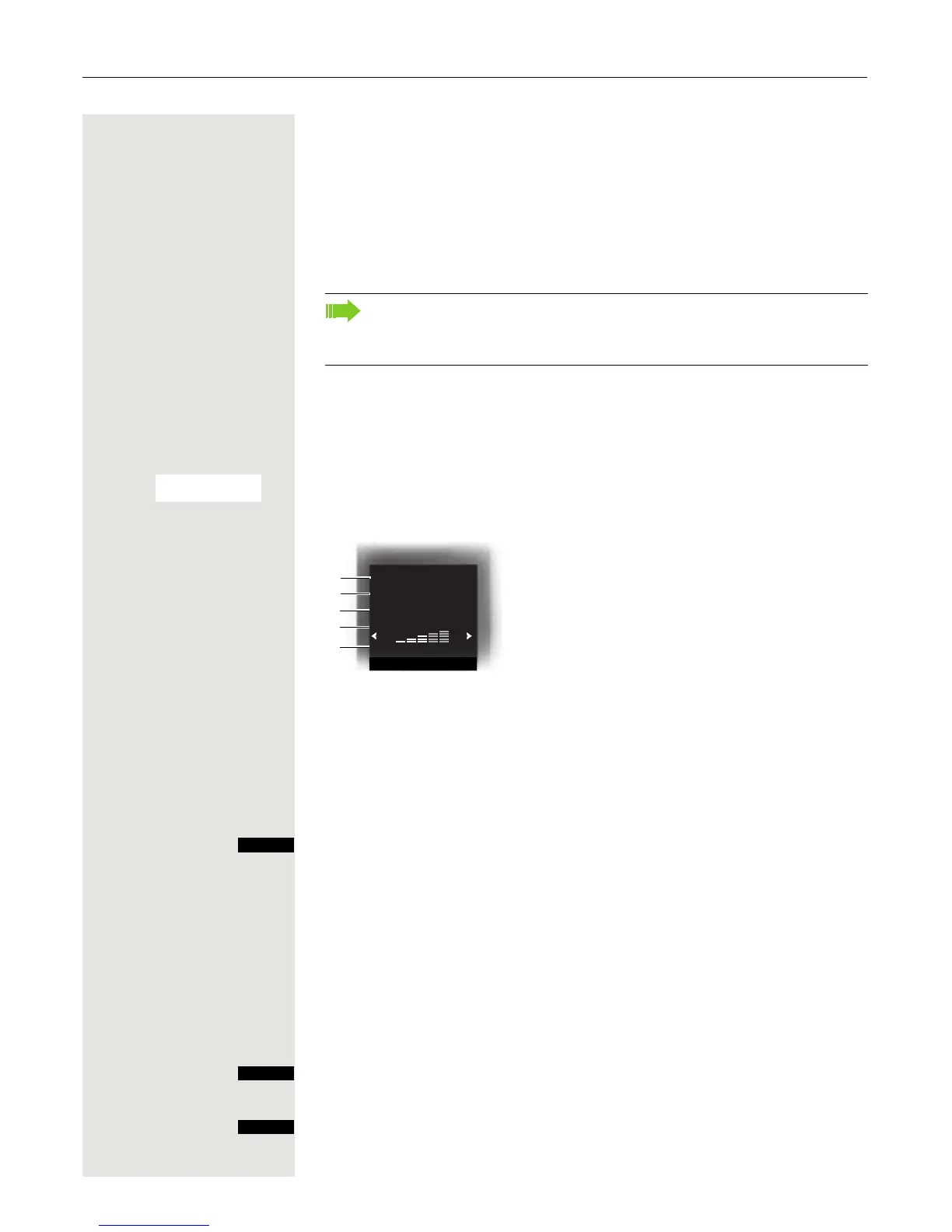46 Additional functions
Additional functions
Handset alarm clock function
When the alarm clock is activated, it rings every day or every day from Monday
to Friday at the set time. The alarm clock is deactivated during automatic num
-
ber redial.
Setting the alarm clock
The handset is in idle status.
v Open the handset's main menu.
u v [ Select the menu icon and confirm. The input mask for setting the alarm is dis-
played.
u v Define the setting.
s Move the cursor down one line.
o Enter the time.
s Move the cursor down one line.
... etc.
Save the settings.
¼ The alarm clock is activated.
a Press the On-hook key to end the operation.
Deactivating an alarm/repeating after a pause
The alarm rings for 60 seconds. The
ì
symbol appears on the display. If you do
not press anything, the alarm repeats after five minutes and then deactivates.
During the alarm:
Either:
Press the display key. The wake-up call is deactivated.
Or:
Press the display key or any key. The alarm deactivates and is repeated after
five minutes. The alarm is repeated twice and then permanently deactivated.
The alarm will only sound with the set melody if the handset is in idle sta-
tus. During a call, the alarm is only signalled by a short tone.
Prerequisite: The date and time must be set.
1
1 Alarm activation: On/off
2 Time in the format [HH:MM], for example 19:05 = 1905
3 Alarm rings every day or only Monday - Friday
4 Volume can be set to five different levels + crescendo ring
5 Adjustable melodies
Alarm Clock
f
Activation
2
On
g
3
f
Melody:
Circles
g
Volume:
f
How often:
Daily
Time:
[HH:MM]
4
5
Back
Save
