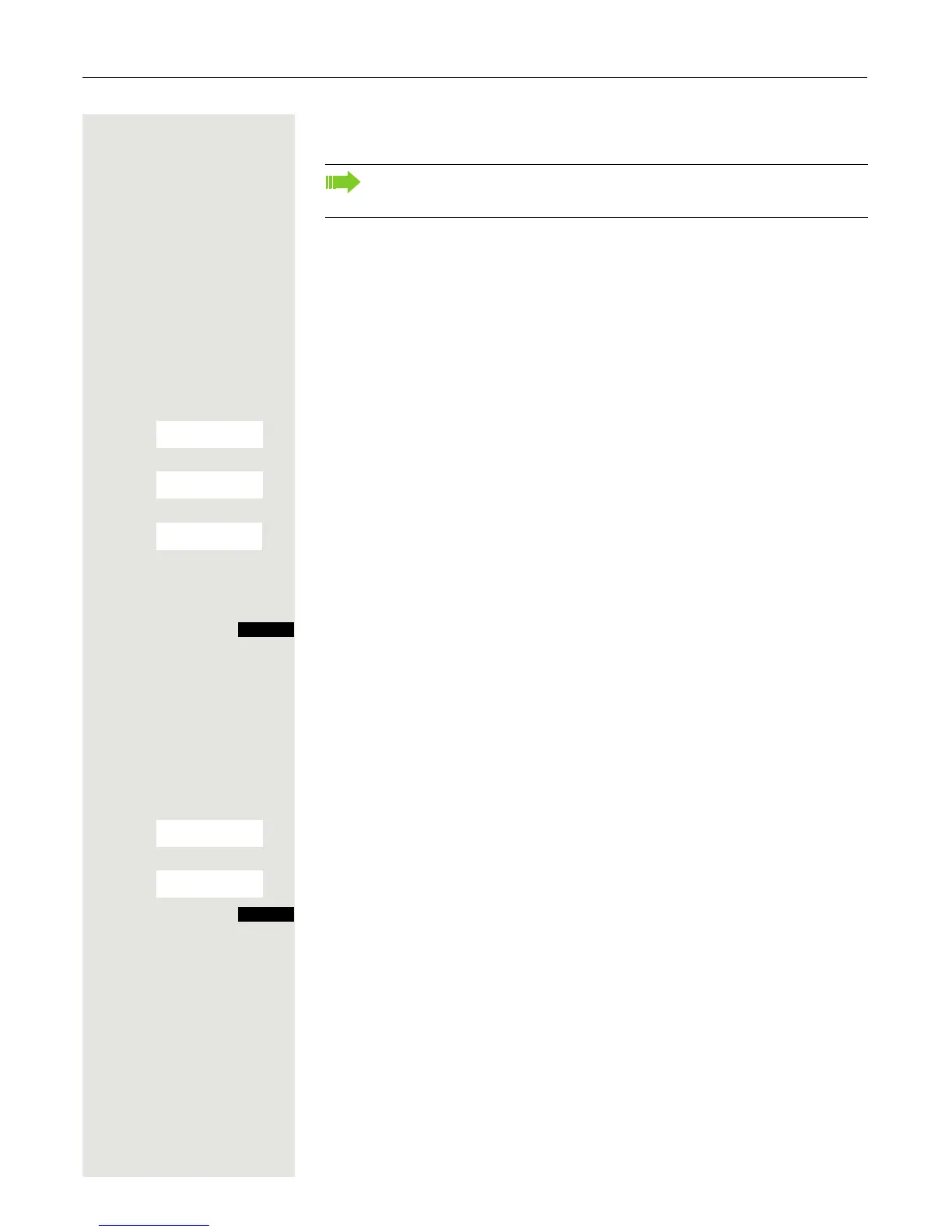Setting the handset 67
Setting the conversion list for vCard transfer
Phone numbers are usually specified as follows in e-mail programs, such as Mi-
crosoft Outlook for example: +49 (30) 11111111. The handset is unable to use
this format, however, to dial the phone number. If the phone number above is a
local fixed network number, it is converted to 011111111, for instance, when di
-
alled. The conversion pairs are defined in the conversion table and can be mod-
ified if they deviate from the default values.
Consult your system administrator about the conversion rules that apply to your
handset.
v Open the handset's main menu.
u v [ Select the menu icon and confirm.
s t [ Select the menu item and confirm.
s t [ Select the menu item and confirm. The conversion table is displayed.
o Change entry
Press the up/down control key to navigate to another input field; Press the left/
right control key to move the cursor within an input field.
Save setting.
a Press the On-hook key to end the operation.
Setting the menu view
You can decide whether only a selection of the most important menu items or all
menu items are to be shown in the menus.
v Open the handset's main menu.
u v [ Select the menu icon and confirm.
s t [ Select the menu item and confirm.
s t Select and set Simplified or Complete.
a Press the On-hook key to end the operation.
Can only be set if this menu item is visible. To set, see Page 67.
See also Gigaset QuickSync Page 52,