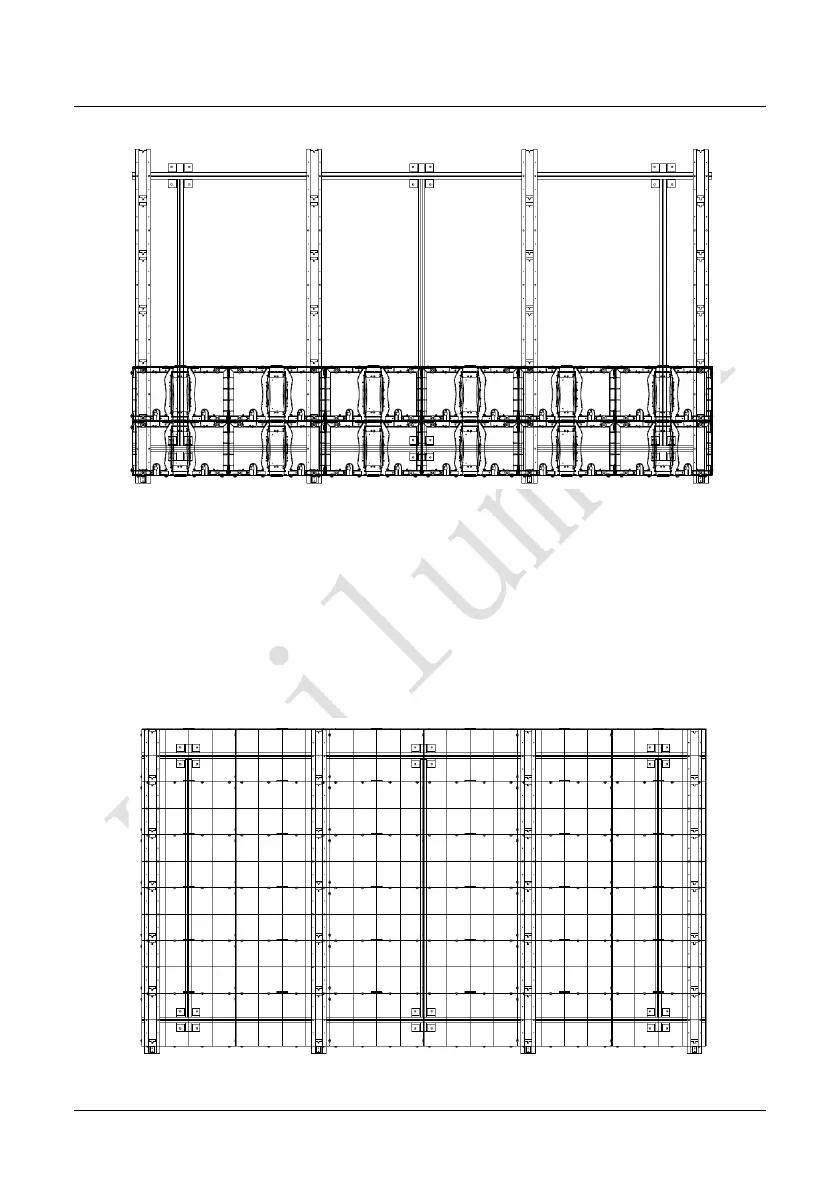Chapter 2 Installation and Wiring
9
Fig 2-9 Installation Diagram 4
4) Connect the power cables and signal cables based on the wiring diagram for the
delivered product. Turn on the power and check the power supply for each cabinet.
Place the modules sequentially into the empty cabinets from right to left and from
bottom to top based on the serial number indicated on each module (place Module
A-1 to the bottom right corner viewed from the front side of the LED display).
Check whether the modules are intact before placing them into the cabinets.
Fig 2-10 Installation Diagram 5