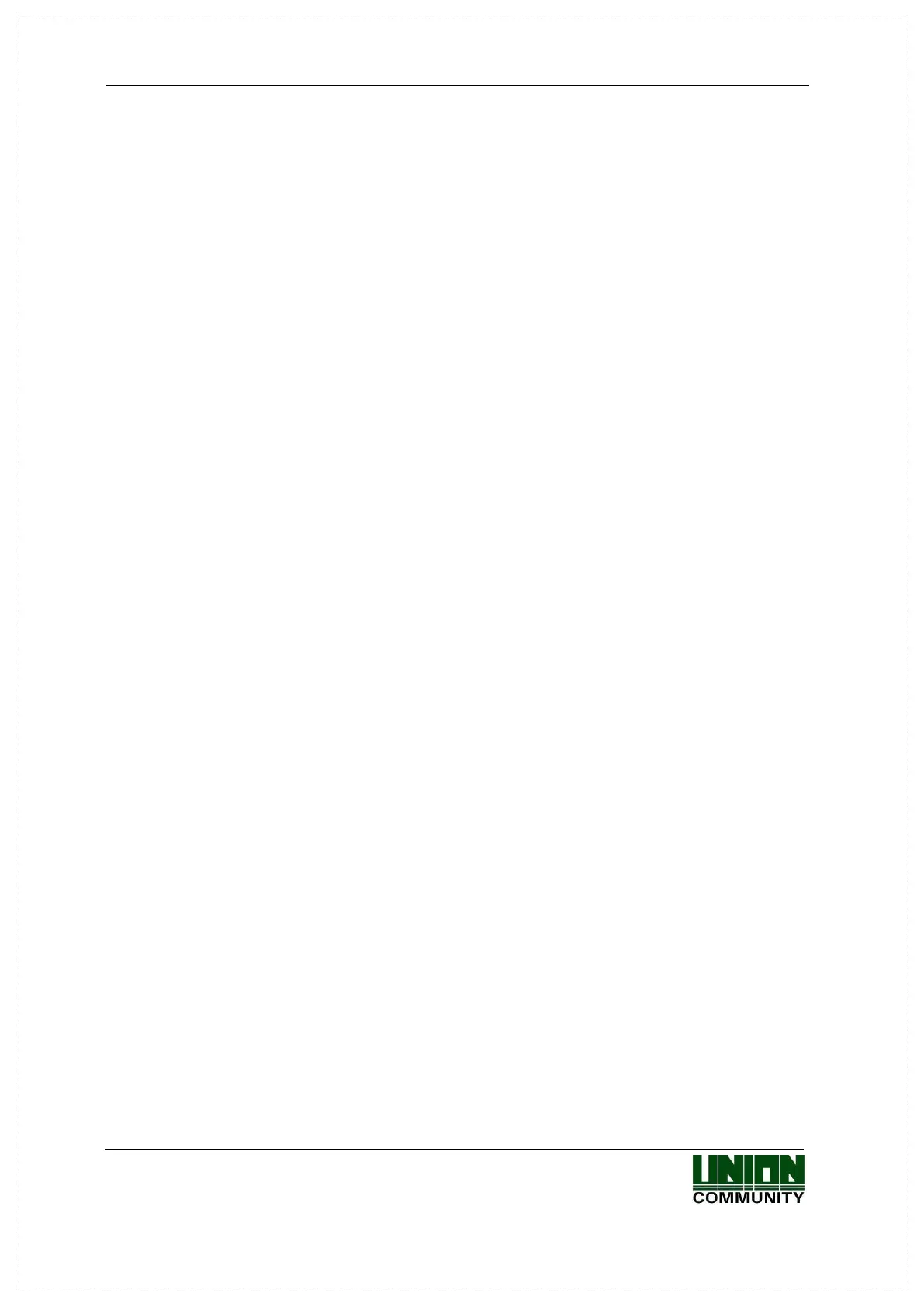UBio-X Face Premium User Guide 5
UNIONCOMMUNITY Co., Ltd.
Address: 12F, Munjeong Daemyeong Valeon bldg, 127 Beobwon-ro Songpa-gu,
Seoul, Korea (zip code: 05836)
Tel : 02-6488-3000 , Fax : 02-6488-3099, E-Mail :sales@unioncomm.co.kr
http://www.unioncomm.co.kr
3.6. System ..................................................................................................... 51
3.6.1. System .................................................................................................. 51
3.6.2. Fingerprint ............................................................................................ 52
3.6.3. Face...................................................................................................... 54
3.6.4. Auth ..................................................................................................... 55
3.6.5. Set the current time. .............................................................................. 56
3.6.6. Database ............................................................................................... 57
3.6.6.1. Delete all users ................................................................................ 57
3.6.6.2. Delete Setting .................................................................................. 58
3.6.6.3. Delete log ........................................................................................ 58
3.6.6.4. Delete image log .............................................................................. 59
3.6.6.5. Factory init ...................................................................................... 59
3.7. Terminal ................................................................................................. 61
3.7.1. Sound ................................................................................................... 61
3.7.2. Option ................................................................................................... 62
3.7.3. Input ..................................................................................................... 63
3.7.4. Lock ...................................................................................................... 65
3.7.5. External Device ...................................................................................... 66
3.7.6. ETC. (Thermal) ...................................................................................... 68
3.8. 화면설정 ................................................................................................... 72
3.8.1. Theme .................................................................................................. 72
3.8.2. Camera ................................................................................................. 73
3.8.3. Language .............................................................................................. 74
3.8.4. LCD option ............................................................................................ 75
3.8.5. Message display time ............................................................................. 75
3.9. Terminal Info ........................................................................................... 77
3.9.1. System .................................................................................................. 77
3.9.2. Terminal ................................................................................................ 78
3.9.3. Network ................................................................................................ 78
3.9.4. User ...................................................................................................... 79
3.9.5. Log ....................................................................................................... 80
3.9.6. About .................................................................................................... 81
3.10. SD Card .................................................................................................. 82
3.11. Download the user file .......................................................................... 85
3.11.1. Change the voice message .................................................................... 85
4. How to use terminal ............................................................................... 86
4.1. How to change Auth mode ...................................................................... 86
4.2. How to input user ID ............................................................................... 87
4.3. Authentication ......................................................................................... 87
4.3.1. Face authentication ................................................................................ 87
4.3.2. Fingerprint authentication ....................................................................... 88
4.3.3. Card authentication ................................................................................ 89
4.3.4. Password authentication ......................................................................... 89
4.3.5. Multi authentication................................................................................ 90
