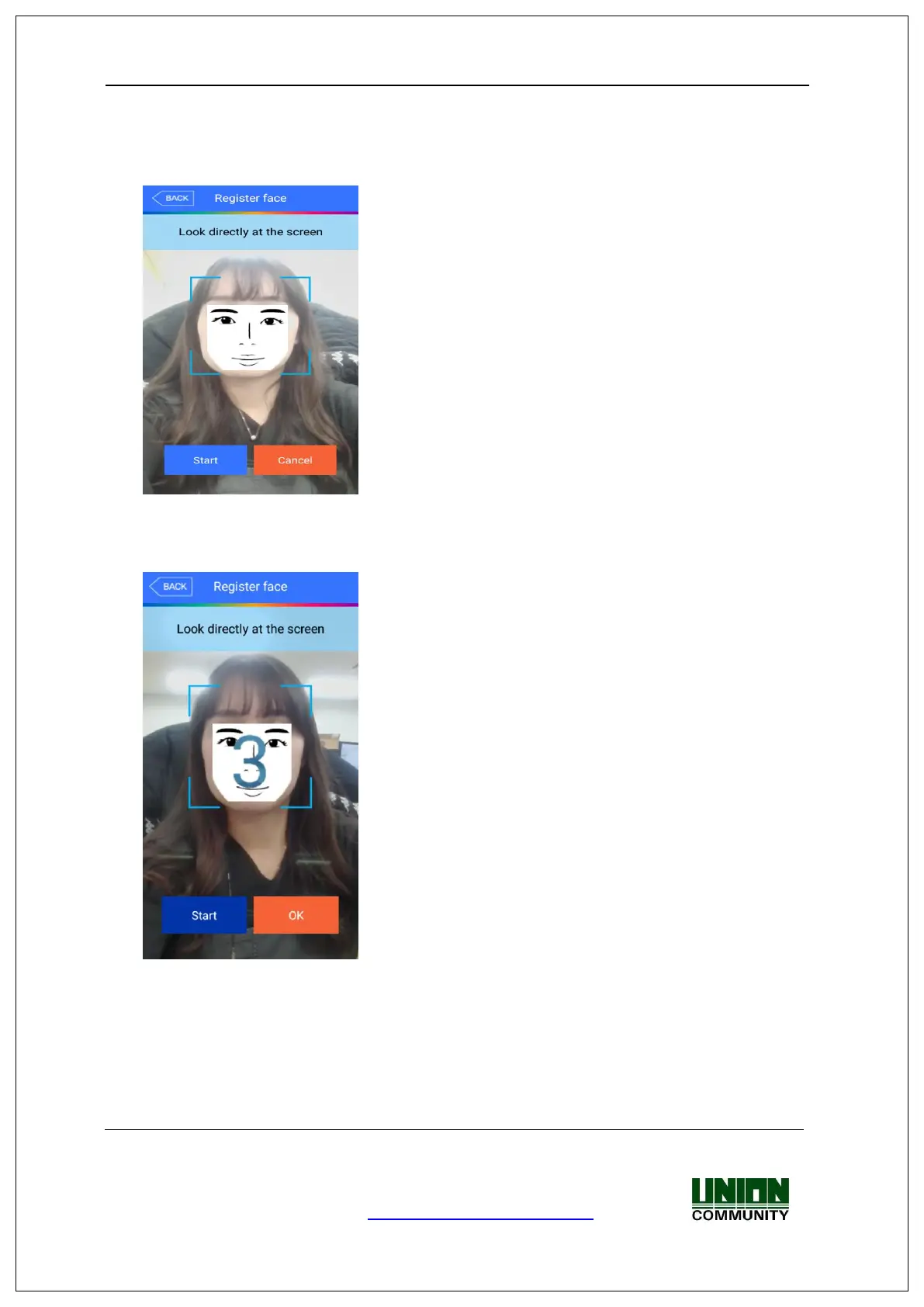UBio-X Face User Guide 28
UNIONCOMMUNITY Co., Ltd.
Address: 12F, Munjeong Daemyeong Valeon bldg, 127 Beobwon-ro Songpa-gu,
Seoul, Korea (zip code: 05836)
Tel: +82-2-6488-3000, Fax: +82-2-6488-3099,
E-Mail: sales@unioncomm.co.kr; http://www.unioncomm.co.kr
3.3.1.3. Face registration
Register the face referring ‘1.6 How to register and authorize the face properly’.
① As shown on the left screen, align the face to the blue
outline and register it.
② Press the [Start] button to register the face.
As soon as the number on the screen is displayed as 0,
the face is registered, so please be caution not to blink the
eyes at this moment.