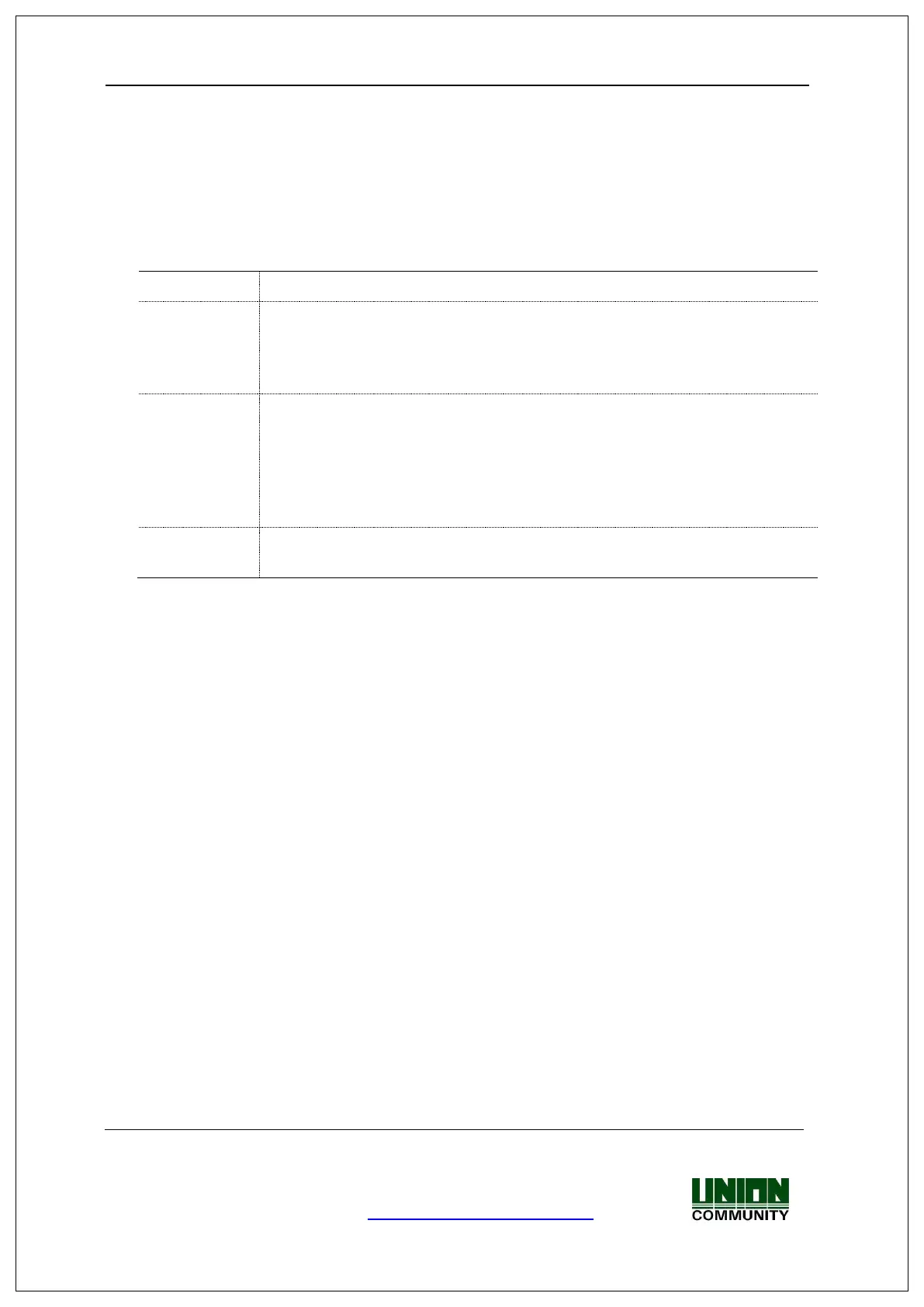UBio-X Face User Guide 55
UNIONCOMMUNITY Co., Ltd.
Address: 12F, Munjeong Daemyeong Valeon bldg, 127 Beobwon-ro Songpa-gu,
Seoul, Korea (zip code: 05836)
Tel: +82-2-6488-3000, Fax: +82-2-6488-3099,
E-Mail: sales@unioncomm.co.kr; http://www.unioncomm.co.kr
▶Site code
It sets the site code value sent in Wiegand output below.
▶Wiegand Output
It is used only when the special controller is equipped running by the Wiegand input.
When the authentication is finished, the data of the following format is sent to the
Wiegand port of the terminal.
General case. It does not use Wiegand out port.
Because it sends “Site code [1byte] + User ID [2 bytes]”, set the user
ID less or equal than 4 digits.
Send example) In case of SiteCode:045(2Dh), UID:6543(198Fh)
1 00101101 0001 1001 10001111 0
Because it sends “Site code [1 byte] + User ID [3 bytes]”, set the user
ID less or equal than 7 digits.
But, if the user ID is 8 digits, ignore site code and send only the “User
ID [4byte]”.
Send example) SiteCode:001(1h), UID:123456(1E240h)
0 00000001 00000001 11100010 01000000 0
It is set by the user definition, which only can be set in the server, and
the setting type only can be inquired in the terminal.
Click [OK] button to apply the set value, and click [BACK] button to cancel and return.