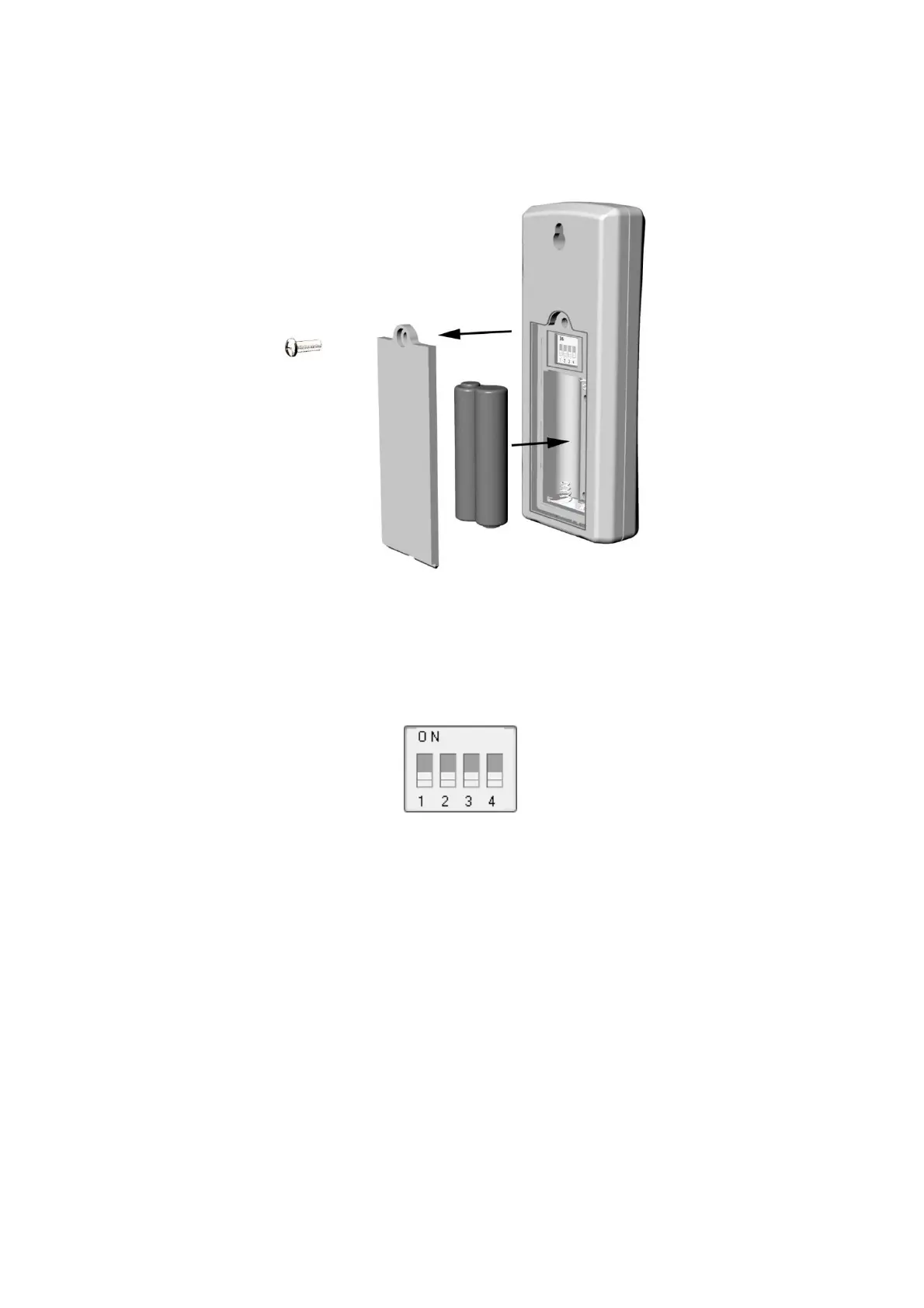6
Figure 6
3.3.2Insert batteries into the thermo-hygrometer transmitter. Remove the battery door
on the back of the sensor by removing the set screw, as shown in Figure 7.
Figure 7
1. BEFORE inserting the batteries, locate the dip switches on the inside cover of the
lid of the transmitter.
Figure 8 displays all four switches in the OFF position (factory default setting).
Figure8
2. Channel Number: The WS0300 supports up to eight transmitters. To set each
channel number (the default is Channel 1), change Dip Switches 1, 2 and 3, as
referenced in Table 1.
3. Temperature Units of Measure: To change the transmitter display units of
measure (°F vs. °C), change Dip Switch 4, as referenced in Table 1.