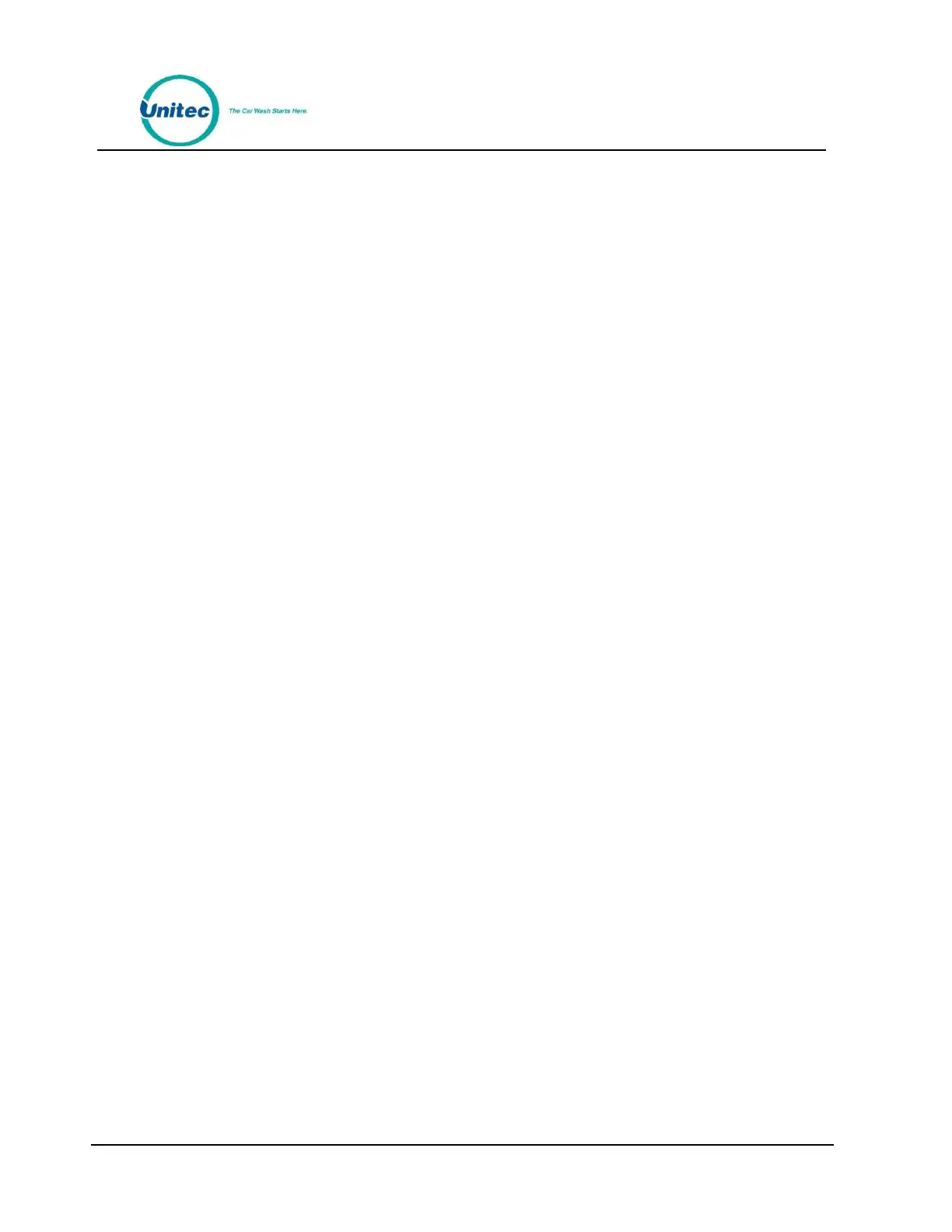P O R T A L
Document Number: PTL1028
Document Title: Portal 3 Owners Manual
Figure 39. System Utilities Screen ......................................................................................................... 56
Figure 40. Enable Support Mode Screen .............................................................................................. 57
Figure 41. Database Utility Screen ........................................................................................................ 58
Figure 42. Database Compact and Clean Screen .................................................................................. 58
Figure 43. Delete Old Codes Screen ...................................................................................................... 59
Figure 44. Automatic Backup Settings Screen ...................................................................................... 59
Figure 45. Files Screen .......................................................................................................................... 61
Figure 46. Portal Maintenance Screen .................................................................................................. 62
Figure 47. Cash Deposit Screen ............................................................................................................. 63
Figure 48. Cash Removal Screen ........................................................................................................... 64
Figure 49. Shutdown Screen ................................................................................................................. 65
Figure 50. Portal TI Front View Visible Components ............................................................................ 67
Figure 51.Components Inside the Portal TI Door ................................................................................. 68
Figure 52. Block Diagram of Components Inside the Portal TI Case .................................................... 69
Figure 53. Block Diagram of Components Inside the Cash Vault ......................................................... 70
Figure 54. Bill Dispenser Location ......................................................................................................... 72
Figure 55. Bill Dispenser Parts .............................................................................................................. 73
Figure 56. Manual Knob and Transportation Area ............................................................................... 74
Figure 57. Removing a Jammed Bill ...................................................................................................... 75
Figure 58. Loading Instructions ............................................................................................................. 76
Figure 59. Loading the Bill Dispenser .................................................................................................... 77
Figure 60. Bill Dispenser Pick Roller Cleaning ....................................................................................... 78
Figure 61. Bill Dispenser Sensor Cleaning ............................................................................................. 79
Figure 62. Mars Bill Validator/Stacker .................................................................................................. 80
Figure 63. Mars Bill Validator—Top View ............................................................................................. 81
Figure 64. Mars Bill Stacker Replacement ............................................................................................ 82
Figure 65. Mars Flash Code LED ............................................................................................................ 83
Figure 66. Mars with Lower Housing .................................................................................................... 85
Figure 67. Mars with Lower Housing Removed .................................................................................... 85
Figure 68. Outside/ Inside of the IDX .................................................................................................... 88
Figure 69. Block diagram of the Hopper Cage ...................................................................................... 91
Figure 70. Remove Hopper Coin Bucket ............................................................................................... 93
Figure 71. Hopper View - Removing the Hopper - Cube Top ............................................................... 93
Figure 72. Hopper View - Top Removed ............................................................................................... 94
Figure 73. Dispensing Wheel Removed ................................................................................................ 94
Figure 74. Guide Arm Cover Removed.................................................................................................. 95
Figure 75. Hopper View - Coin Exit Opening and Chute ....................................................................... 96
Figure 76. Hecon Printer ....................................................................................................................... 99
