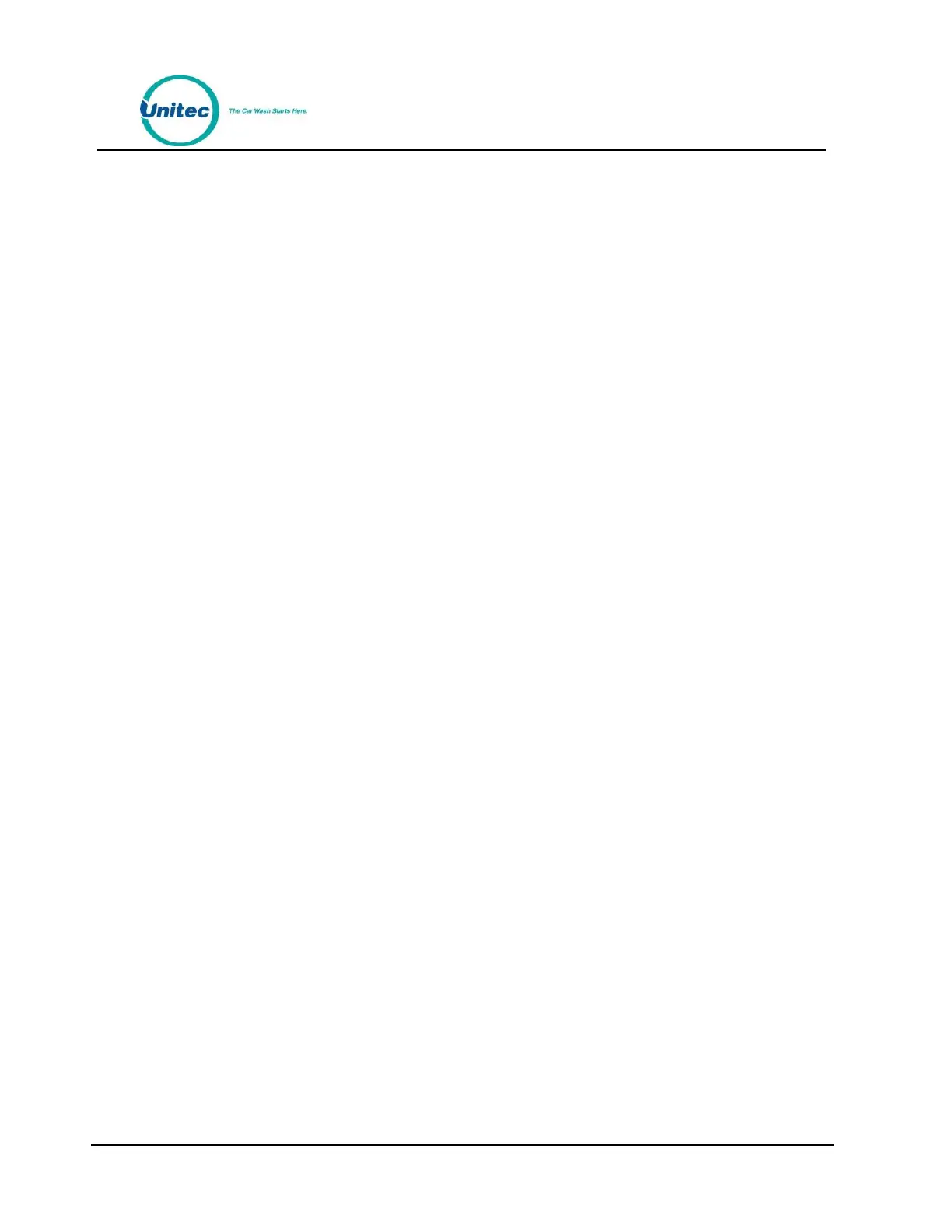P O R T A L
Document Number: PTL1028
Document Title: Portal 3 Owners Manual
Table of Figures
Figure 1. Portal TI Login Screen............................................................................................................. 10
Figure 2. Password Change Screen ....................................................................................................... 11
Figure 3. Site Summary Screen ............................................................................................................. 13
Figure 4. Promotions - Main Screen ..................................................................................................... 18
Figure 5. Promotions Main Screen ........................................................................................................ 20
Figure 6. Prize Discount Setup Screen .................................................................................................. 21
Figure 7. Prize Voucher Setup Screen ................................................................................................... 22
Figure 8. Edit Discount Screen .............................................................................................................. 23
Figure 9. Promotions Washes ............................................................................................................... 23
Figure 10. Sample Promotions Status Report ....................................................................................... 24
Figure 11. Sample Promotions Usage Report ....................................................................................... 25
Figure 12. Account Program Screen ..................................................................................................... 28
Figure 13. Pre-paid Account Program Edit Screen ................................................................................ 28
Figure 14. Subscription Account Program Edit Screen ......................................................................... 29
Figure 15. Prepaid Account Edit Screen ................................................................................................ 31
Figure 16. Loyalty Account Setup Screen .............................................................................................. 32
Figure 17. Edit Fleet Account ................................................................................................................ 33
Figure 18. Edit Account User ................................................................................................................. 34
Figure 19. Sample House Account Status Report ................................................................................. 35
Figure 20. Sample Account Loyalty Report ........................................................................................... 36
Figure 21. Sample House Account Fleet Report ................................................................................... 37
Figure 22. Account Sales Report ........................................................................................................... 39
Figure 23. Account Transaction Report ................................................................................................ 40
Figure 24. Sample Site Revenue Report ................................................................................................ 43
Figure 25. Sample Sales Report ............................................................................................................ 44
Figure 26. Sample Cash Report ............................................................................................................. 46
Figure 27. Sample Transaction Report .................................................................................................. 48
Figure 28. Sample Transaction Details .................................................................................................. 48
Figure 29. Sample Code Listing Report ................................................................................................. 49
Figure 30. Sales Screen ......................................................................................................................... 50
Figure 31. Purchase Wash Package Screen ........................................................................................... 51
Figure 32. Wash Purchased Screen ....................................................................................................... 51
Figure 33. Account Purchase................................................................................................................. 52
Figure 34. Reload Account Screen ........................................................................................................ 53
Figure 35. Reloaded Account Screen .................................................................................................... 53
Figure 36. Rewash Selection Screen ..................................................................................................... 54
Figure 37. Rewash Code Issued Screen ................................................................................................. 54
Figure 38. Report Date Selection Screen .............................................................................................. 55
