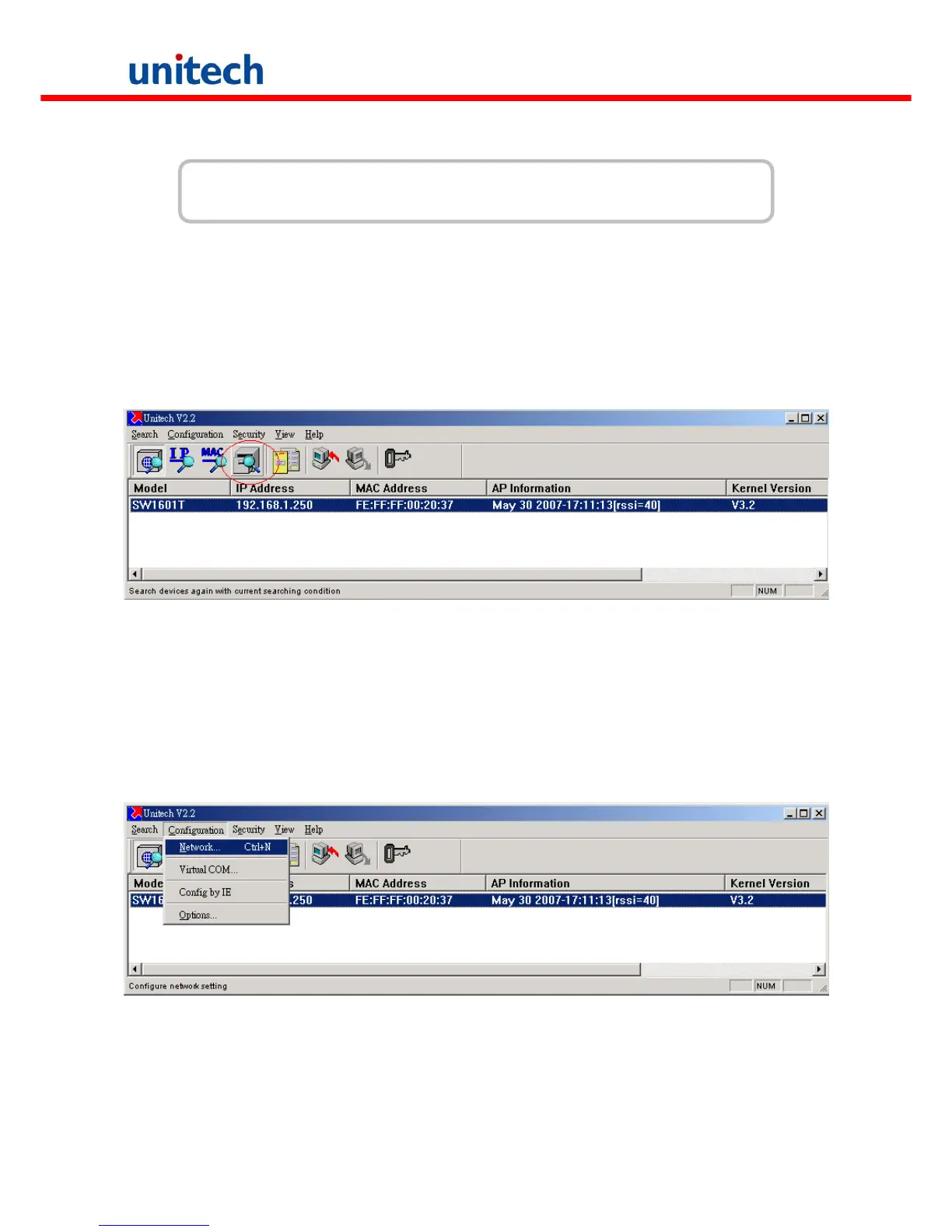Chapter 6
WiFi settings
Installation Procedures:
Step 1: One should prepare an access point and change its SSID to wlandemo.
Step 2: Once HT630 attached to Access Point, one may use Monitor.exe to Find HT630 & its IP address,
even ones PC and HT630 are in different subnet.
Note: One may click re-scan button to find all the HT630 in the subnet (Figure 3).
Figure 3 re-scan function
Step 3: Configure HT630 by monitor
1. Change HT630’s IP address
(1) Click “Configuration”.
(2) Select “Network” -> it will pop-up Network setting page (Figure 4).
(3) One may change the IP address/subnet mask/Gateway to meet one’s subnet.
Copyright 2008 Unitech Electronics Co., Ltd. All rights reserved. Unitech is a registered trademark of Unitech Electronics Co., Ltd.
22
