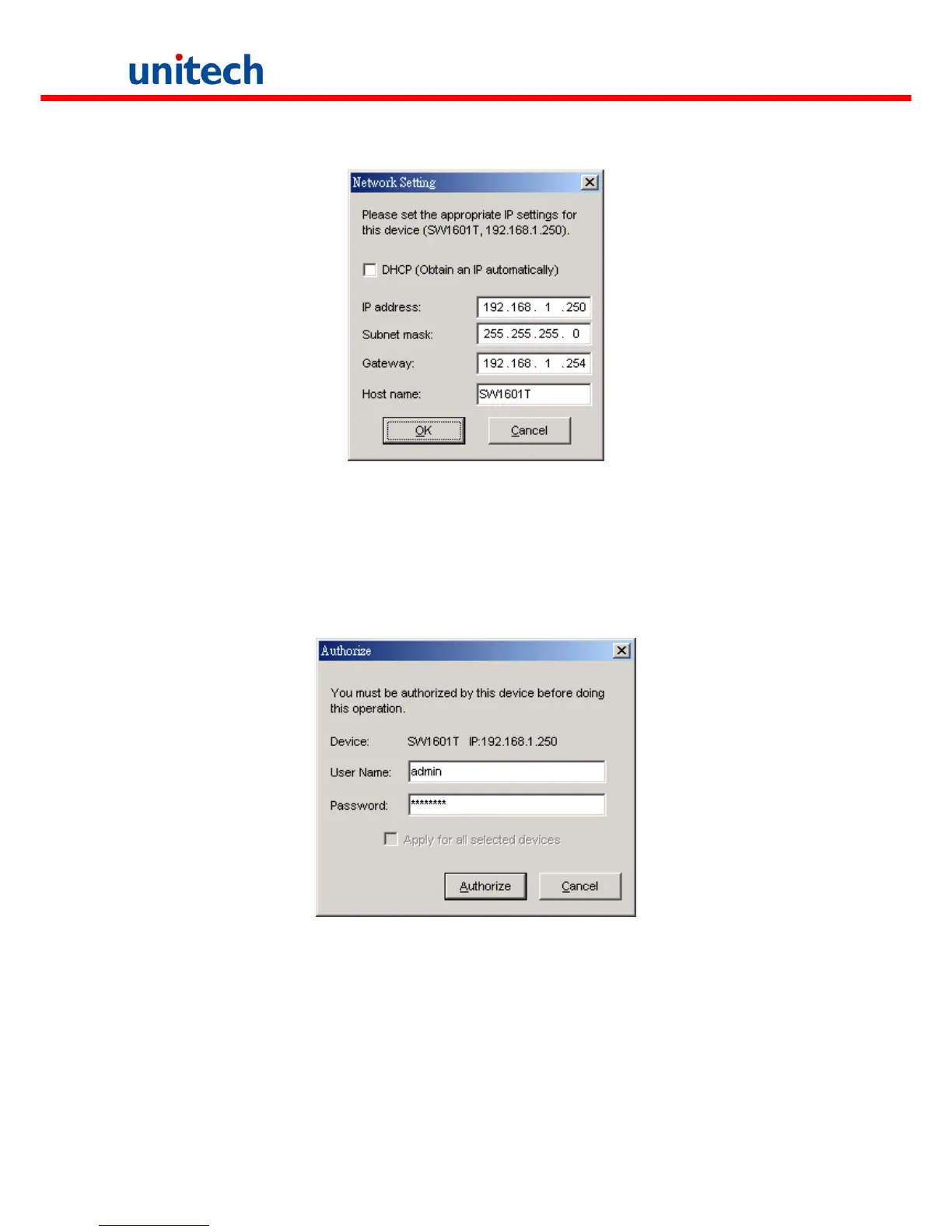Figure 4 Networking setting page
(4) ay input the password
Figure 5).
Note: the default user name is “admin”, password is “password”.
Click “OK” to configure the setting, and it will pop-up Authorize page, one m
and then click “Authorize” button to make the setting effective (
Figure 5 Authorize page
etup settings by web browser.
ote: Make sure ones PC is located on the same subnet as HT630.
Change HT630's network, Basic Setup, Radio, Security and RS232 S
N
Copyright 2008 Unitech Electronics Co., Ltd. All rights reserved. Unitech is a registered trademark of Unitech Electronics Co., Ltd.
23