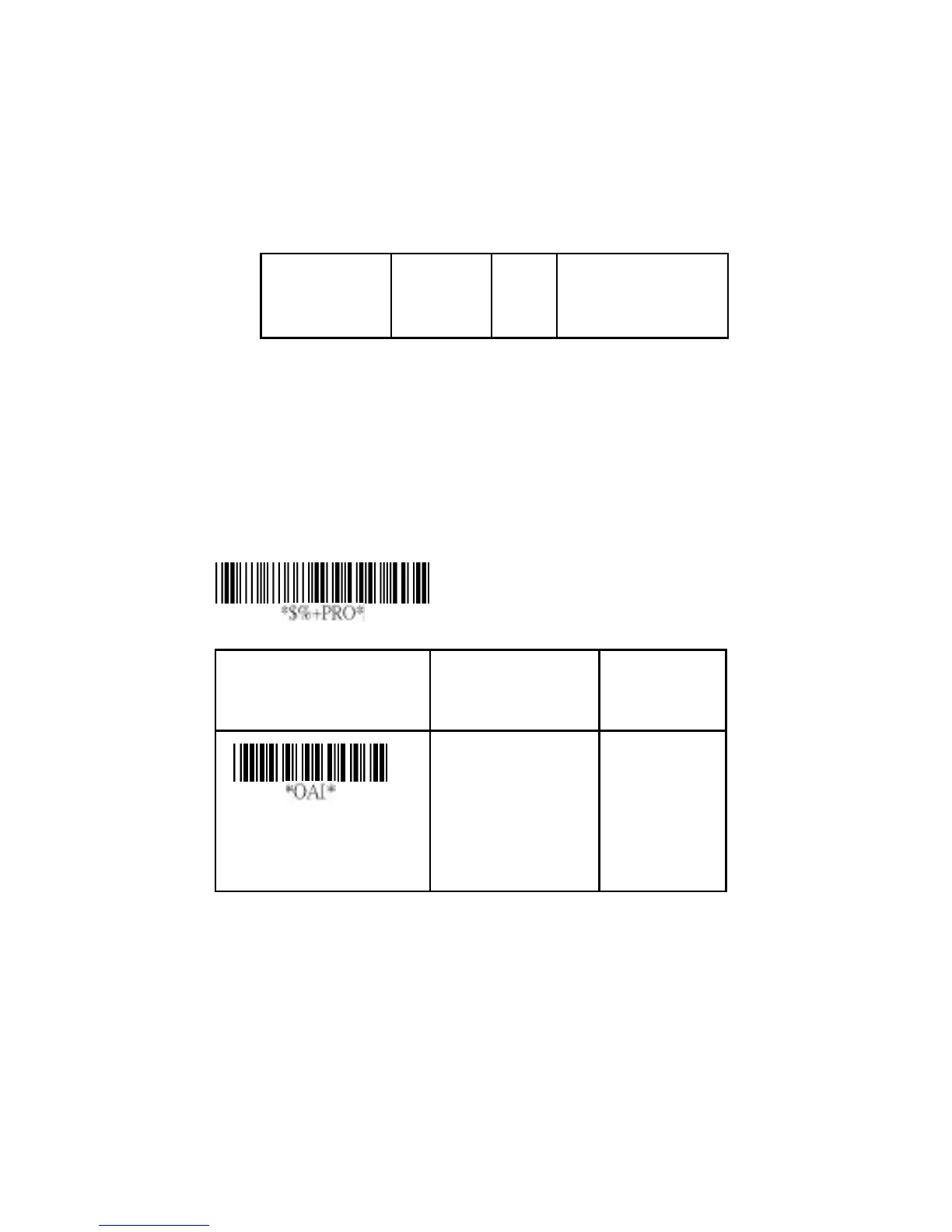2 or 5 or
UCC/EAN 128
Expansion: The expansion function is used only for UPCE
and EAN-8 code reading. It extends to 13-digits with “0” digits
when the feature is enabled.
Example: Barcode “0123654”
Output: “0012360000057”
UPCE-1: Enable imager to read UPCE with leading digit 1.
Option Bar Code Option Alphanumeri
c Entry
Insert group number
selection
00-44 00-44
00*
Program
