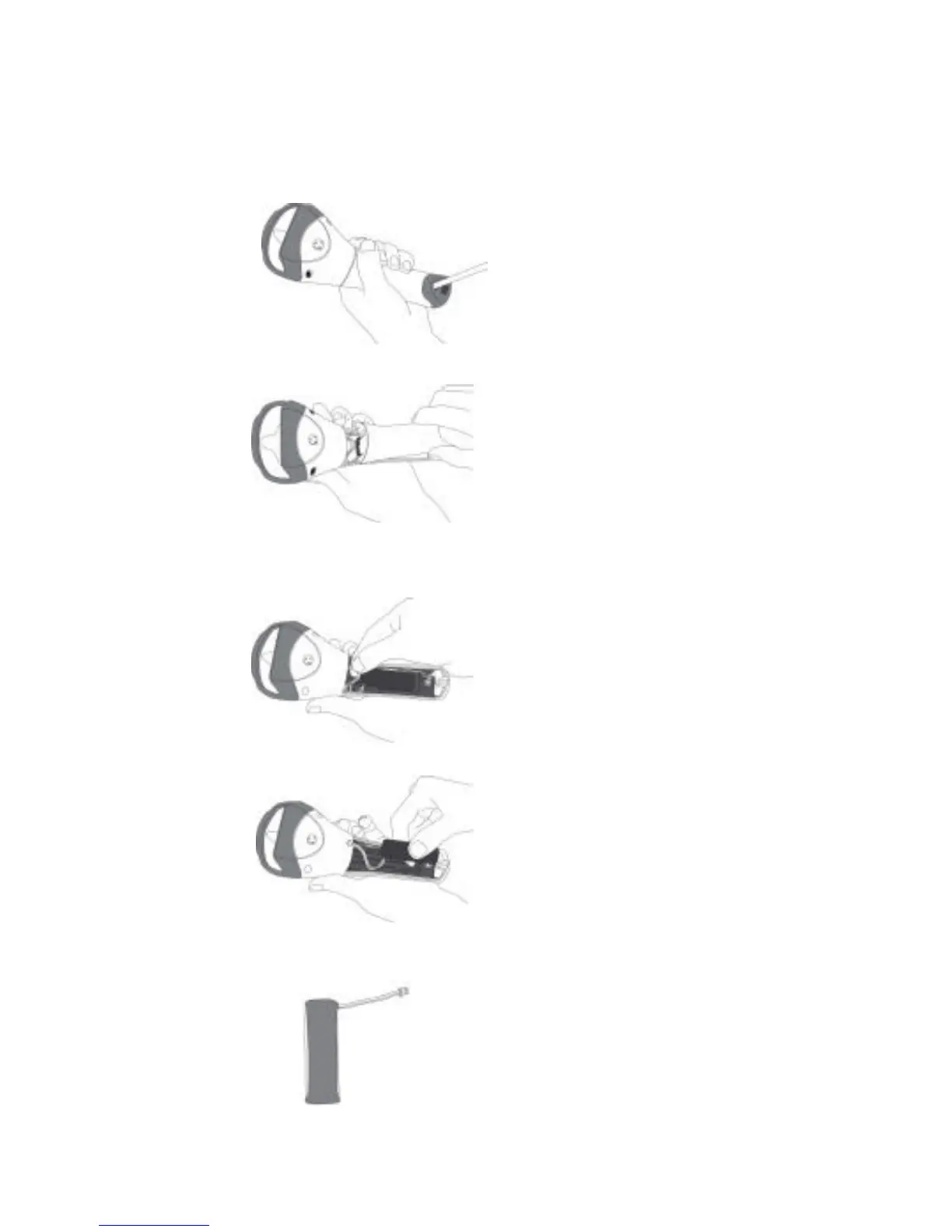How to Change the Battery
In case the contained battery inside the imager needs to be
replaced, please follow the procedures below:
1. Loosen the screw at the
bottom of the imager.
2. Take off the battery cover
out of the imager.
5. Use a new battery pack
and replace the used one.
3. Disconnect the battery
cable connector from the
main board.
4. Remove the used battery
from the battery container.