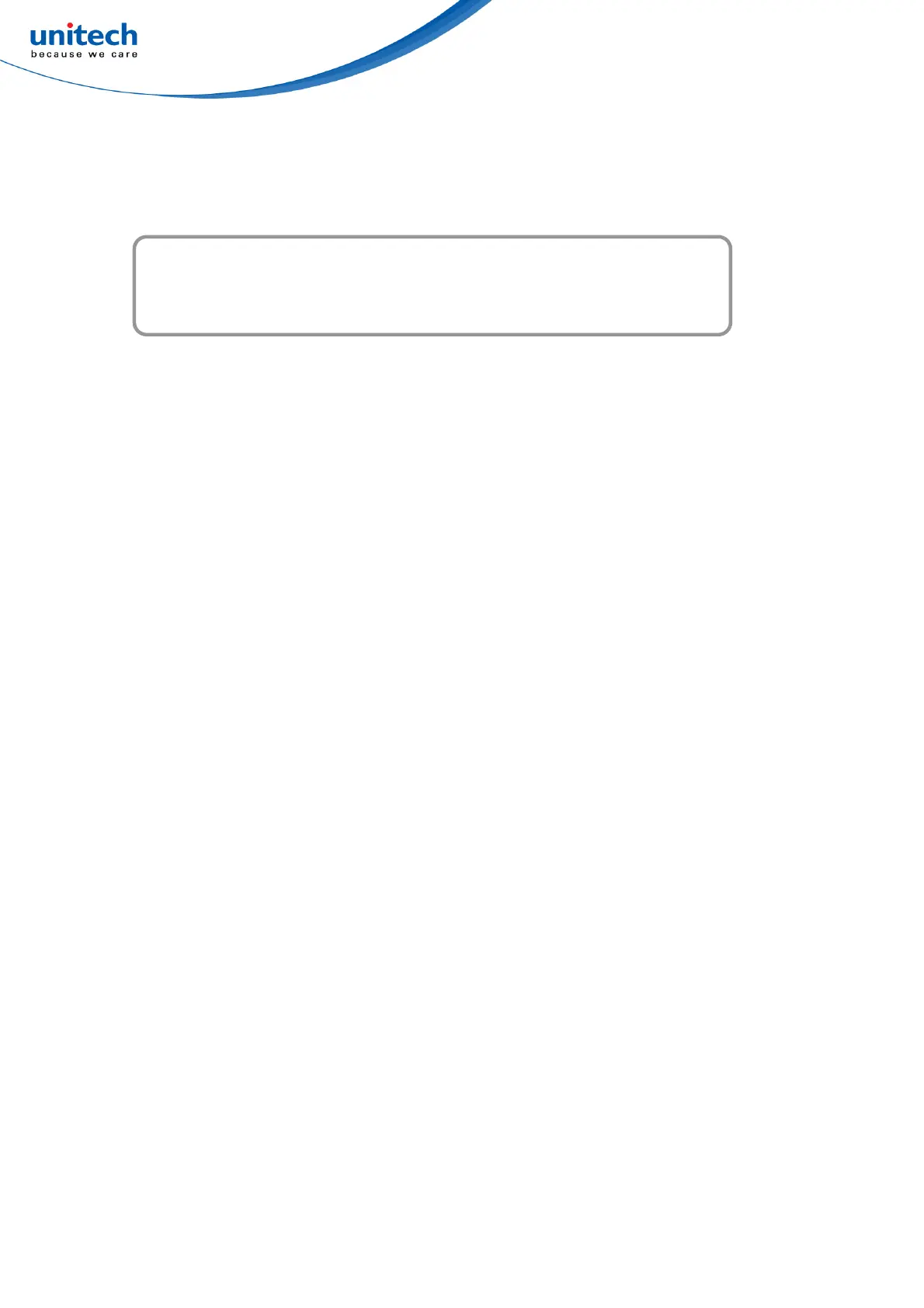xiii
© 2021 unitech Electronics Co., Ltd. All rights reserved.
unitech is a registered trademark of unitech Electronics Co., Ltd.
MS838 User’s Manual
Table of Contents
Preface...........................................................................................................i
About This Manual
........................................................................................ i
Regulatory Compliance Statements .............................................................. i
Laser Information ........................................................................................ vi
LED Information .......................................................................................... vi
Battery Notice............................................................................................. vii
Adapter Notice
.............................................................................................. x
Hearing Damage Warning ............................................................................ x
Worldwide Support ...................................................................................... xi
Warranty Policy .......................................................................................... xii
Chapter 1 - Overview................................................................................1
1.1 Package .................................................................................................1
1.2 Product Detail.........................................................................................2
1.3 Specifications .........................................................................................3
1.4 Getting Started .......................................................................................5
1.5 LED Indicator / Beeper Sequence
..........................................................6
Chapter 2 – Command Settings.............................................................7
2.1 General setting .......................................................................................7
2.2 Data Interface Setting.............................................................................9
2.3 USB Keyboard Layout..........................................................................10
2.4 RS232 Interface C
onfiguration .............................................................18
2.5 Scan Mode ...........................................................................................22
2.6 Light Configuration ...............................................................................24
2.7 Buzzer Configuration............................................................................24
2.8 Prefix and Suffix Configuration .............................................................29
2.9 Custom Prefix.......................................................................................31
2.10 Custom Suffix .....................................................................................32
2.11 Code ID ..............................................................................................33
2.12 AIM ID.................................................................................................34
2.13 Barcode Prefix and Suffix Order Selection .........................................35