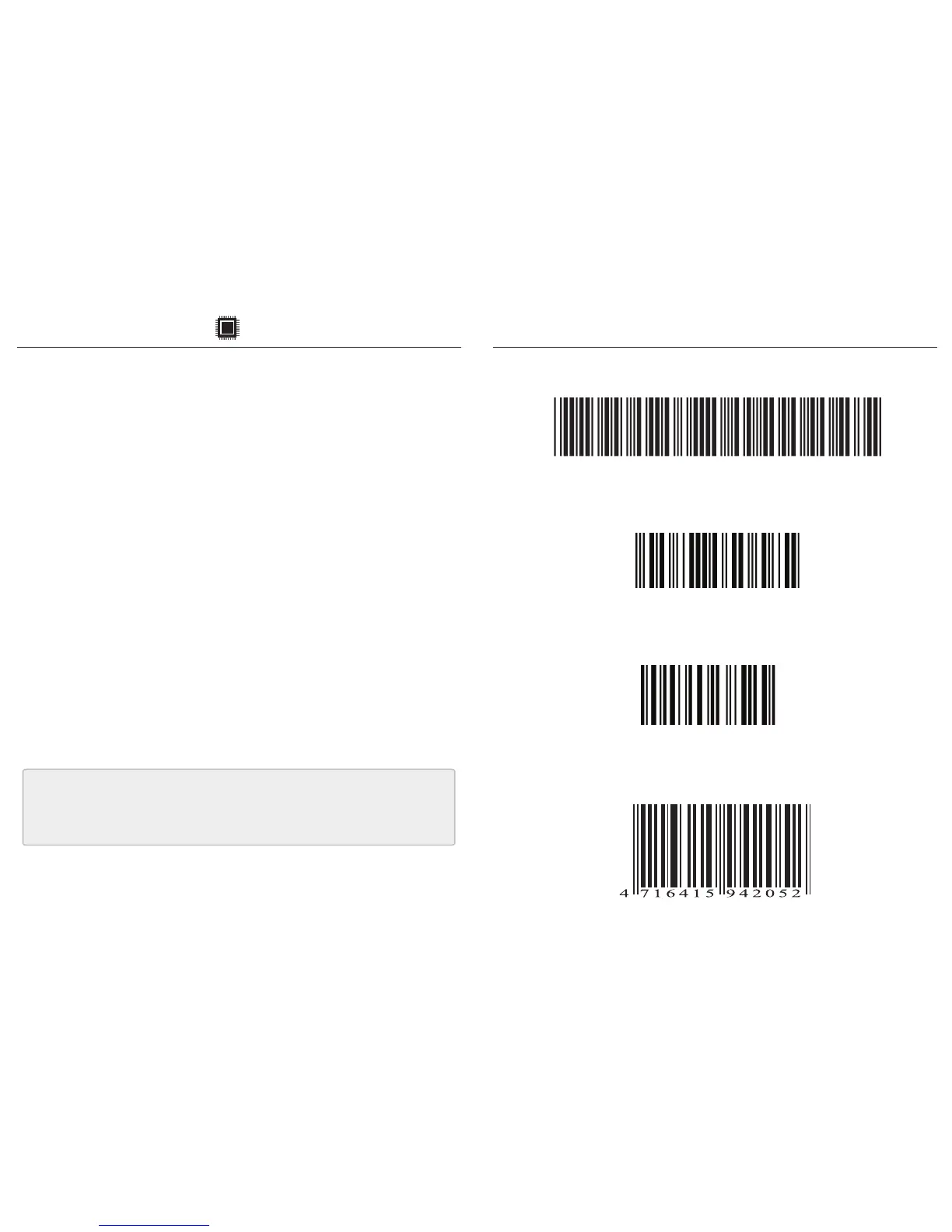TEST BARCODES
EAN
Code 128
12345678
Code 39
CODE-39 TEST
Interleaved 2 of 5
9876543210
- 29 - - 30 -
Example: To set Date to 2012-08-01 (Year-Month-Day):
1. Scan [
Set Date
]
2. Scan [1], [2], [0], [8], [0], [1] on page 9 & 10.
3. Scan [
Set Date
]
Example: To set Time to 08:10:30 am (Hr:Min:Sec)
1. Scan [
Set Time
]
2. Scan [0], [8], [1], [0], [3], [0] on page 9 & 10.
3. Scan [
Set Time
]
. R006$
*.R006$*
SET DATE
. R007$
*.R007$*
SET TIME
DATE & TIME SETUP
For memory version only
* To avoid Time and Date being reset to factory default due
to running out of battery, please fully charge the scanner for
at least 3 hours before use.
