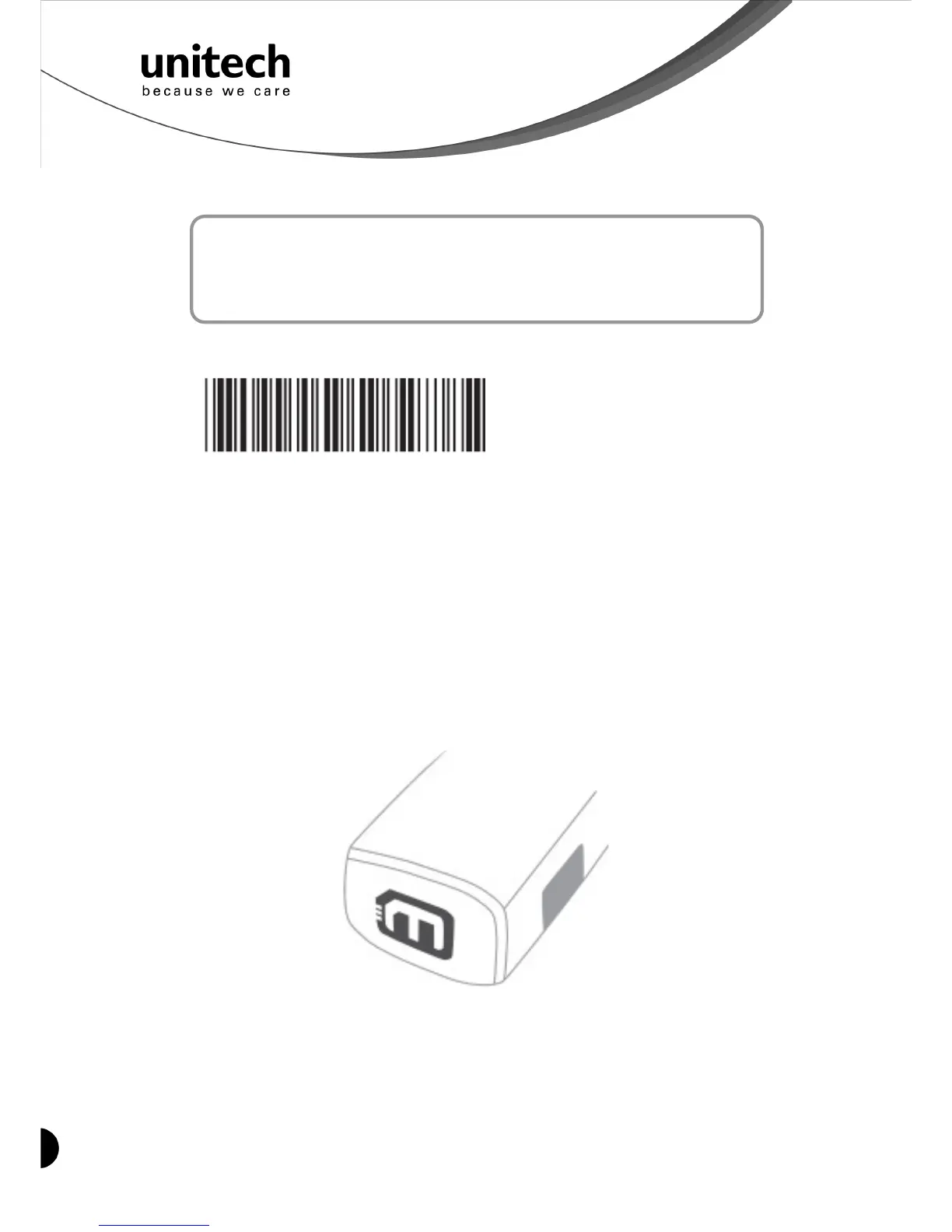23
Unitech electronics co., ltd.
5F., No.135, Ln. 235, Baoqiao Rd., Xindian Dist., New Taipei City 231, Taiwan (R.O.C.)
Tel: + 886 2 89121122
Fax: +886 2 89121810
website: www.ute.com
Features of Memory Version
Chapter 5
. A007$
CHECK VERSION
BATCH MODE
Being out of range, the scanner will temporarily keep scanned data in its memory buffer (2K
RAM) until the buffer is full. The scanner will send all stored data back to the host after getting
in range.
*Note: Batch Mode will not function when Memory Mode is enabled, or no connection is made
beforehand.
The following pages only apply to the memory version mini wireless scanner, MS912M (P/N:
MS912-5UBB00-SG), which can be easily distinguished by an “M” mark on the rear of the
scanner.