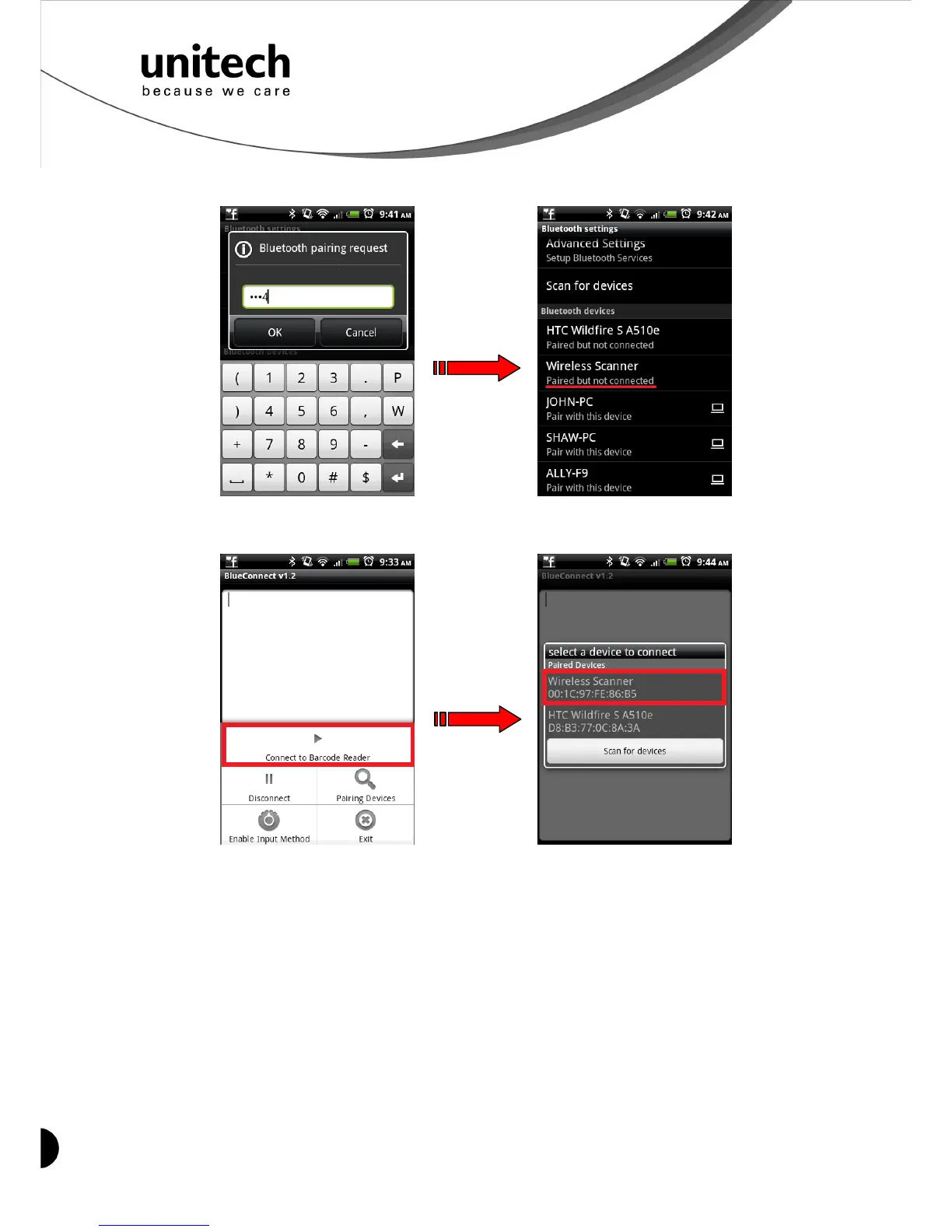59
Unitech electronics co., ltd.
5F., No.135, Ln. 235, Baoqiao Rd., Xindian Dist., New Taipei City 231, Taiwan (R.O.C.)
Tel: + 886 2 89121122
Fax: +886 2 89121810
website: www.ute.com
11. The default pairing code is 1234. After successful pairing, the description under Wireless
Scanner will be “Paired but not connected”.
12. Get back to BluetoothConnect, enable setting menu and click [Connect to Barcode
Reader]. The scanner will beep twice to verify the successful connection.