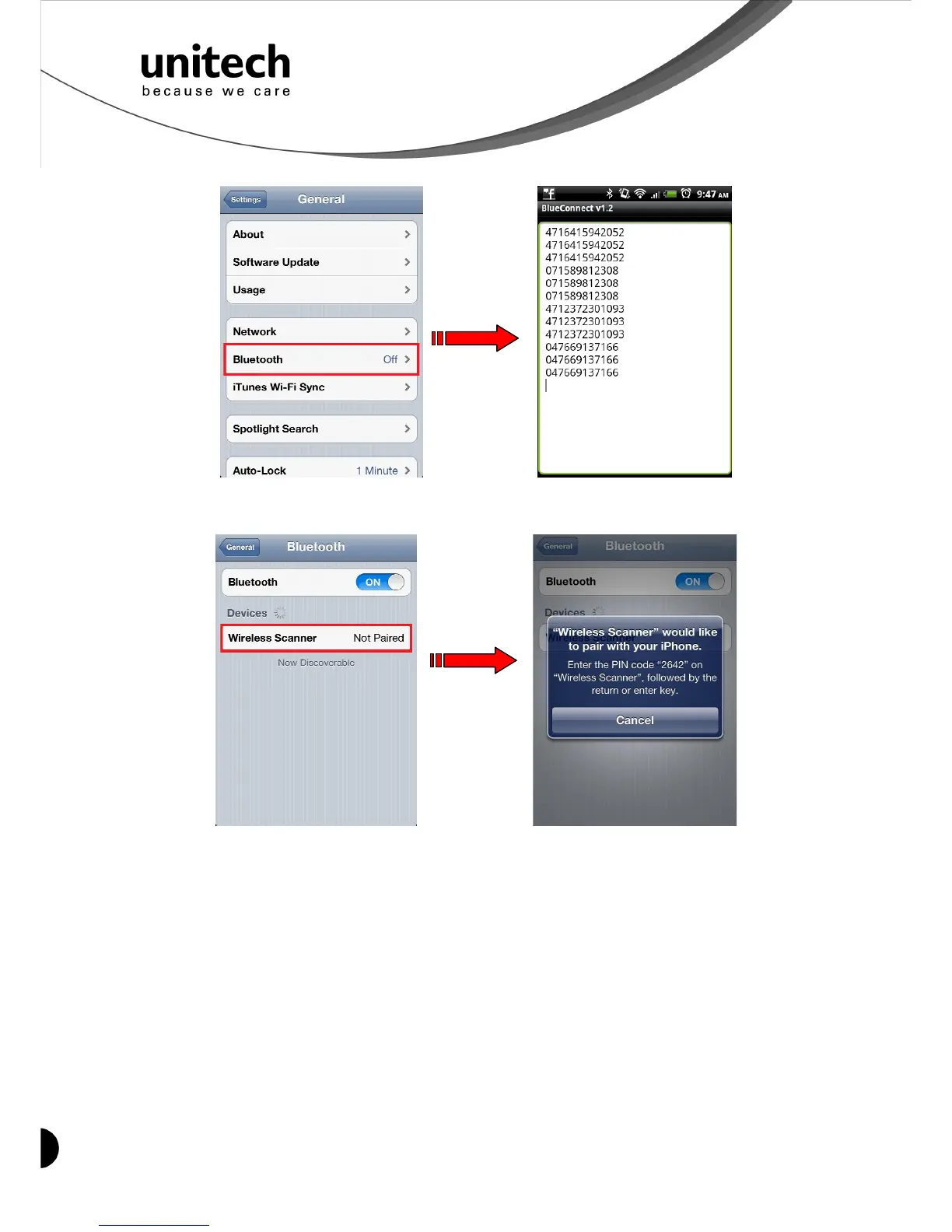61
Unitech electronics co., ltd.
5F., No.135, Ln. 235, Baoqiao Rd., Xindian Dist., New Taipei City 231, Taiwan (R.O.C.)
Tel: + 886 2 89121122
Fax: +886 2 89121810
website: www.ute.com
3. Go to General Setting and turn on Bluetooth.
4. On the discovered device list, click [Wireless Scanner] to pair with your wireless scanner.
The Bluetooth application will prompt you to enter a random pincode.