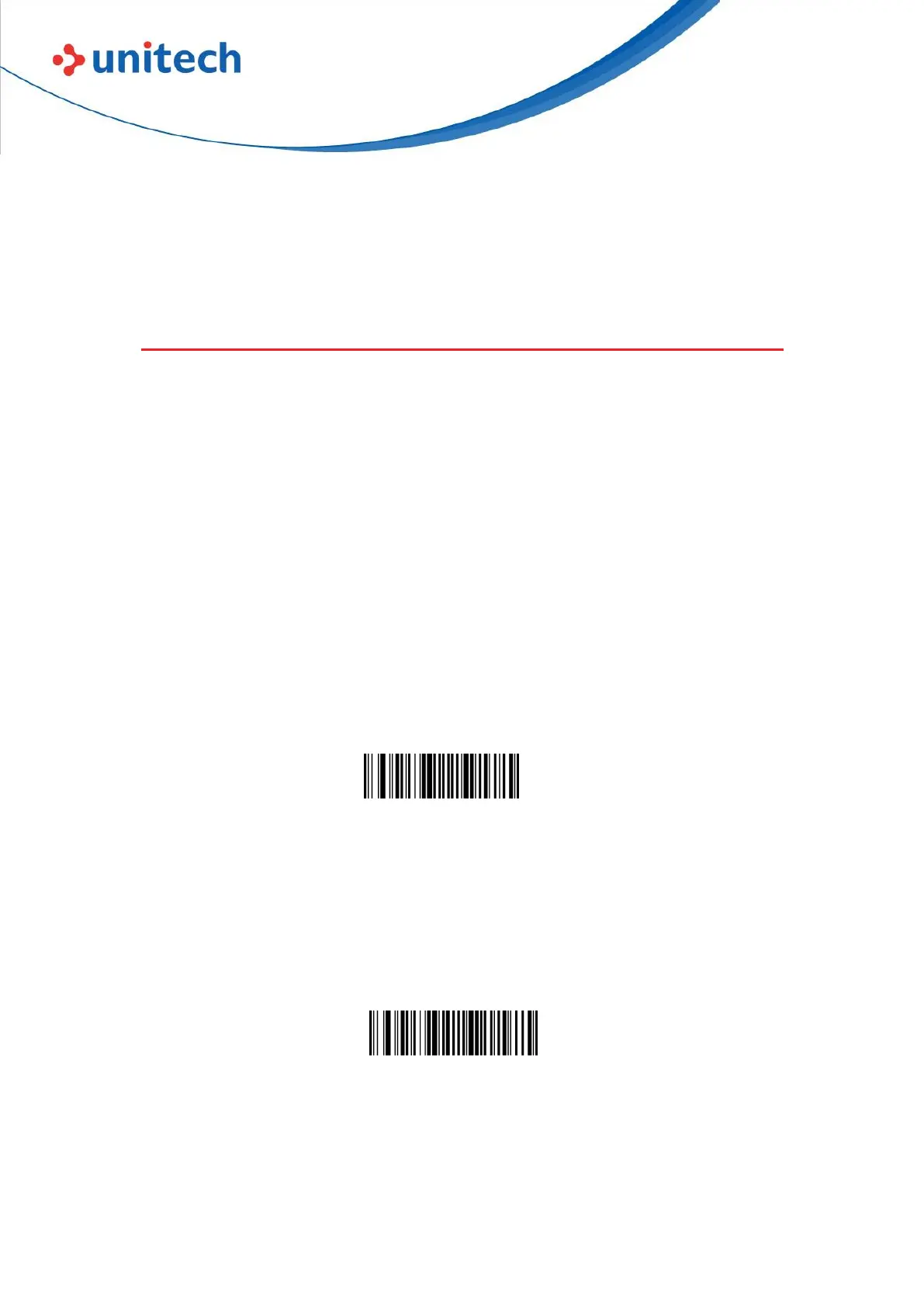- 7 -
© 2022 Unitech Electronics Co., Ltd. All rights reserved.
Unitech is a registered trademark of Unitech Electronics Co., Ltd.
All product and company names are trademarks, service marks, or registered trademarks of their respective owners
Chapter 2 - Installation
2.1 Barcode Programming
2.1.1 Introduction
The TS100 2D Barcoder Reader provides a RS-232 interface and a USB
interface to communicate with the host device. The host device can receive
scanned data and send commands to control the engine or to access/alter the
configuration information of the engine via the RS-232 or USB interface.
2.1.2 Factory Defaults
Scanning the following barcode can restore the engine to the factory defaults.
Note: Use this feature with discretion.
2.1.3 Display Version
Scanning the barcode below can display the firmware version number.
Software Version