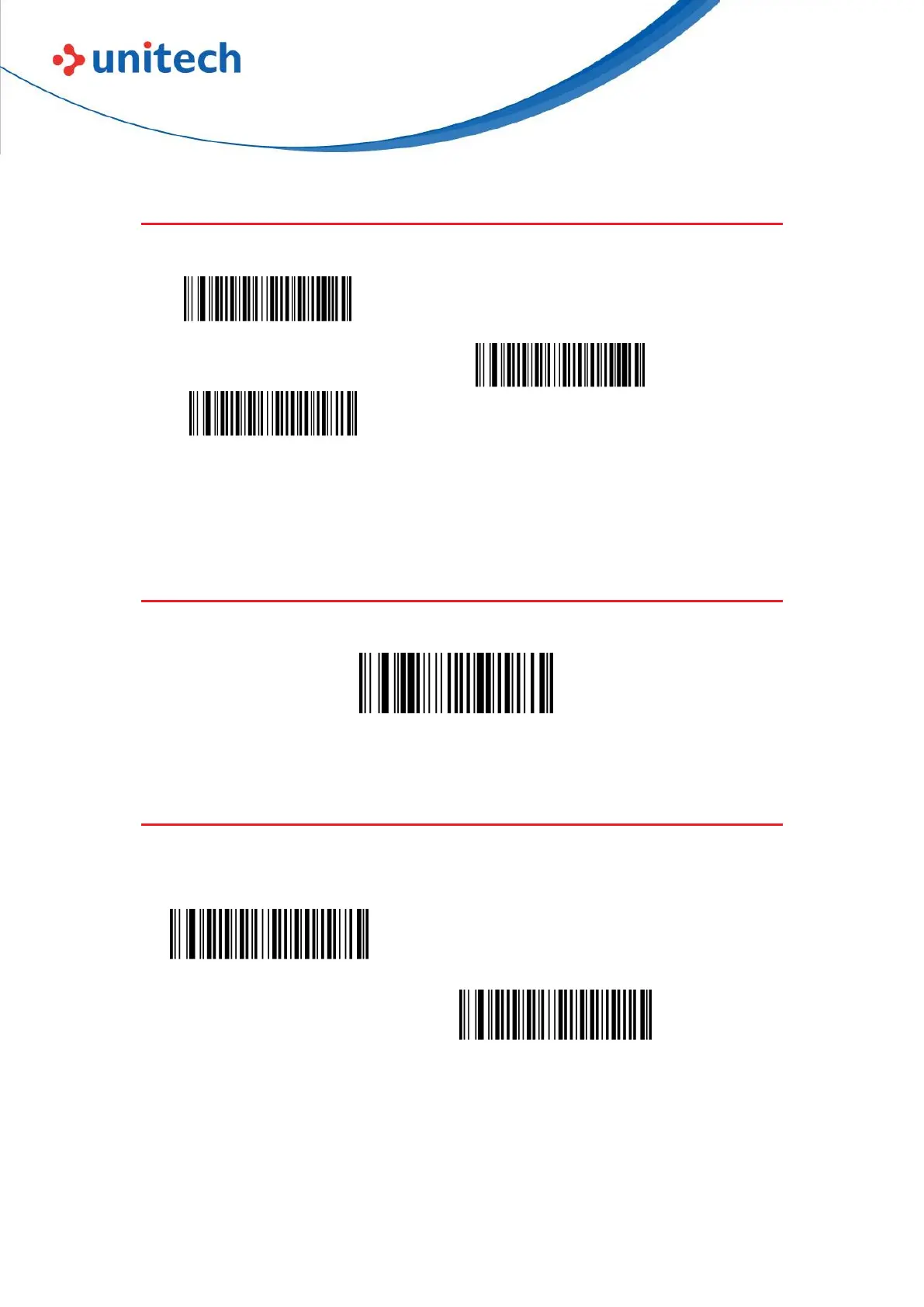- 15 -
© 2022 Unitech Electronics Co., Ltd. All rights reserved.
Unitech is a registered trademark of Unitech Electronics Co., Ltd.
All product and company names are trademarks, service marks, or registered trademarks of their respective owners
2.6 Convert Case
Example: When the Convert All to Lower Case feature is enabled, barcode
data “AbC” is transmitted as “abc”.
2.7 USB COM Port Emulation
USB COM Port Emulation
2.8 Transmission speed
If the terminal drops characters, change the speed to low.
Convert All to Upper Case
Convert All to Lower Case