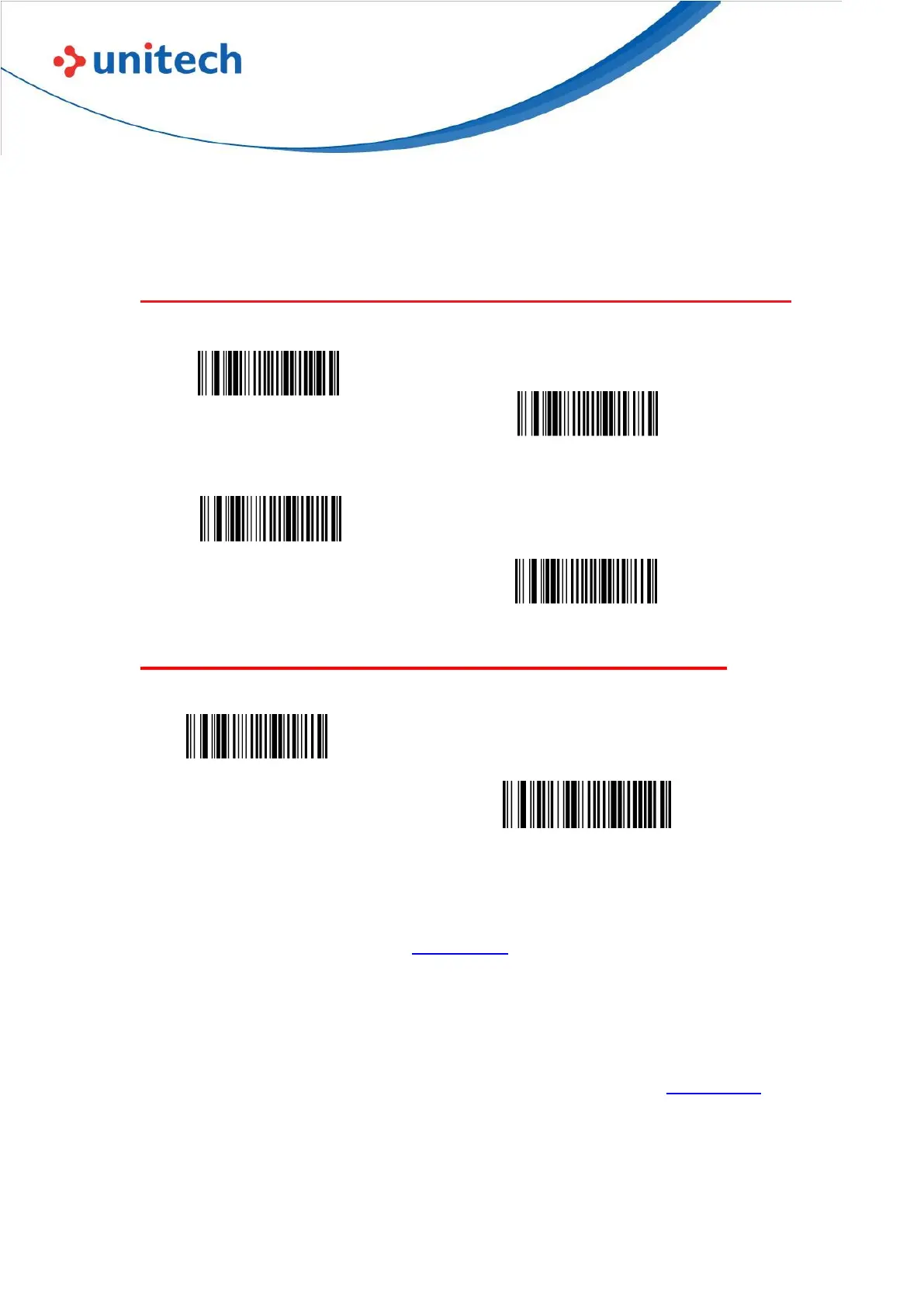- 61 -
© 2022 Unitech Electronics Co., Ltd. All rights reserved.
Unitech is a registered trademark of Unitech Electronics Co., Ltd.
All product and company names are trademarks, service marks, or registered trademarks of their respective owners
Chapter 4 – Data Formatter
4.1 Data Terminator
4.2 Add Prefix
To set a customer prefix, scan the Set Custom Prefix barcode and the numeric
barcodes which representing the hexadecimal values of a desired prefix, and then
scan the Save barcode. Refer to Appendix C: ASCII Table for hexadecimal values
of characters.
Example: Set the custom Prefix to “ODE”
1. Check the hex values of “ODE” in the ASCII Table. (“ODE”: 4F, 44, 45)
2. Scan the Set Custom Prefix barcode.
3. Scan the numeric barcodes”9”,”9”,“4”,“F”,“4”,“4”,“4”and“5”in Appendix A .
4. Scan the Save barcode.
Note: 99 indicates all symbologies