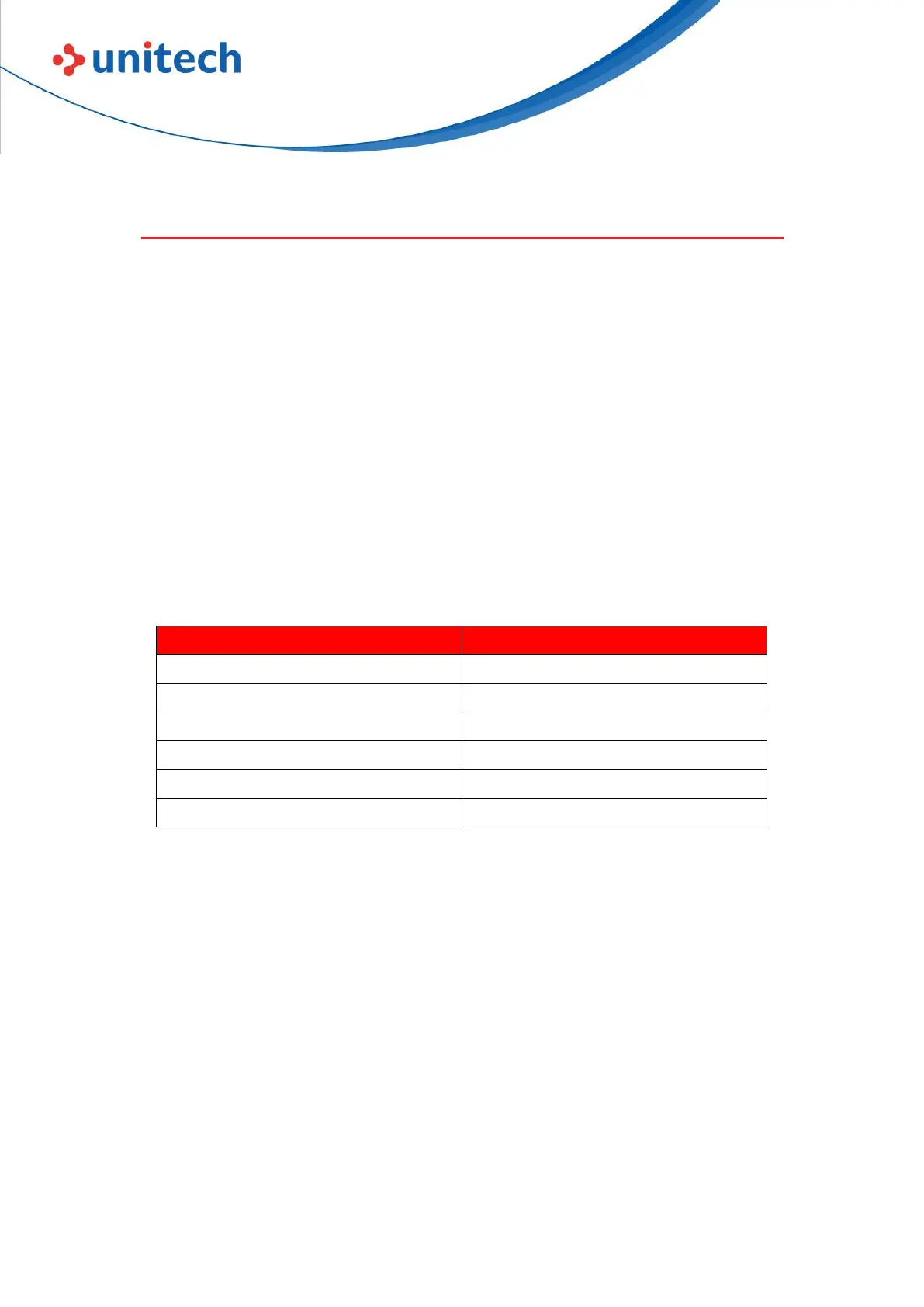- 8 -
© 2022 Unitech Electronics Co., Ltd. All rights reserved.
Unitech is a registered trademark of Unitech Electronics Co., Ltd.
All product and company names are trademarks, service marks, or registered trademarks of their respective owners
2.2 RS-232 Interface
RS-232 works on a plug and play basis.
If you change the USB cable, it can be used as a USB device.
The same goes for the RS-232 Interface. If you want to use the interface,
connect with the RS-232 cable,
Serial communication interface is usually used when connecting the engine
to a host device (like PC, POS). However, to ensure smooth communication
and accuracy of data, you need to set communication parameters (including
baud rate, parity check, data bit and stop bit) to match the host device.
The serial communication interface provided by the engine is based on RS-
level signals.
Default serial communication parameters are listed below. Make sure all
parameters match the host requirements.
Note: TS100 scanners support Auto-Cable function which can be switched
232 interface automatically when connecting with 232 cable.